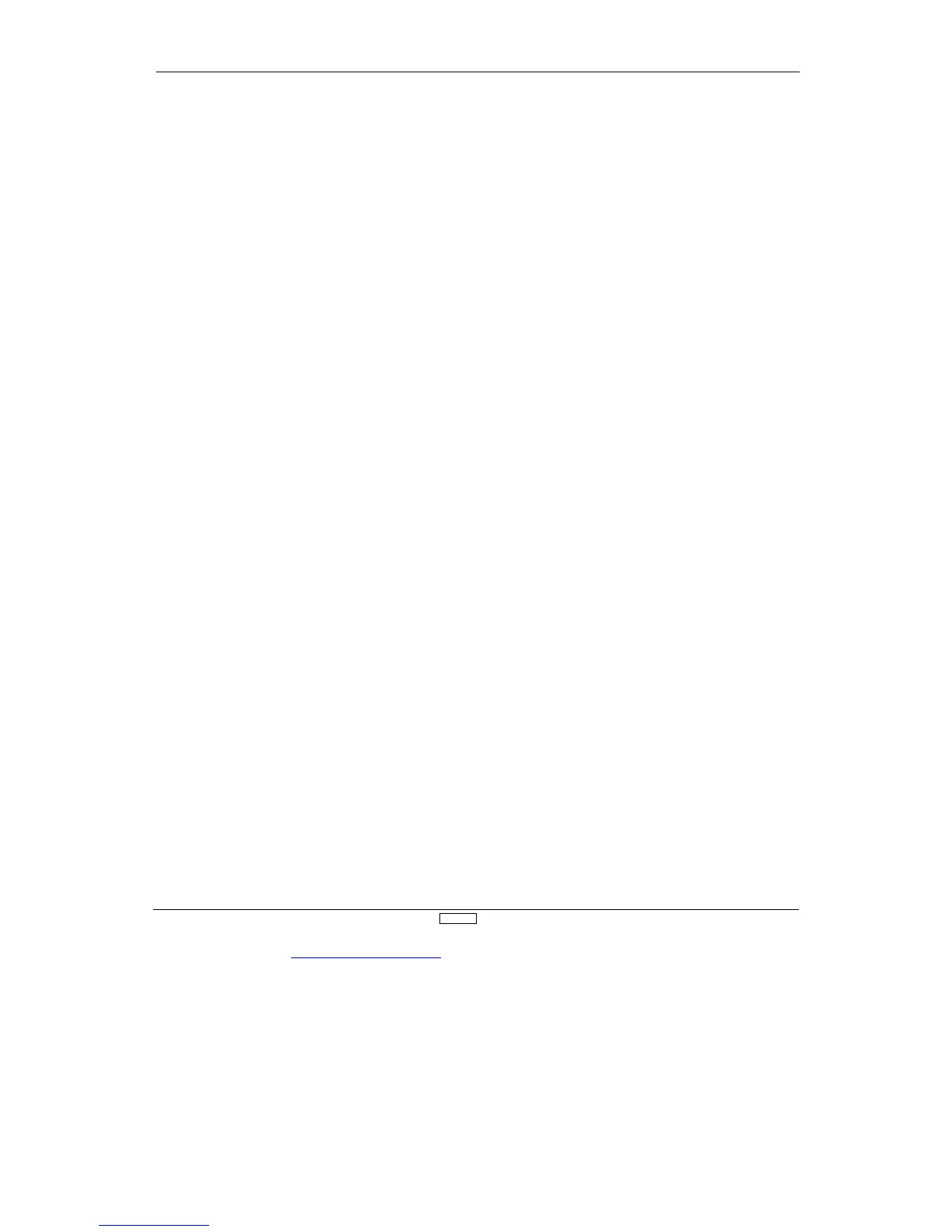nother programming feature included in the XP8
10
3 is the
ability to assign a switch to use for the following mixes: All
programmable mixes, Elevator-Flaperons, Aileron-Flaperons,
Flaperons-Elevator
, and Flaperons-Aileron. In addition, the latter
two mixes also include a trim offset for the flap.
Flaperons
Following are guidelines for mixing flaps to follow aileron
movement. This mix will work as par
t of the Launch and/or
reflex preset at your option. The 8
10 3
transmitter must have the
dual flaps activated in the Function Mode to access the
aileron/flap mix.
1.
In the Function Mode, use the UP key to move to the MIX
ILE-FLAP mix. Now with the CH key
, move to the switch select
to select your switch option.
2.
Move to Rate with the CH key and enter the value for throw
.
There is no separate mix value for each direction. There is no
of
fset used with this mix.
Elevator Flap/Mix
The Elevator/Flap Mix is another optional mix that can be used
with either preset or other switch options. Di
ferent mix values
are programmed for up and down elevator throw
. This mix is
generally used with slope aerobatics, or for multi-task speed and
distance tasks.
1.
From the aileron/flap mix, use the DN key to move to ELEV
-
FLAP mix. Now push the CH key to move to switch select. In
many multi-task applications, this mix will be used with reflex
FLP-U.
2.
Move back to Rate and enter for desired direction and
throw
. Most common is to drop the wing tailing edge with up
Elevator
.
Options and Program Ideas
With some time to experiment and learn the transmitter
, you will
discover a number of other ways to apply the above functions. If
you fly with the aileron/rudder mix always ON, the mix switch
can be used as another switch option. The available
programmable mixes also allow for a variety of scale and
special-use functions.
Snap Flaps
Snap Flaps is a function that mixes a given amount of down
flaps when a specified up elevator is given. This aids in tight
tur
ns and can be handy when circling in tight ther
mals or for
changing direction quickly
.
Select PROG.MIX 1 and mix ELEV-FLAP by pressing the + and -
keys. Press the SEL key until the cursor arrow points to the Point L.
Press the CLR key to clear out the mix value. Press the CH key
until point H is displayed. Press the CLR key to zero out the H
position. Press the CH key until Point 1 is displayed. Press the +
key to achieve zero value in Point 1
.
Press the CH key until Point
L is displayed. Then press the + or - key to achieve the desired
amount of elevator to flap mixing with full up elevator
.
Choose the switch position you want to tur
n of
f/on this mix.
Many pilots choose to leave this function on at all times.
GLID
137
