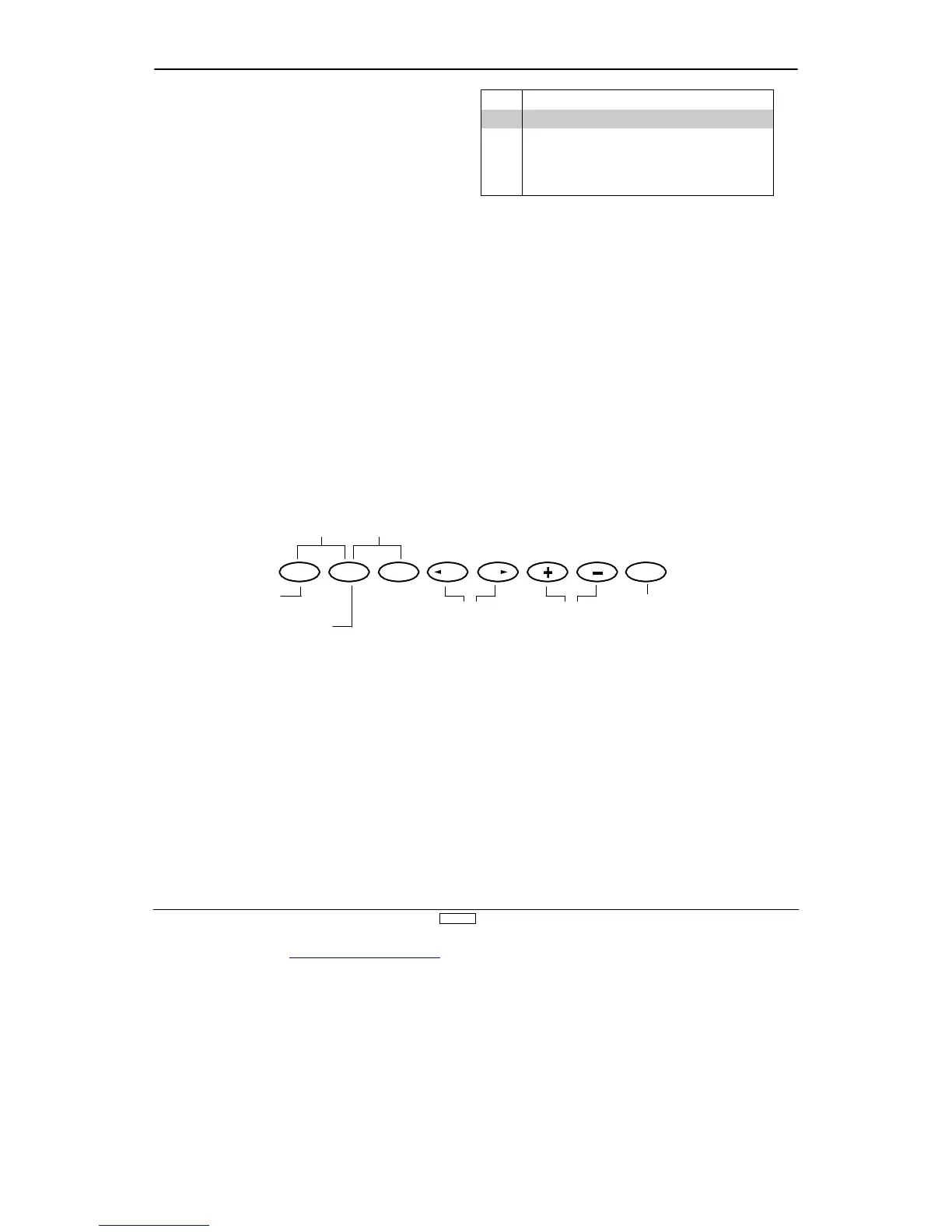This for
m of mixing is designed so that when input to the aileron
stick is given, the rudder ser
vo will also move, eliminating the
need to coordinate these controls manually
.
When adjusting, if an opposite mixing direction of the rudder
ser
vo is required, simply press the + or - key and change the
mixing value from + to - or - to +. This will reverse the mixing
direction of the rudder from its original direction.
Switch
Function
ON
Mixing Always ON
MIX
Switch ON/OFF Using Mixing Switch
Land
Switch ON/OFF Using Landing Switch
ELE>F
Switch ON/OFF Using Elevator to Flap Mixing
Mixing Operation and Switches
This mixing program can be tur
ned ON/OFF by a switch. The
switches that can be selected are shown on the chart at right,
with their abbreviations as they appear on the screen and the
corresponding switch positions.
In the Function Mode, use the UP or DN key to select Aileron to
Rudder Mixing and access by pressing the UP and DN keys
simultaneously
.
T
o
adjust, move the arrow to SW with the CH key and select the
needed switch setting using either the + or - key
.
Press the CH key to select
the function being
programmed
Mixing value (
±
125%)
On or Off mixing switch
display (refer to chart
above)
Press the UP and DN keys
simultaneously to enter/exit
the Function Mode
Press the DN and Select key
