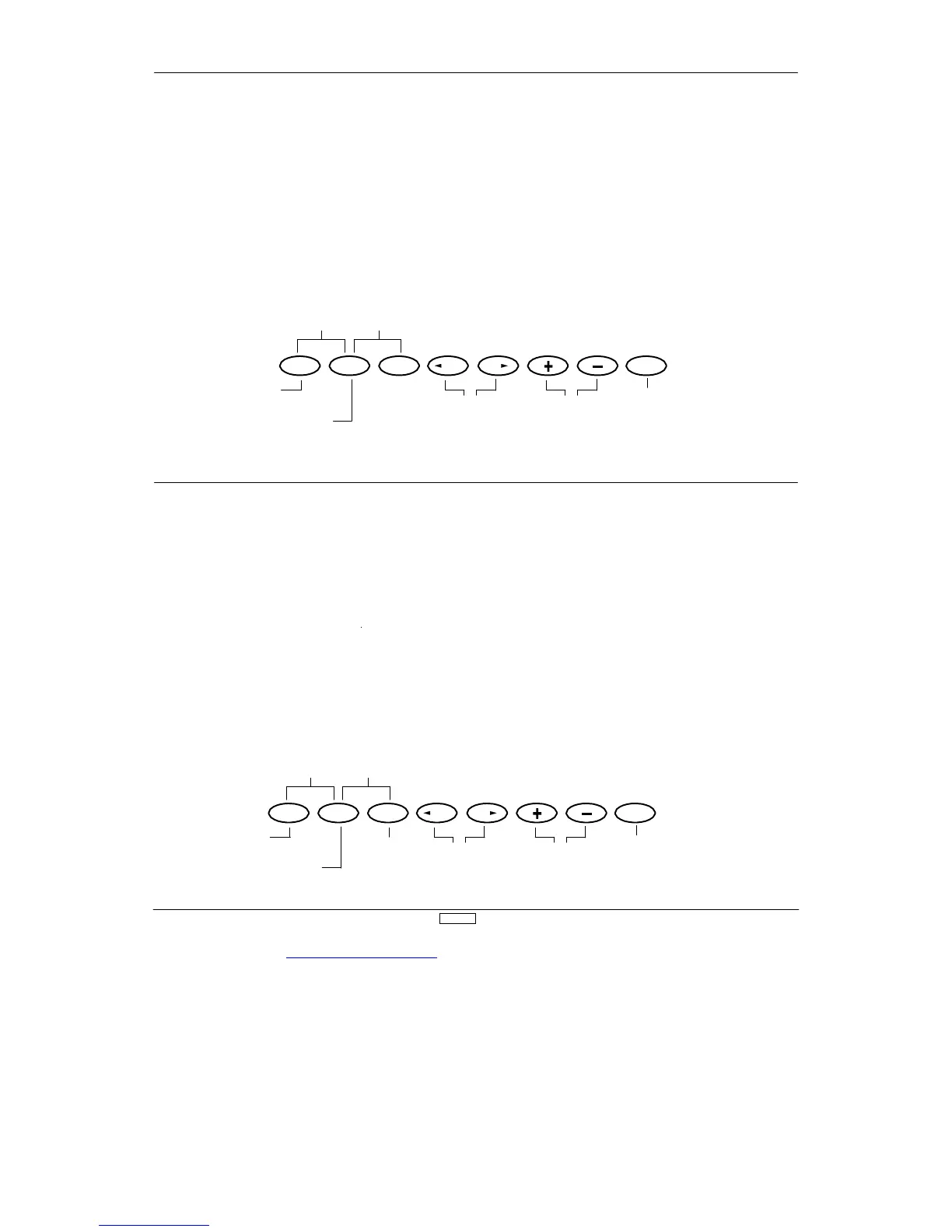www.modelflight.com.au – World’s best source of JR products
4
.
2
Reverse Switch
The Reverse Switch is an electronic means of reversing the throw
(direction) of a given channel (ser
vo). All eight channels of the
XP8
10
3 of
fer reversible ser
vo direction. This will ease set-up
during ser
vo installation in your aircraft.
In Function Mode, use the UP or DN key to select the Revers
Switch function and access by pressing the UP and DN key
simultaneously
.
Channel being programmed
SPOI
Spoiler
AIL1
Aileron
ELEV
Elevator
RUDD
Rudder
AIL2
Right Aileron
FLAP
Flap (Left)
AUX2
Flap (Right)
Press the UP and DN keys
simultaneously to enter/exit
the Function Mode
Press the DN and Select key
simultaneously to access th
ustment function
UP
DN
SELECT CH CH CLEAR
Reset travel
To Dual Rate/
Ex
onential function
Channel Selection
direction to
factory preset
The Sub-T
rim Adjustment Function allows you to electronically
fine tune the centering of your ser
vos. Individually adjustable for
all eight channels, with a range of + or - 1
2
5% (+ or - 3
0
degrees servo travel).
Caution:
Do not use excessive sub-trim adjustments as it is
possible to overrun your servo's maximum travel.
In Function Mode, use the UP or DN key to select the Sub T
ro
djustment Mixing function and access by pressing the UP an
DN keys simultaneously
.
Sub-Trim value
Channel being programmed
SPOI
Spoiler
AILE1
Aileron
ELEV
Elevator
RUDD
Rudder
AILE2
Right Aileron
FLAP
Flap (Left)
AUX2
Flap (Right)
Press the UP and DN keys
simultaneously to enter/exit
the Function Mode
Press the DN and Select key
simultaneously to access th
UP
DN
SELECT CH CH CLEAR
To Travel Adjust
function
To Reverse Switch
function
Press to display
channels 1-4
and 5-8
Channel Selection
(press to
mani
Increase or
decrease
sub-trim value
Press to reset
Sub-trim value to
factor
