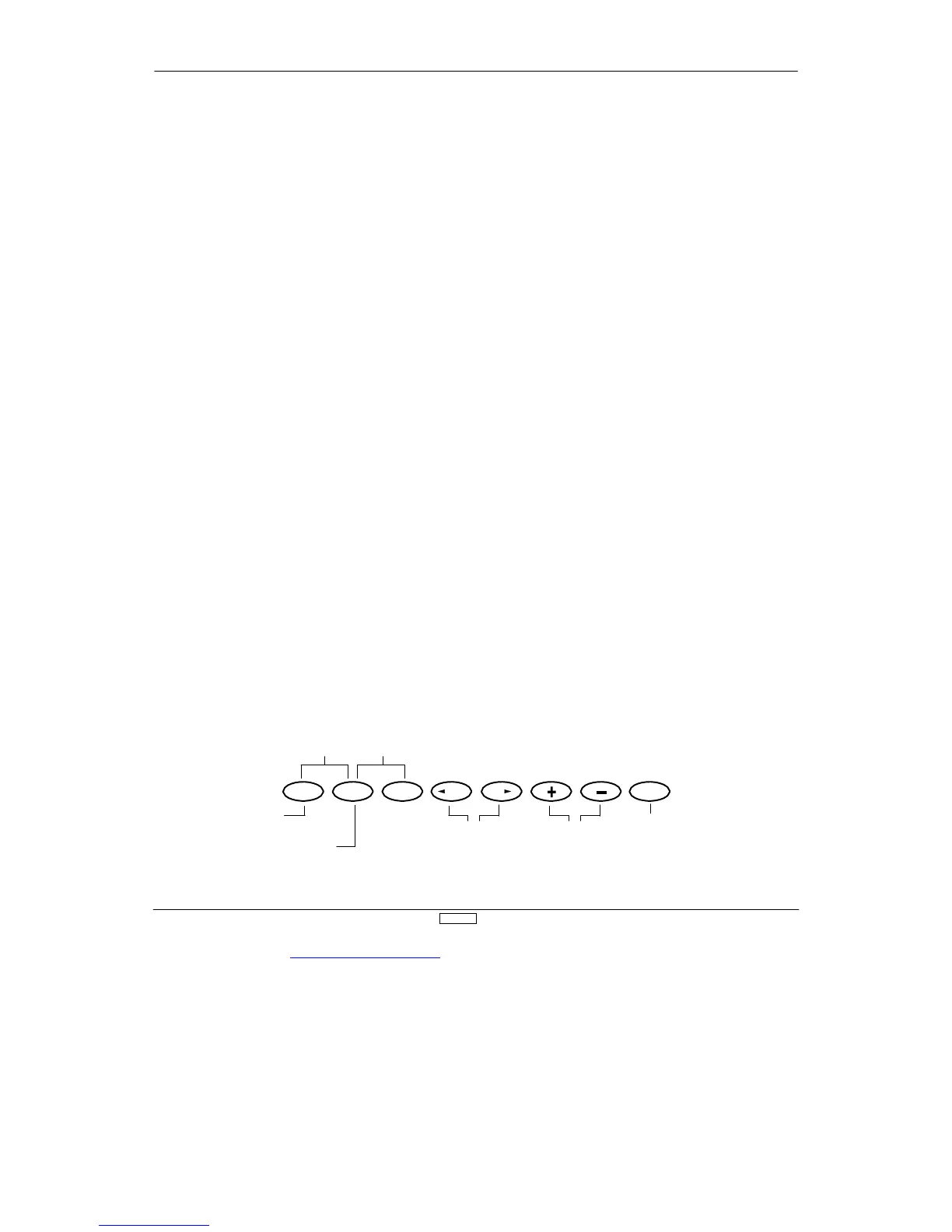www.modelflight.com.au – World’s best source of JR products
4
.
8
Landin
The purpose of the landing system is to set the aircraft in a
landing attitude for more consistent landings. This is
accomplished by selecting values for the elevator
, flap and
spoiler — AUX 2 (if active) — to be activated when the land
switch is engaged. Note that the spoiler (AUX 2) can be mixed
in with the elevator and flap landing attitudes, but only in the
deployed or retracted positions. The landing system can also be
activated by a preset position of the throttle stick. Refer to the
utomatic Landing Attitude Section for more info
mation on how
to select the preset throttle position.
ccessing and Utilizing the Landing System Feature
T
o
access the landing system feature (refer to figure A):
1.
Place the transmitter power switch in the ON (upper
position).
2.
Press the UP and DN keys simultaneously to enter the
Function Mode.
3.
Press either the UP or DN keys until “LANDING” appears in
the upper left por
tion of the LCD.
4.
Press either the left or right CH key to position the cursor at
the desired function (i.e., ELEV
, FLAP
, SPOI, AUTO).
5.
Press the + or - keys to set the value for flap and elevator
travel. The + key adds up flap/elevator and the - key adds
down flap/elevator
. The input is adjustable from 0
-
25
0% for flap
and 0-1
2
5% for elevator
. This results in a flap input from 0
-
60
degrees and an elevator input from 0-3
0 degrees.
Spoiler Coupling
uxiliar
y 2 ser
ves as the spoiler channel. Note that the spoilers
can be mixed in with the elevator and flap inputs, but only in the
deployed or retracted positions.
T
o
activate Spoiler Coupling:
1.
From the Flap Landing Value setting press either the left or
right CH key
, moving the cursor to SPOI.
2.
Press the + or - key to activate the spoiler
.
djustment of the deployed and retracted positions of the spoile
(AUX 2) is made through the T
ravel Adjustment (TRVL ADJ.) menu.
utomatic Landing Attitude
When the Automatic Landing Attitude Function is active, the
throttle stick will activate the landing system you have just set up.
ny point of throttle stick travel can be set as the “auto-land”
point. Once the throttle stick passes through this point and the
LAND switch is in the ON, or down, position, the landing
system will be activated. Thus, the elevator
, flaps and spoilers
would be activated, if all were selected. If the flap mixing switch
is not in the LAND position, the throttle stick operation would
have no ef
fect on the landing system.
Channel indicator
Indicate SW OFF when landing
function is not selected
ELE
:
Elevator landing value
FLAP:
Flap landing value
SPOI:
Spoiler coupling setting
AUTO:
Automatic landing setting
Servo travel value when
landing function is selected
Press the UP and DN keys
simultaneously to enter/exit
the Function Mode
Press the DN and Select key
simultaneously to access th
Roll
UP
DN
SELECT CH CH CLEAR
Press to reset value at
function
To Aileron
Rudder Mixing
Function
Press to
manipulate
arrow to desired
channel/function
Press to increase/
decrease servo travel
value or to store
landing system throttle
stick
osition
arrow to factory preset
