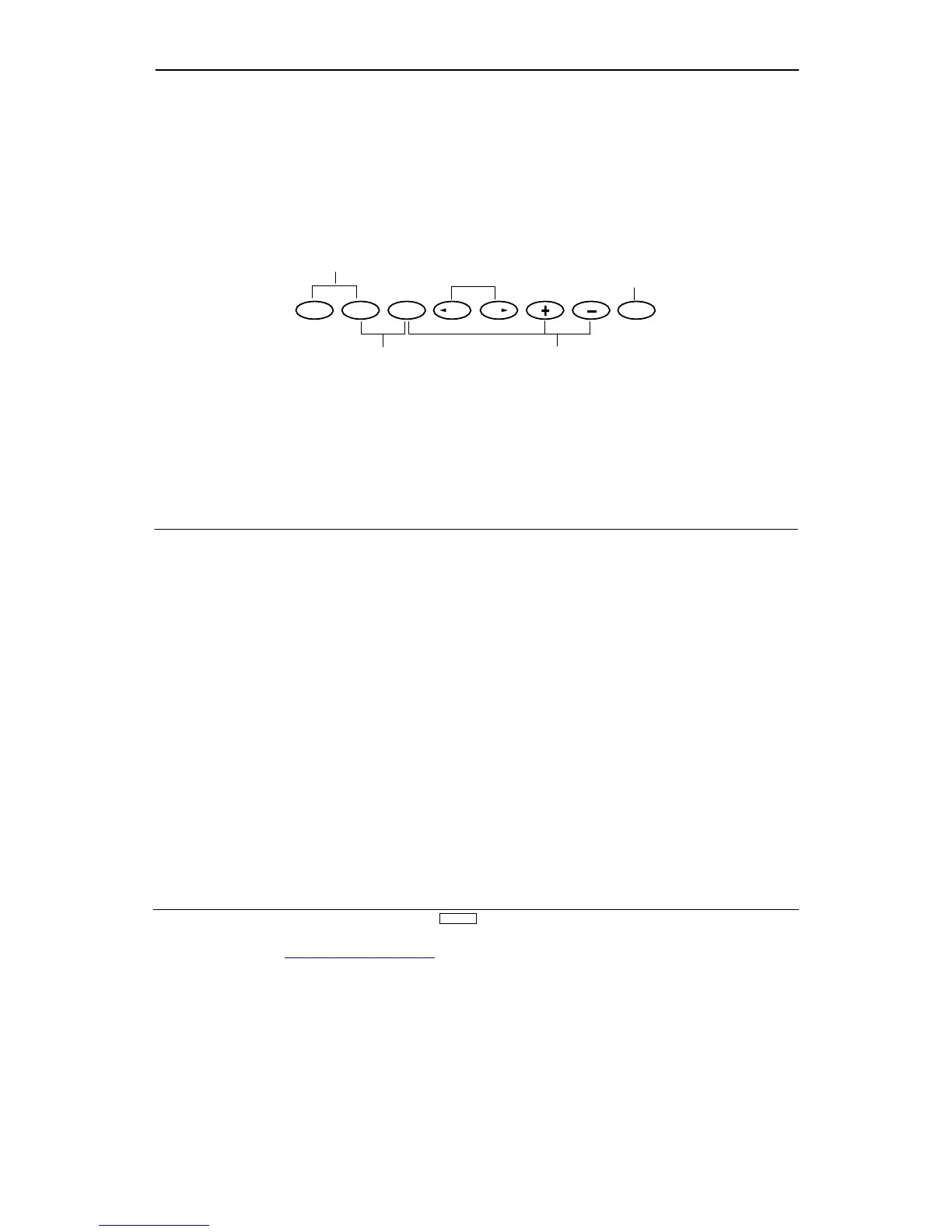When setting various functions with the buttons shown below
,
star
t either in the Function Mode or the System Set-Up Mode.
Press the UP and DN keys
simultaneously and switch the
power from OFF to ON to
change the system to the
System Set-Up Mode
Press the UP and DN keys
simultaneously to change
to Function Mode
The Aux 3 channel (channel #8) is accessible either through an
independent switching of the flight mode 3 position switch, or
through mixing using Aux 3 (channel #8) as a slave channel
(Refer to section 4
.14
page 8
7
of this manual for Programmable
Mixing Function).
When used in conjunction with the flight mode switch, Aux 3
(channel #8) is of the non-propor
tional variety having only a
low-mid-high ser
vo travel, with low and high values adjustable
through the ser
vo travel adjustment function (section 4
.
5 page
7
6).
When used as a mixed slave channel, Aux 3 (channel #8)
becomes fully proportional and separate from the flight mode
switch. T
ravel adjustment is then available either through the
travel adjust function, or the programmable mixing function.
HELI
63
