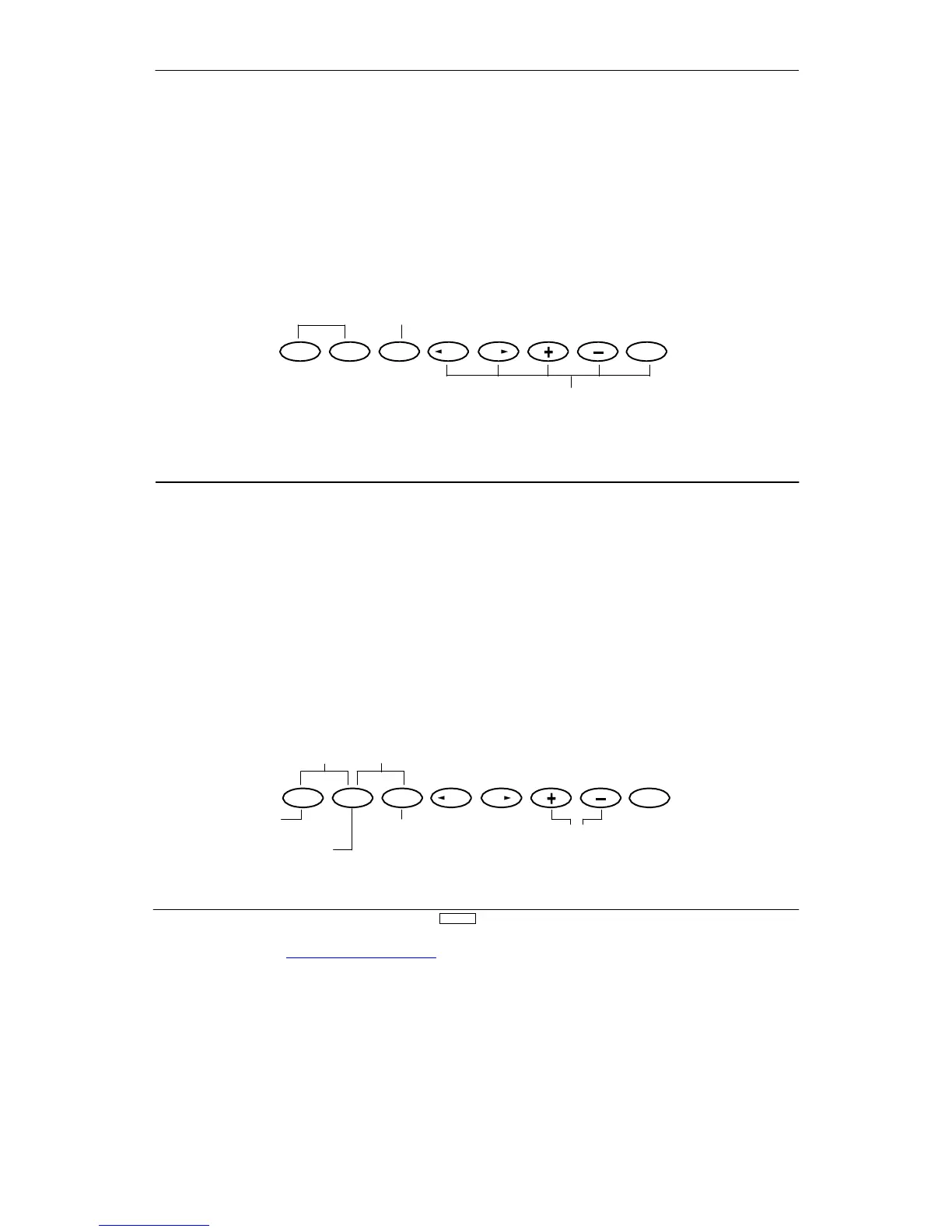www.modelflight.com.au – World’s best source of JR products
T
o
enter the List Mode, press the DN and SEL keys
simultaneously
. From this display
, pressing the UP and DN keys
simultaneously will move the system from the list mode to the
function shown at the cursor
. Note that the cursor is moved by
the UP and DN ke
Press to select either of
two Function List screens
UP
DN
SELECT CH CH CLEAR
Inactive while in List Mode screen
The XP8
10
3 transmitter employs a memor
y function which
memorizes data for up to 1
0
individual aircraft. All settings
along with type selection, function, and dif
ferent aircraft are
used by one transmitter
. For example, Model 1 is helicopter and
Model 2 is airplane. T
o
avoid confusing models, inputing model
names for each aircraft is recommended (see page 1
0
7). Pres
the UP and DN keys simultaneously and tur
n the power switc
ON to access the System Set-Up Mode.
The display below shows the model selection function.
model name
(if dot is shown, model
name is blank
e
Press UP and DN keys
simultaneously to enter/exit
the S
Mode
Press UP and Select keys
simultaneously to access the
S
To Model Name function
UP
DN
SELECT CH CH CLEAR
Function select
Model selection
To Info Dis
