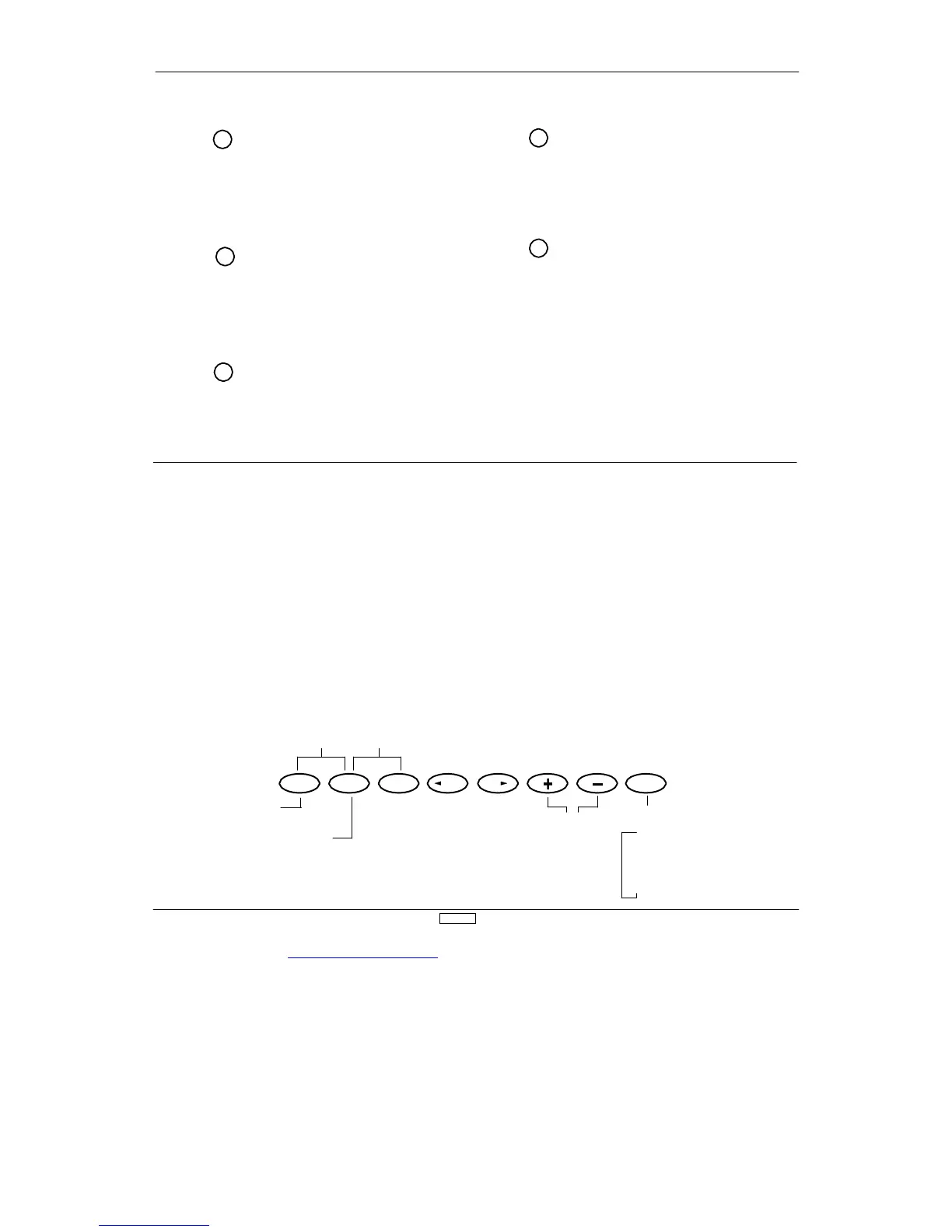Flap Knob Operating Adjustment
The Flap Knob Operating V
alue Adjustment Function allows
adjustment of the operational value of the flap channel (AUX 1)
using the flap adjustment knob. The factor
y preset values are as
follows: T
rim 30%; INH 0%; and Full 1
00%. These are merely
star
ting points. They can be changed to any value using the
+ or - keys. This function makes fine tuning of the flaps very
easy
.
In the Function Mode, use the UP or DN key to select Flap Knob
