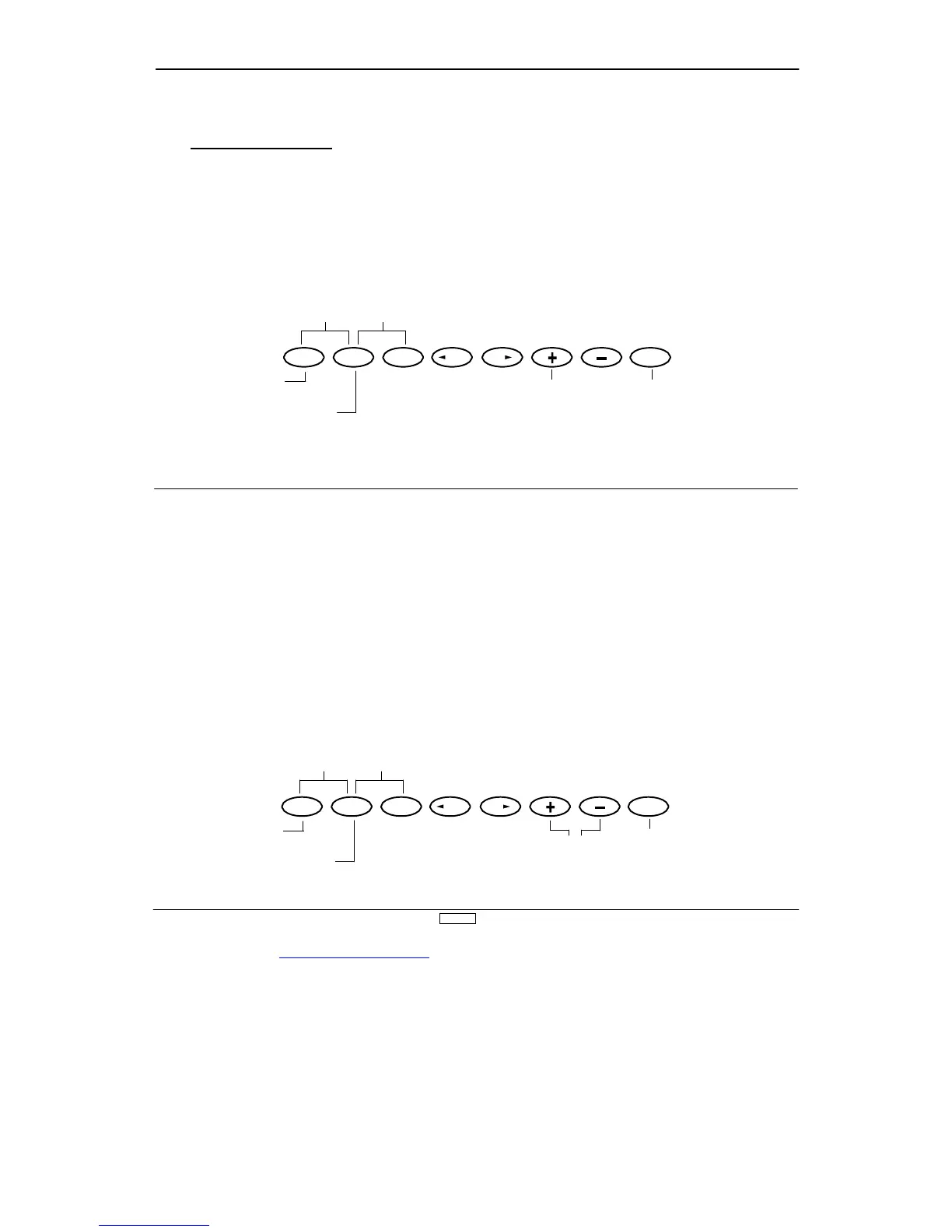Note: Display will change
when Snap Roll direction
changes are made.
Direction of Snap Roll
R-D
Right Down Snap Roll
R-U
Right Up Snap Roll
L-D
Left Down Snap Roll
L-U
Left Up Snap roll
Press the UP and DN keys
simultaneously to enter/exit
the Function Mode
Press the DN and Select key
In order to use the Differential Function, flaperon or elevon
(Delta), wing mixing must be selected in the Model Set-Up
Mode and two ser
vos must be used to operate the ailerons (one
on each). In the Function Mode, use the UP or DN key to select
Dif
ferential Aileron Mixing and access by pressing the UP and
DN keys simultaneously
.
Refer to the figure below for set-up.
Note:
The Dif
ferential Aileron Mixing Function will only be
shown in the Function Mode if either Flaperon or Delta wing
types have been previously selected in the System Mode.
