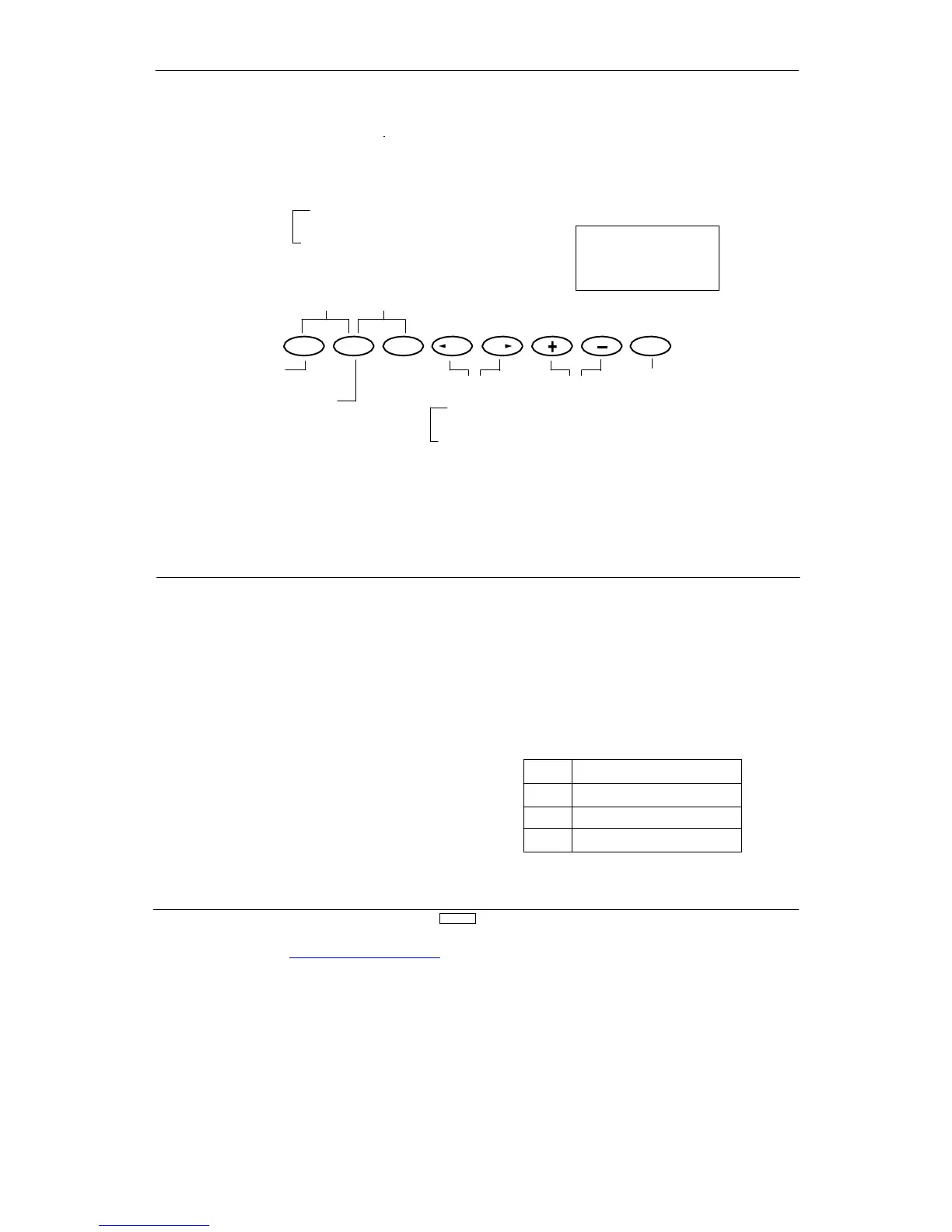, cont.
Elevator Operating Direction
(D=Down, U=Up)
Indicates the function
selected
↓
Rate
↓
SW
Press the UP and DN keys
simultaneously to enter/exit
the Function Mode
Press the DN and Select key
SW OFF appears when the flap
mixing is in the middle of lower
position
Elevator to Flap Mixing Value (Range
±
125%)
Indicates current mixing switch
activated:
ON:
Always
ON
MIX:
Mixing
Switch
FLP-D:
ON when Flap Switch is in
lower position
FLP-U:
ON when Flap Switch is in
u
The Aileron to Flap Mixing Function is only applicable when the
Dual Flap Function is activated in the Model Set-Up Mode. For
infor
mation on how to activate the Dual Flap Function, refer to
the Wing T
ype Selection Function.
The purpose of this mixing function is to mix the ailerons with the
flaps so the the flaps will operate in conjunction with the
ailerons. In ef
fect, this will increase the amount of aileron control
sur
face area available. The amount of mix is adjustable; thus you
can tailor the aileron response to fit your flying style. The knob
on the upper left cor
ner of the XP8
10
3 transmitter will trim
the flaps as ailerons. This knob will trim the flaps as ailerons. The
aileron ratchet trim has no ef
fect on the flaps.
In Function Mode, use the UP and DN keys to select Aileron to
Flap Mixing and access by pressing the UP and DN keys
simultaneously
.
Note:
If dif
ferential mixing is being used, the flaps will also
operate dif
ferently according to the value input in the dif
ferential
mixing.
Selection of Operational Switch
Switches for these mixing functions are listed below and can b
