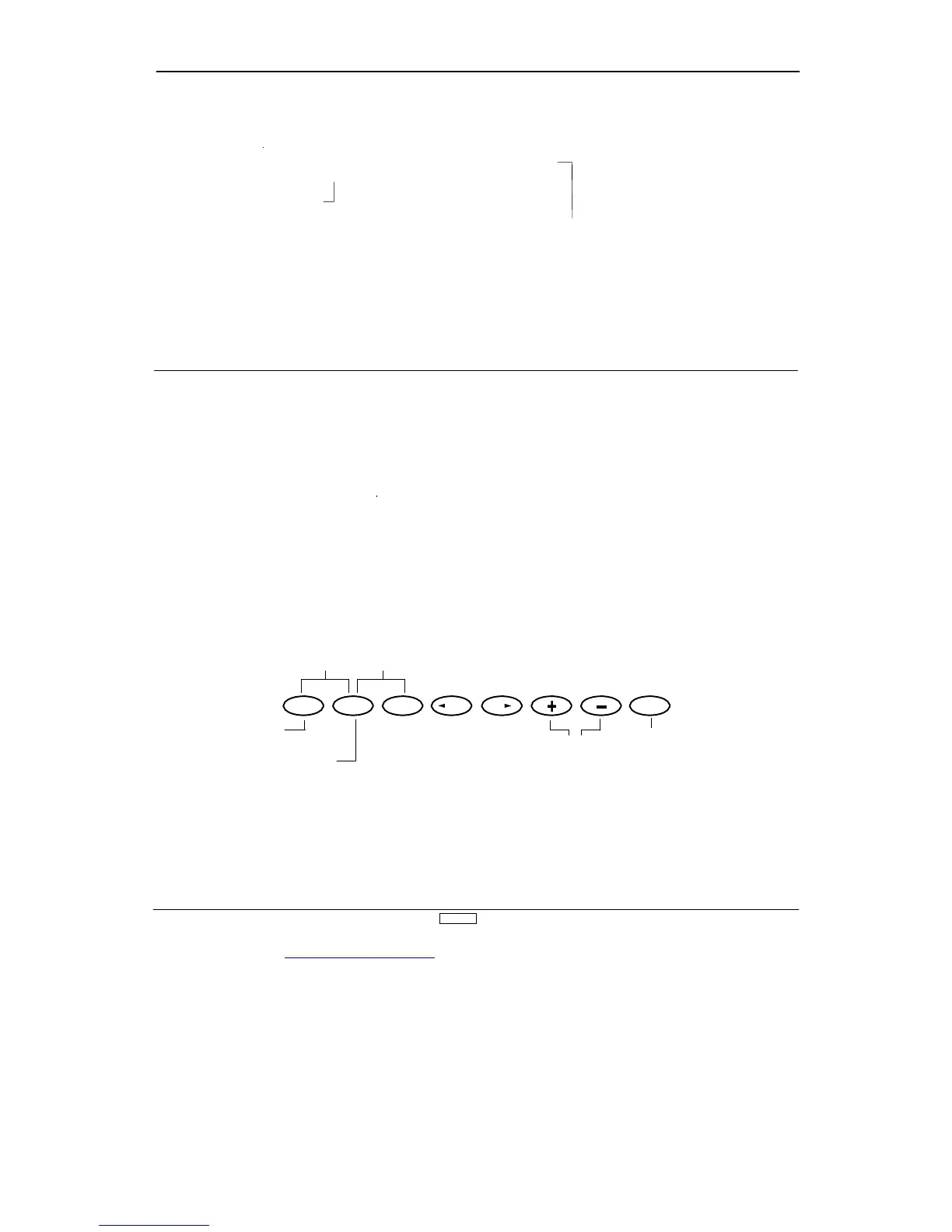www.modelflight.com.au – World’s best source of JR products
The purpose of the Spoiler Channel Input Selection Function is to
assign the activation device for the AUX2 channel. The knob
provides propor
tional control, while the switch allows ON/OFF
function of the AUX2 channel.
In System Set-Up Mode, select Spoiler Function and access by
.
Note that individual spoiler
operation is inhibited when
spoiler is coupled for automatic
landing attitude.
spoiler channel input display
AUX2 POT:
AUX2 knob
MIX SW: Mixing switch
Press the UP and DN keys
simultaneously to enter/exit the
S
Mode
Press the DN and Select key
simultaneously to access th
e
UP
DN
SELECT CH CH CLEAR
Press to return
Selection function
To Wing Type
Selection function
Input Selection
spoiler channel
input to preset
