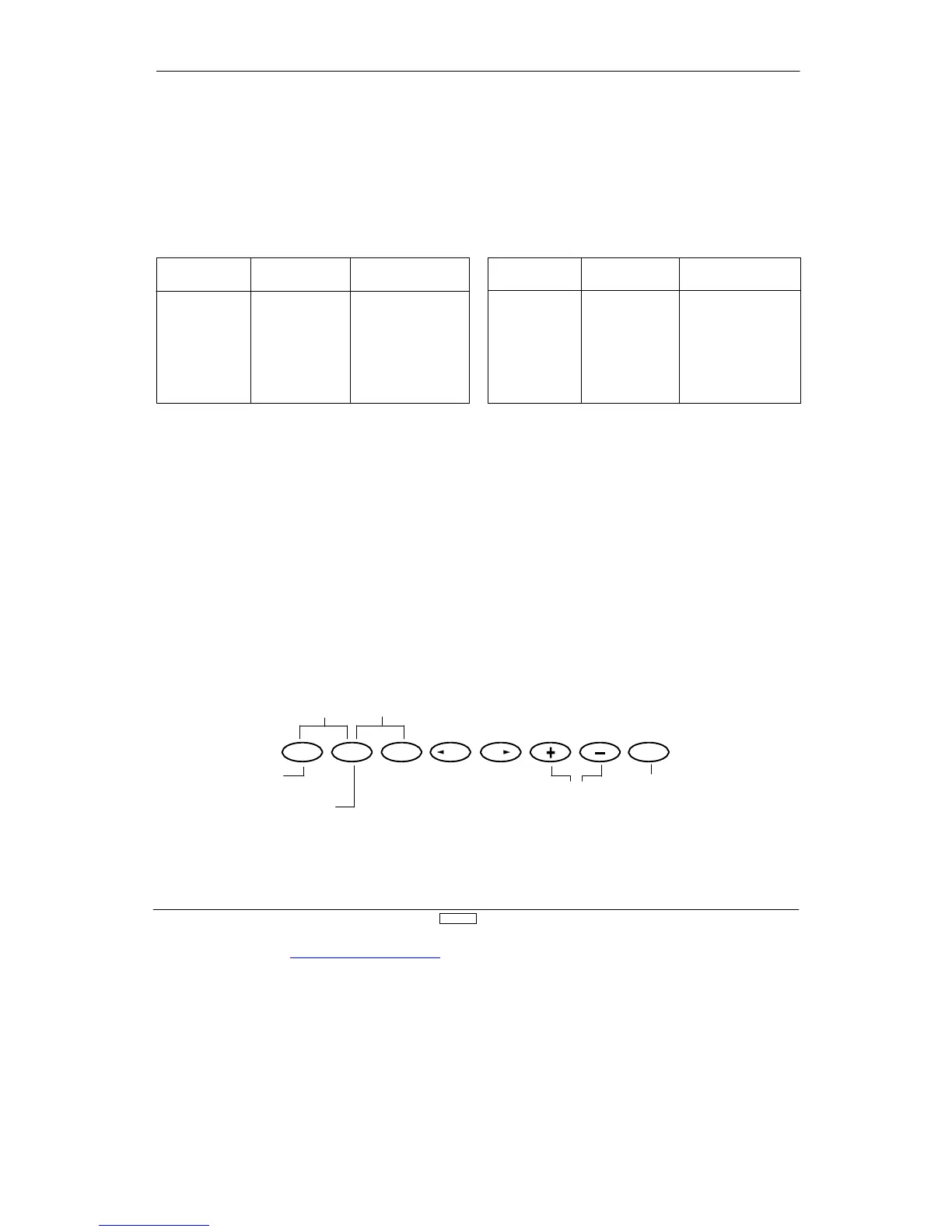TThe Modulation Selection Function enables your XP8
10
3 to
transmit to a variety of JR receivers that are already
, or may soon
be, in existence. Y
ou can select from either S-PCM or Z-PCM
mode, depending on the Central Processing Unit within your
receiver, or from PPM (Pulse Position Modulation—FM). Refer to
the receiver compatibility chart for the correct modulation.
Caution:
After making modulation changes, you must press
either the UP and DN, or the DN and SEL keys simultaneously to
accept the new modulation type. If the Tx power switch is turned
OFF
before this procedure, the modulation change will not be
saved.
Receiver Compatibility Cha
e
Press the UP and DN keys or DN and
Select keys simultaneously to
accept the new modutation type,
and exit the S
