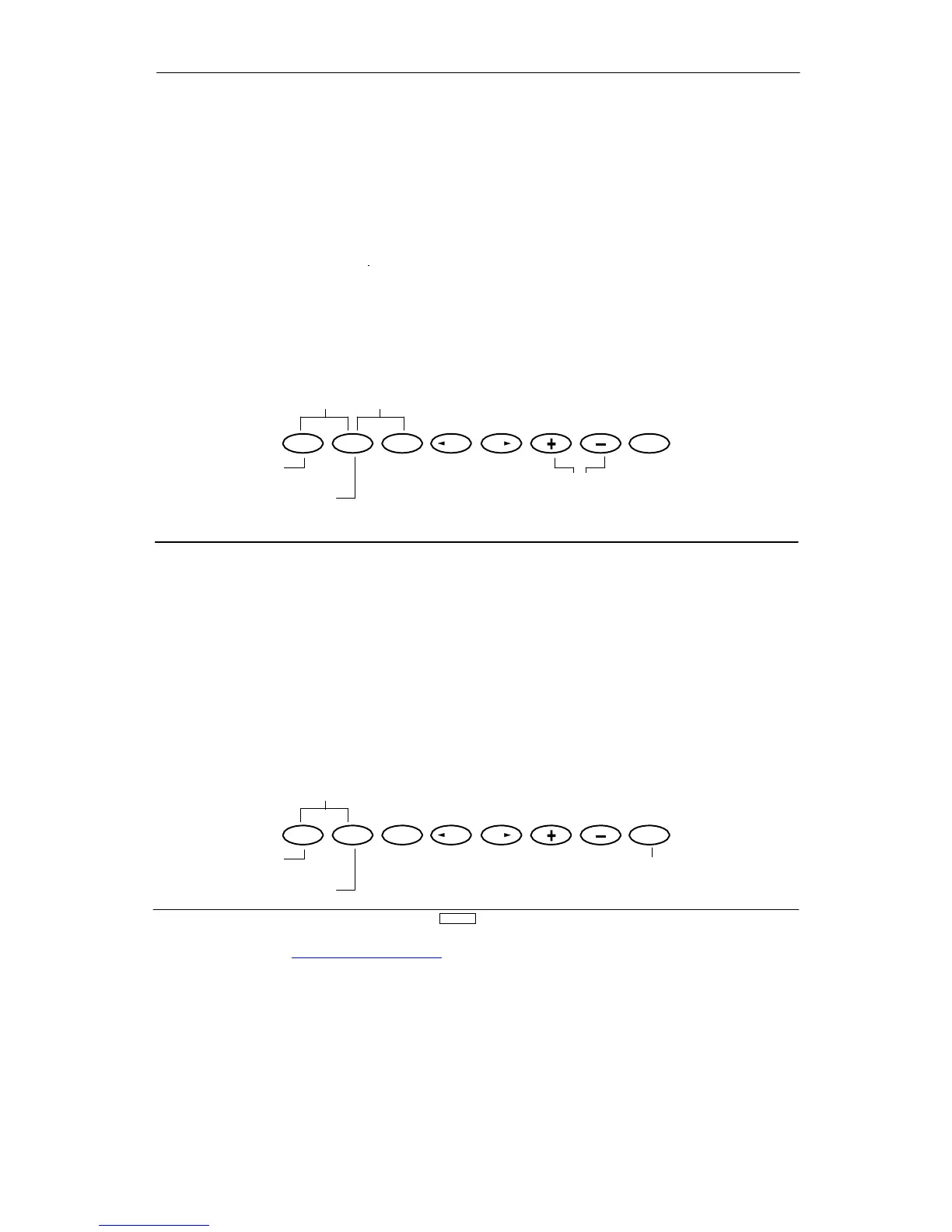The XP8
10
3 is capable of per
for
ming as a helicopter
, airplane
or glider radio with full functions for each.
It can also memorize data for 1
0
models individually
.
Note:
If the power switch is tur
ned OFF
immediately after
selecting the new model type, the change will not be saved.
T
o
change and save the model type press the UP or DN keys, or
press UP and DN keys or DN and SEL keys simultaneously
. At
this time, existing model data is replaced by the model type
aircraft data selected. Be sure to confirm the model name to
prevent accidental loss of your important data. T
o
cancel this
function, retur
n to for
mer model type or tur
n the power switch
OFF.
Note:
When you select helicopter or airplane model type on this
transmitter
, allocation of lever switches, etc., will also change.
Please refer to the helicopter or airplane section of this instruction
manual for their functions.
In System Set-Up Mode, select the T
ype Select Function and
simultaneously press the UP and DN keys to access
Model numbe
The Data Reset Function allows you to reset all the functions and
settings for the current model to the factory pre-set conditions.
Resetting does not af
fect the data already programmed for other
models. Be sure to confir
m that you need to reset the data of the
currently indicated model in order to prevent accidental loss of
valuable data.
Note:
If a model name has been input and is reset, the model
name will not be removed, only the data. Please refer to the
Model Name Function for information on how to change the
model's name.
T
o
access Data Reset, select Model Reset in System Set-Up and
press the UP and DN keys simultanelously
.
model number to
be reset
Press simultaneously to
exit the System Set-Up
Mode
UP
DN
SELECT CH CH CLEAR
To Modulation Select
function
To Model Type Select
function
Press to return to
factor
