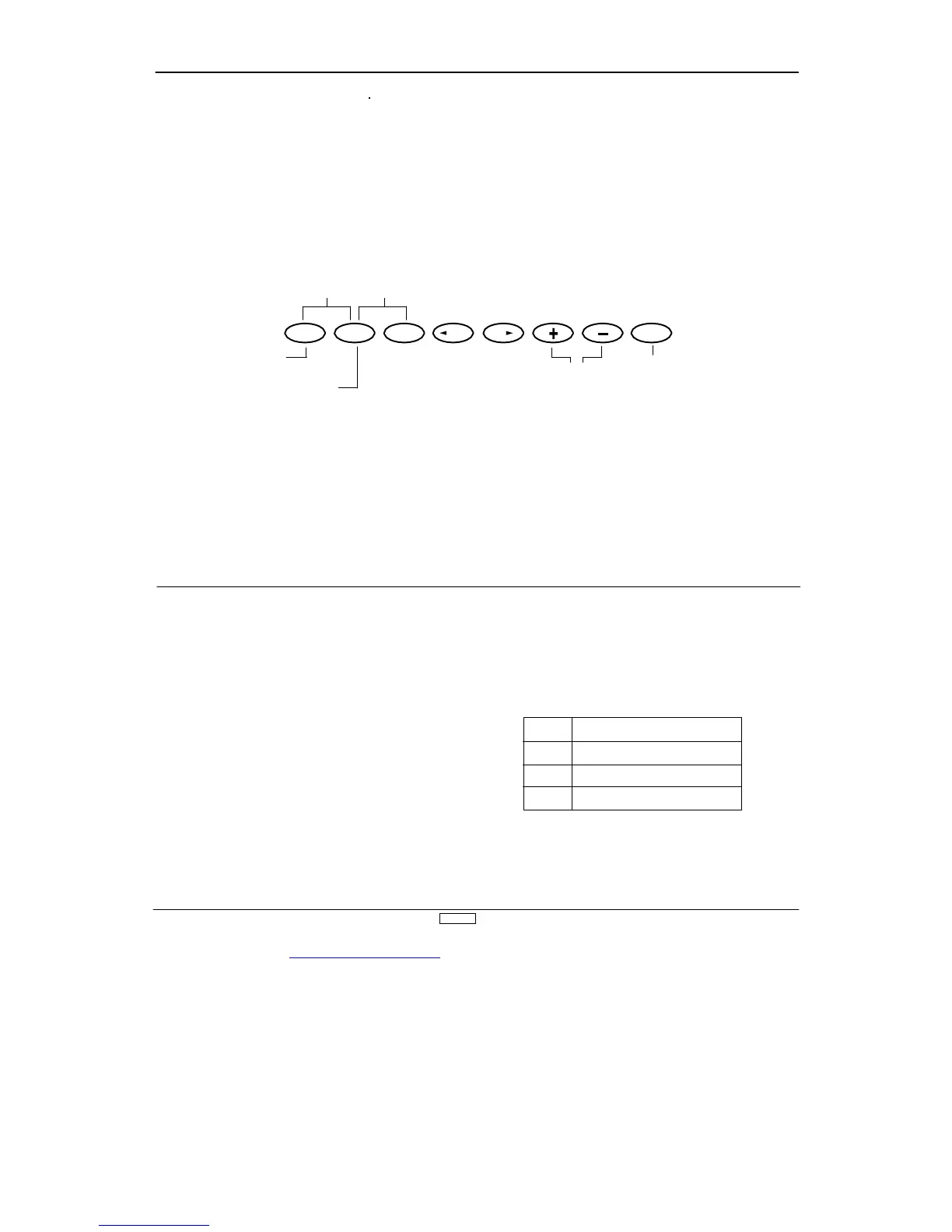When the Flap to Elevator Mixing Function is active and a value
for elevator is input, the elevator will be deflected accordingly
each time the flaps are used. The actual elevator movement is
adjustable for both up and down flaps. Thus, the elevator is
used to eliminating pitching tendencies when the flaps are
raised or lowered. This function also includes a mixing of
fset to
re-define the neutral position of the elevator channel. The ef
fect
of the offset is to change the point at which the mixing actually
begins.
In Function Mode, use the UP and DN keys to select Flap to
Elevator Mixing and access by pressing the UP and DN keys
simultaneously
.
Selection of Operation Switch
listed below and can be accessed with the + or - keys. When
the applicable switch is in the OFF position, the SW OFF
display flashes in the left upper corner and increase or decrease
mixing value is not applicable. Press the CLR key to set ON.
ON
Always
On
MIX
Mixing Switch is For
ward
FLP - D
Flap Switch Down Position
F - U&D
Flap Switch Up or Down Position
The switches for Mixin
