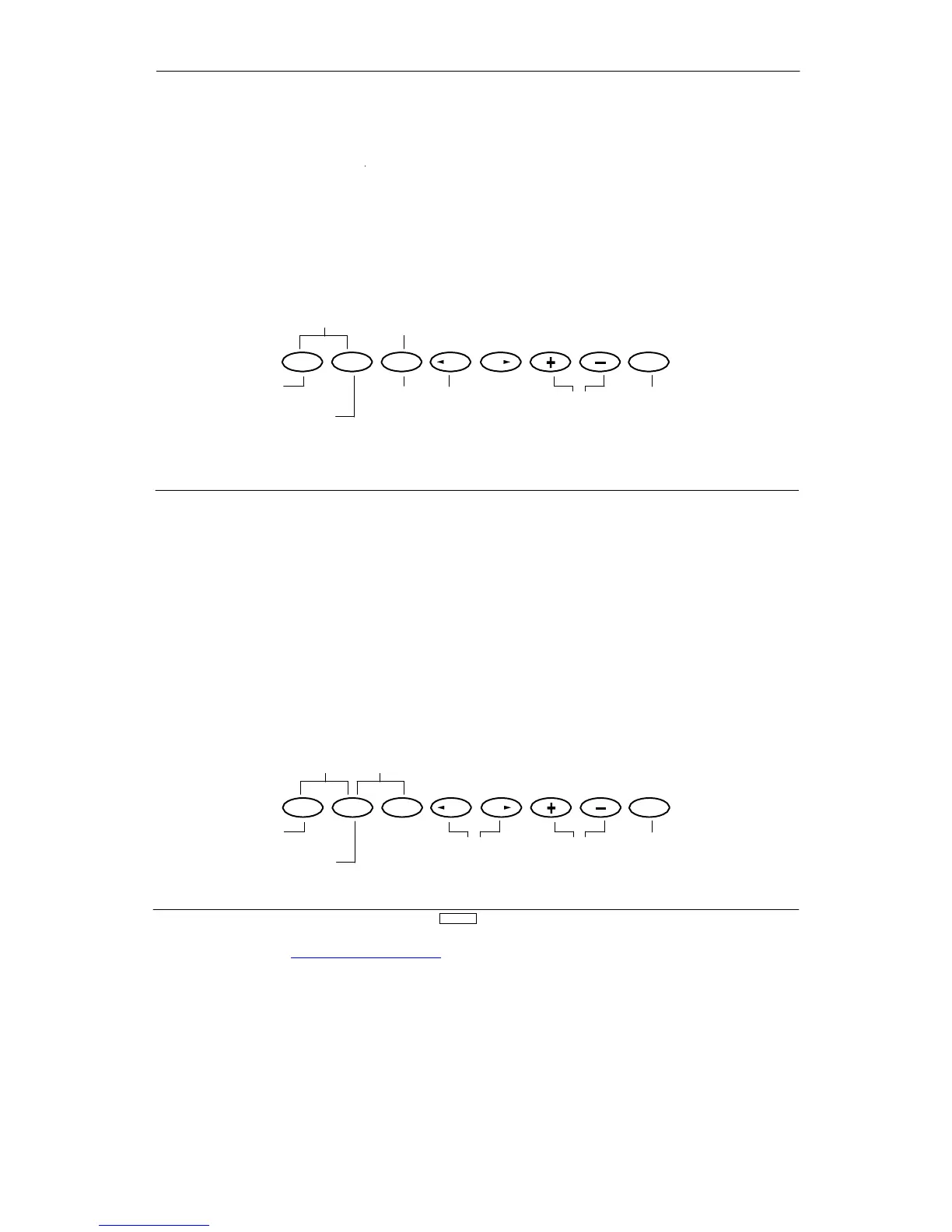This function is used to input model names individually
. Each
model’
s name is displayed in the normal screen automatically
.
when that model is selected. T
o
avoid confusing models,
inputing model names is recommended. Y
ou can input a
maximum of 8 characters for each model name.
In the System Set-Up Mode, select the Model Name Function
using the UP or DN key
. Once selected, simultaneously press the
UP and DN keys to access.
model numbe
