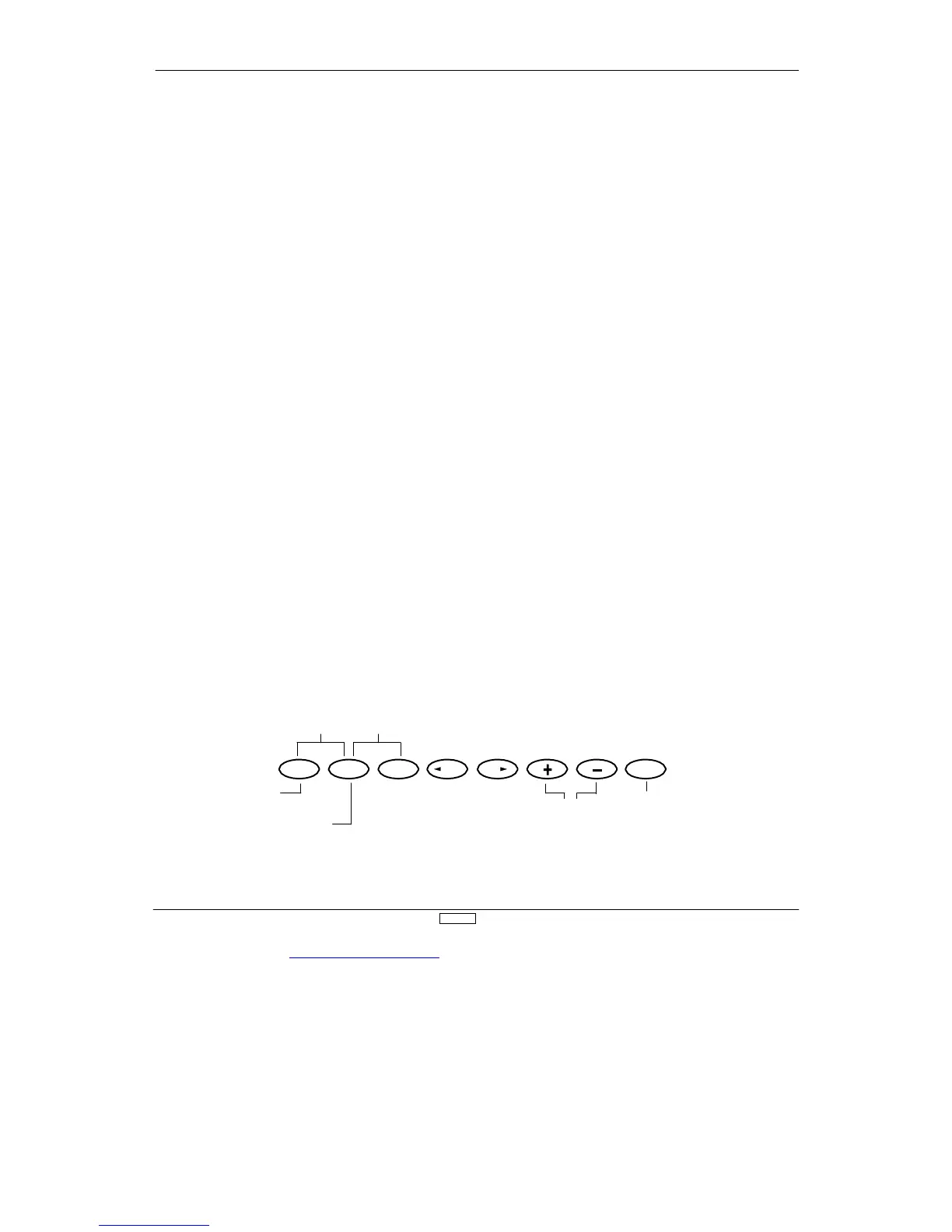www.modelflight.com.au – World’s best source of JR products
The purpose of Wing Mixing or Wing T
ype Function is to
eliminate mechanical or programmable mixes that would
other
wise be necessar
y for the proper flight of cer
tain styles of
aircraft. There are three wing types from which to choose; select
the one that best suits your R/C aircraft. They are as follows:
Nor
mal, flaperon, and elevon (delta). Each of the wing type
selections will be covered in a separate section.
Normal Wing T
ype Selection
This is the first wing type selection that appears on your LCD
display. Use this wing type with common aircraft that utilize only
one ser
vo for both ailerons.
Flaperon Wing T
ype Selection
Flaperon allows you to use the existing ailerons as flaps. The
ailerons can be raised or lowered in unison as flaps, yet still
remain fully operational as the ailerons of your R/C airplane.
Flaperon Connections
Connect the left aileron to AUX1 RX por
t and right aileron to
ILE ser
vo por
t. In System Set-Up Mode, press the UP or DN
key to select the Wing T
ype function. Then press the UP and DN
keys simultaneously to access Wing Type function. Press either
the + or - key to access the flaperon wing type selection. Note
that each ser
vo’
s operational value is automatically set for 7
5%.
The applicable channels’ travel adjustment is used to adjust the
individual servo throw; while the combined aileron travel is
adjusted with the aileron dual rate. It is also possible to set
aileron dif
ferential. Reverse switches are applicable for each
ser
vo. Neutral adjustments of each servo are made by the Sub-
T
rim Function.
Elevon Wing T
ype Selection
Elevon, or delta as it is commonly known, is the final wing
mixing selection in your XP8
10 3.
This style of aircraft also
employs two wing servos. However
, in essence, there is not an
elevator present. Instead, at an elevator stick input, the two
wing se
vos function in conjunction with one another to create
an up/down movement of the aircraft. In other words, the wing
itself functions as if it were the elevator
. Also, when an aileron
control is given, the two wing servos move in opposite
directions to function as ailerons.
Elevon Connections
Link the left moving control sur
face to the AILE ser
vo por
t and the
right moving control sur
face to the ELEV ser
vo por
t. Press either
the + or - keys to access the Delta (Elevon) type wing selection.
Each ser
vo’
s operational value is set automatically at 7
5%. The
applicable channels’ servo travel is adjustable by using the
travel adjust. Aileron and elevator travels are adjusted using
aileron and elevator dual rates. It is also possible to set aileron
dif
ferential. Reverse settings should be made by each
applicable ser
vo. Each ser
vo’
s neutral adjustment should made
by the Sub-T
rim Function.
wing type selection
NORMAL: Normal
FLAPERON: Flaperon
DELTA: Delta (Elevon)
Press the UP and DN keys
simultaneously to enter/exit the
S
Mode
Press the DN and Select key
simultaneously to access th
oiler channel
UP
DN
SELECT CH CH CLEAR
Press to reset
input selection function
To data transfer
function
Press + or -
keys to select
wing type
(normal,
fla
wing type to
factory preset
