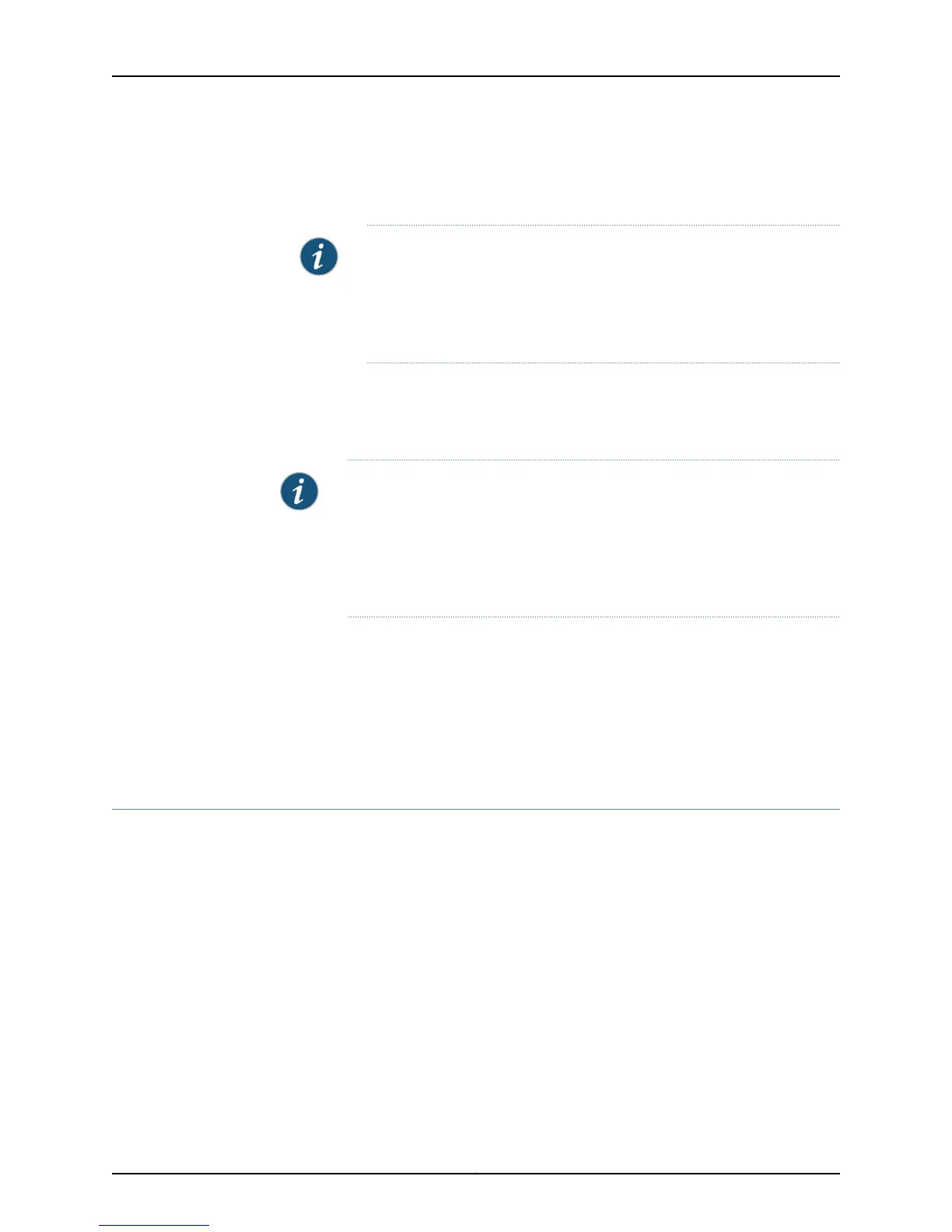5. Turn on the power to the management device. The services gateway assigns an IP
address to the management device within the 192.168.1.0/24 subnetwork if the
management device is configured to use DHCP.
NOTE: After connecting the management device to the services gateway,
the DHCP server process on the services gateway assigns an IP address
automatically to the management device. Ensure that the management
device acquires an IP address on the 192.168.1.0/24 subnetwork (other
than 192.168.1.1) from the device.
6. From the management device, open a Web browser and enter the IP address 192.168.1.1
in the address field if the management device is configured using the DHCP.
7. Configure basic settings for your services gateway.
NOTE: You must manually configure the IP address for the management
port you are using before you save your initial configuration. When you save
the configuration for the firsttime, youwill losethe connectiontothe services
gateway if you have not manually configured the IP address. If you lose the
connection through the management interface, you must connect through
the Console port.
Related
Documentation
Performing Initial Software Configuration on the SRX110 Services Gateway Using the
CLI on page 96
•
• Connecting the Services Gateway to the CLI Locally on page 88
• SRX110 Services Gateway Software Configuration Overview on page 83
• SRX110 Services Gateway Secure Web Access Overview on page 87
SRX110 Services Gateway Secure Web Access Overview
You can manage a services gateway remotely through the J-Web interface. To
communicate with the services gateway, the J-Web interface uses Hypertext Transfer
Protocol (HTTP). HTTP allows easy Web access but no encryption. The data that is
transmitted between the Web browser and the services gateway by means of HTTP is
vulnerable to interception and attack. To enable secure Web access, the services gateway
supports HTTP over Secure Sockets Layer (HTTPS). You can enable HTTP or HTTPS
access on specific interfaces and ports as needed.
The services gateway uses the SSL protocol to provide secure management of services
gateways through the J-Web. SSL uses public-private key technology that requires a
paired private key and an authentication certificate for providing the SSL service. SSL
encrypts communication between your device and the Web browser with a session key
negotiated by the SSL server certificate.
87Copyright © 2015, Juniper Networks, Inc.
Chapter 14: Performing Initial Configuration