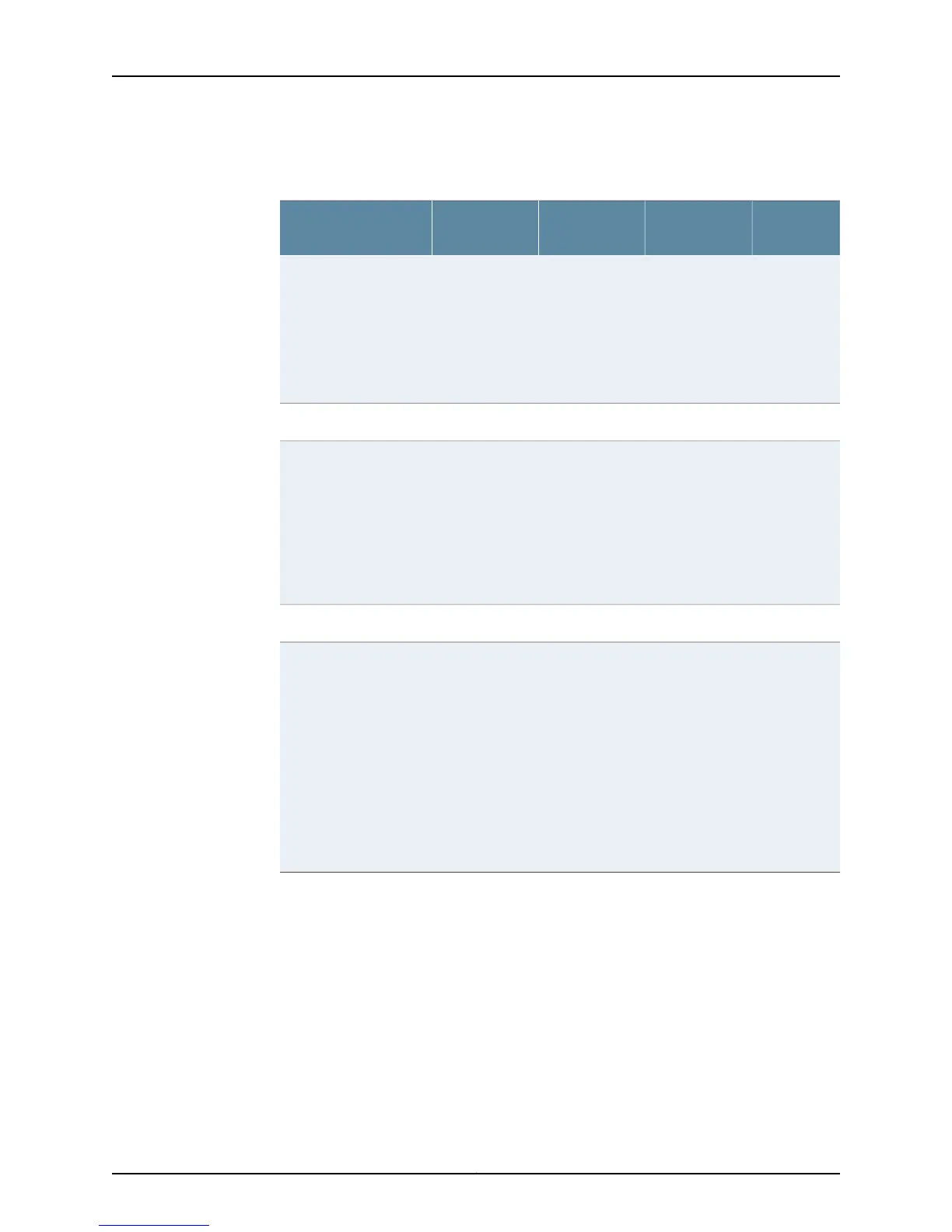Table 14: Site Preparation Checklist for Services Gateway
Installation (continued)
NotesDatePerformed By
Additional
InformationItem or Task
“Preparing the
SRX110 Services
Gateway for
Wall-Mount
Installation” on
page 57
•
Verify that the area
selected meets the
minimum
requirements.
•
Verify that you have
the required hardware
for proceeding with
the installation.
Desktop Installation
“Preparing the
SRX110 Services
Gateway for
Desk-Mount
Installation” on
page 56
•
Verify that the area
selected meets the
minimum
requirements.
•
Plan the installation
location, including
required space
clearances and
airflow requirements.
Cables
“Interface Cable
and Wire
Specifications
for the SRX110
Services
Gateway” on
page 41
•
Acquire cables and
connectors.
•
Review themaximum
distance allowed for
each cable. Choose
the length of cable
based on the distance
between the
hardware
components being
connected.
•
Plan the cable routing
and management.
Related
Documentation
Installation Overview for the SRX110 Services Gateway on page 47•
• General Site Guidelines for Installing the SRX110 Services Gateway on page 30
• SRX110 Services Gateway Cabinet Requirements on page 32
• SRX110 Services Gateway Rack Requirements on page 33
• Clearance Requirements for Airflow and Hardware Maintenance of the SRX110 Services
Gateway on page 34
29Copyright © 2015, Juniper Networks, Inc.
Chapter 4: Planning and Preparing the Site