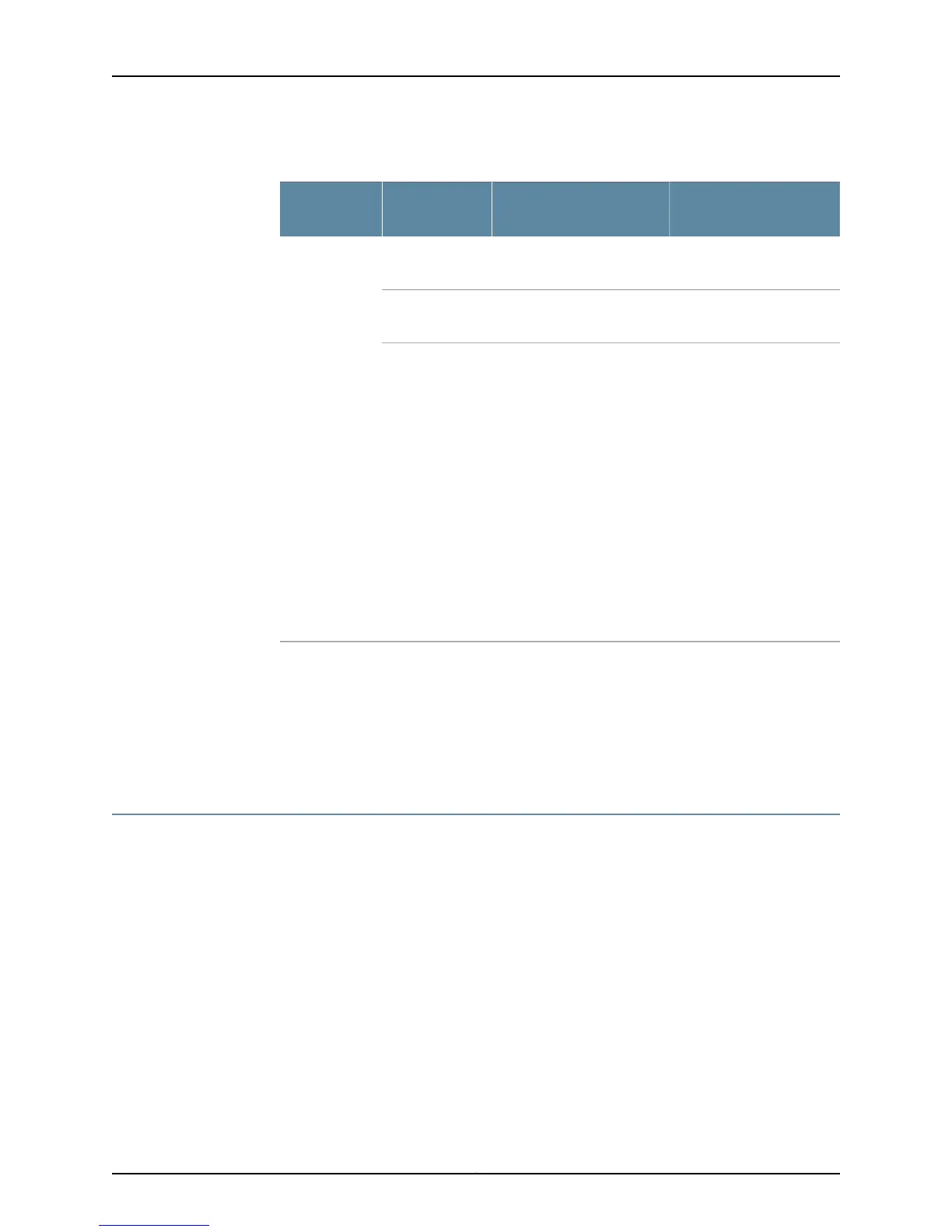Table 45: Component LEDs on the Services Gateway (continued)
Possible Causes and
Corrective ActionsMeaningStateLED
Normal condition. No action
is required.
The device is receiving power
and is functioning normally.
GreenPower LED
Normal condition. No action
is required.
The Power button has been
pressed and quickly released.
Amber
Normal condition if the
services gateway is
switched off. No action is
required.
If you have not powered off
the services gateway, verify
that the AC power cord
from the power source to
the device is not damaged,
the socket is in working
condition, and the device
has an AC input voltage
between 110 and 240 VAC.
See “Monitoring the SRX110
Services Gateway Power
System” on page 114.
The device is not receiving
power.
Off
Related
Documentation
Monitoring the SRX110 Services Gateway Using Chassis Alarm Conditions on page 112•
• Monitoring the SRX110 Services Gateway Chassis Using the CLI on page 109
• Monitoring the SRX110 Services Gateway Power System on page 114
• Maintaining the SRX110 Services Gateway Hardware Components on page 107
Monitoring the SRX110 Services Gateway Using Chassis Alarm Conditions
When the services gateway detects an alarm condition, the alarm LED on the front panel
turns red or amber as appropriate.
To view a more detailed description of the cause of the alarm , issue the show chassis
alarms CLI command.
For more information on the show chassis alarms command, see the following topics:
•
Initial Configuration for Security Devices
•
Monitoring and Troubleshooting for Security Devices
Table 46 on page 113 describes alarms that can occur for an SRX110 Services Gateway
chassis component.
Copyright © 2015, Juniper Networks, Inc.112
SRX110 Services Gateway Hardware Guide for H2 Model Numbers