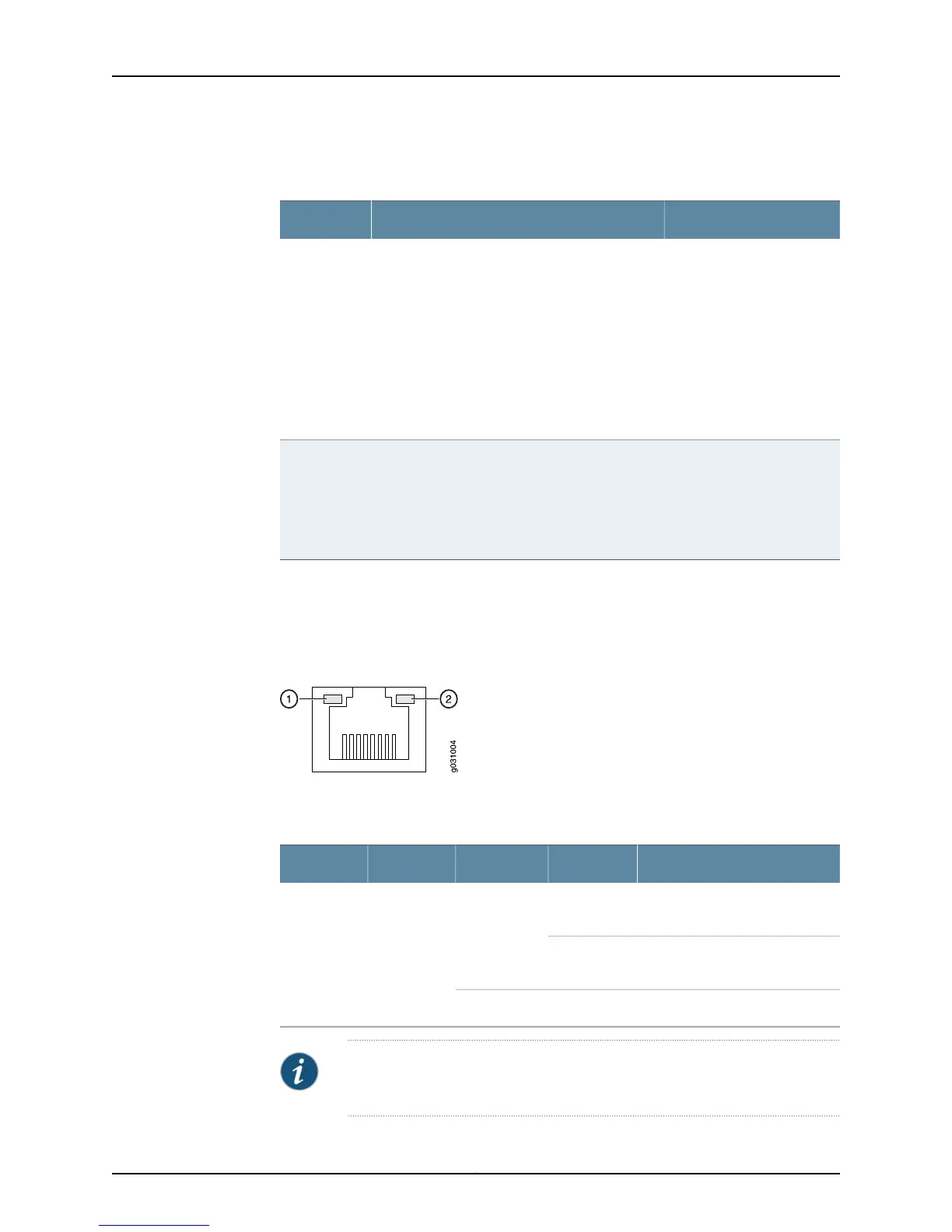Table 11: SRX110 Services Gateway Front Panel Components
LEDs (continued)
UsageDescriptionComponent
The SYNC LED can be used
to determine if the VDSL2
link is connected.
The SYNC LED for the VDSL2 interface has the
following indicator colors:
•
Solid green indicates that the VDSL2 link is up.
•
Blinking green indicates that the VDSL2 link is
in training and there is no connection to CO.
NOTE: Training refers to the negotiation of the
best mode for a DSL connection.
•
Off indicates that interface has not yet booted
up.
SYNC LED
The TX/RX LED can be used
to determine if there is any
traffic through the VDSL
interface.
The TX/RX LED for the VDSL2 interface has the
following indicator colors:
•
Blinking green indicates that there is traffic.
•
Solid green indicates an invalid state.
•
Off indicates that there is no traffic.
TX/RX LED
SRX110 Services Gateway Ethernet Port LEDs
On the device, each Fast Ethernet port has two LEDs. Figure 7 on page 21 shows the
device Ethernet port LEDs.
Figure 7: SRX110 Services Gateway Ethernet Port LEDs
Table 12 on page 21 describes the built-in Ethernet port LEDs.
Table 12: SRX110 Services Gateway Built-In Ethernet Port LEDs
DescriptionStateColorFunctionNumber
Link is active. Data
communication is taking place.
On, blinkingGreenLINK/ACTIVE
LED
1
Link is active. No data
communication is taking place.
On, not
blinking
Link is inactive.Off
NOTE: The LED marked as 2 in Figure 7 on page 21 is not functional in this
release.
21Copyright © 2015, Juniper Networks, Inc.
Chapter 3: Chassis Description