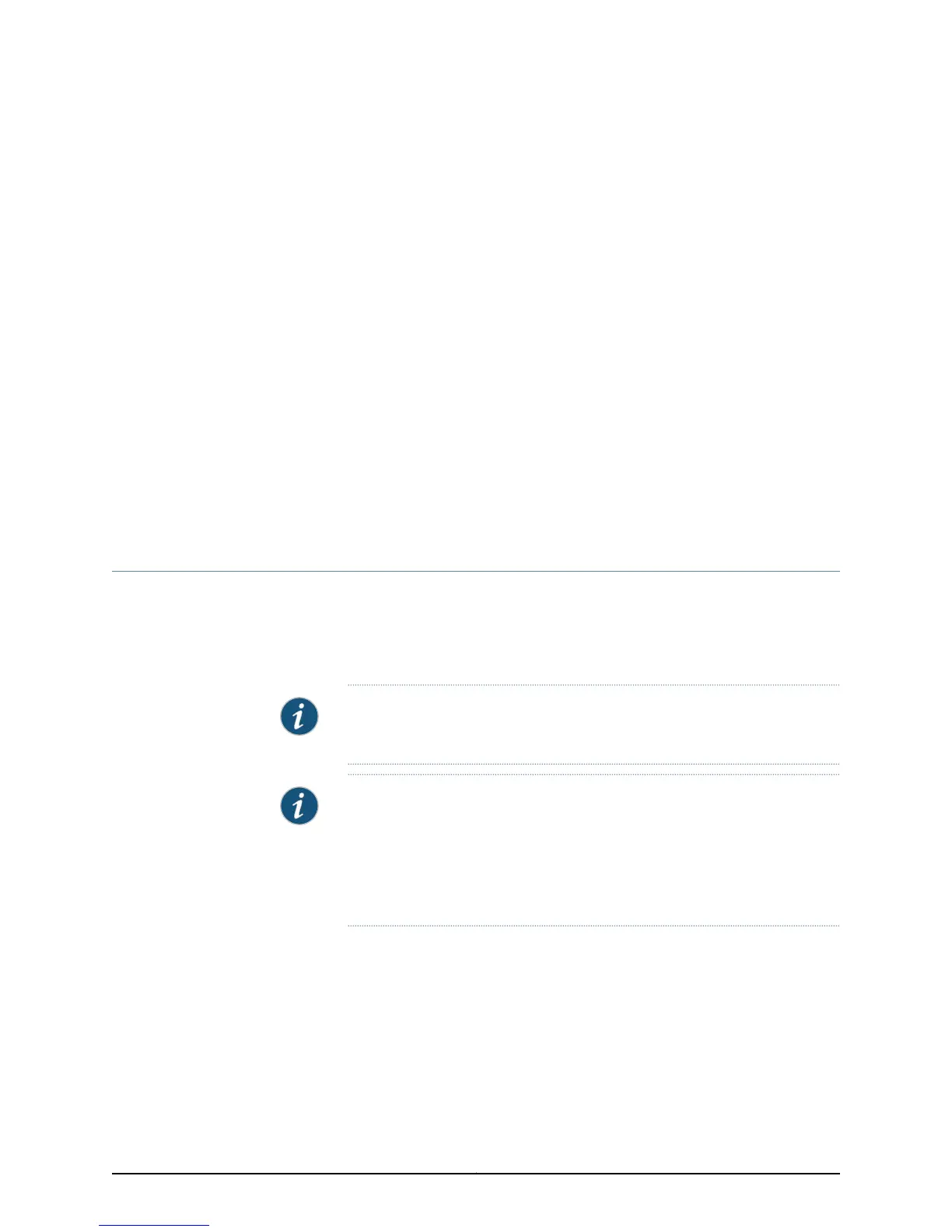CHAPTER 10
Installing the Services Gateway
•
Installing the SRX110 Services Gateway in a Rack on page 59
•
Adjusting the Power Supply Adapter Tray for the SRX110 Services Gateway for
Rack-Mount Installation on page 62
•
Installing the SRX110 Services Gateway on a Desk on page 63
•
Installing the SRX110 Services Gateway on a Wall on page 65
•
Installing a 3G USB Modem in the SRX110 Services Gateway USB Port on page 67
Installing the SRX110 Services Gateway in a Rack
You can front-mount the SRX110 Services Gateway in a rack. Many types of racks are
acceptable, including 4-post (telco) racks, enclosed cabinets, and open-frame racks.
For more information about the type of rack or cabinet that the SRX110 Services Gateway
can be installed into, see “SRX110 Services Gateway Rack Requirements” on page 33.
NOTE: The rack-mounting kit is not shipped with the device and must be
ordered separately.
NOTE:
•
If you are installing multiple devices in one rack, install the first device in
the lowest position in the rack and proceed upward in the rack.
•
Ensure that the rubber feet on the base of the chassis are removed for rack
installation.
59Copyright © 2015, Juniper Networks, Inc.