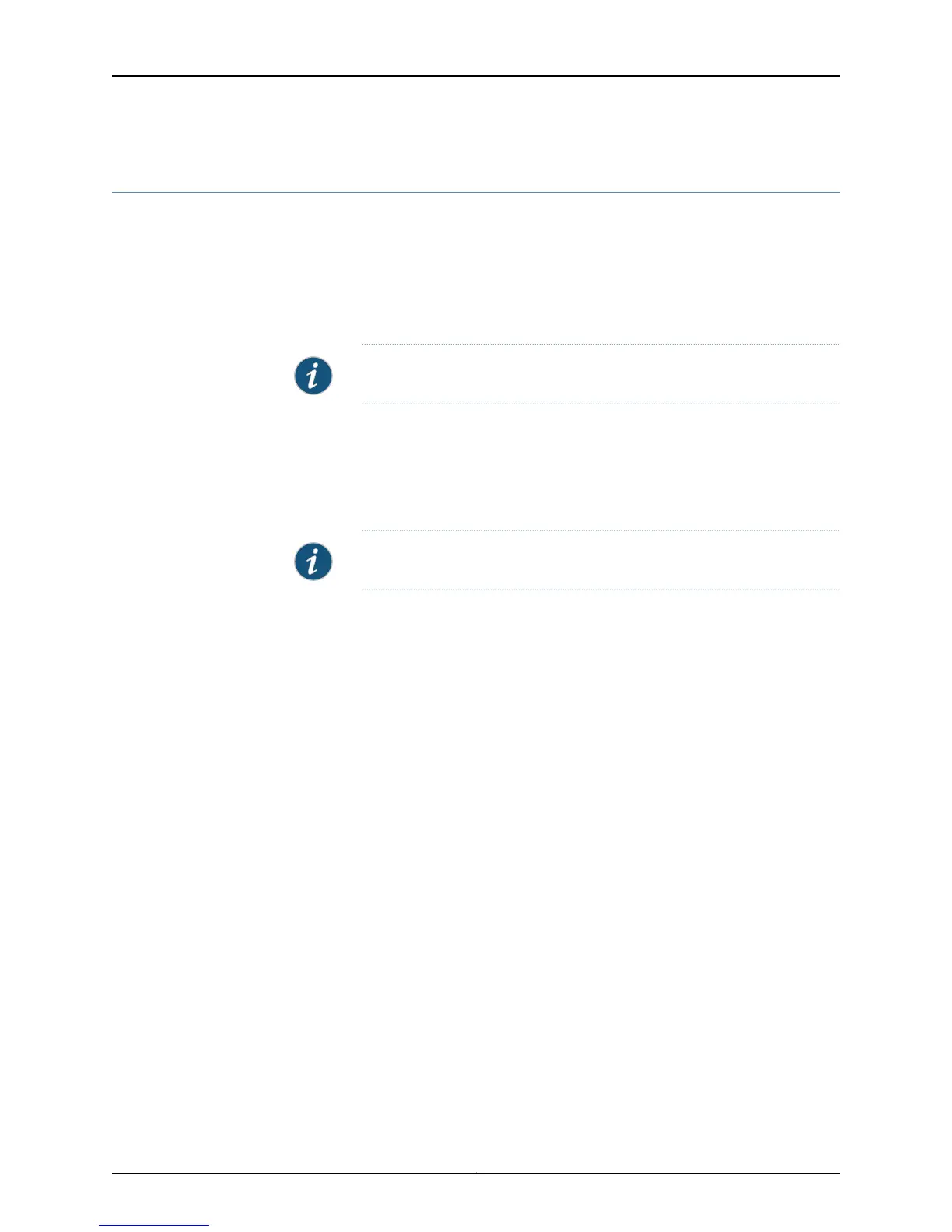SRX110 Services Gateway 3G USB Modem Key Features
The 3G USB modem provides the following key features:
•
Onboard Subscriber Identity Module (SIM)—All GSM cards have an onboard SIM. The
service provider populates this SIM with the subscriber service parameters.
•
Unlocking support—You can unlock GSM USB modems from the Junos OS CLI. If the
SIM is locked, you need to unlock it before making a call.
NOTE: Only GSM cards support locking and unlocking of the SIM.
•
Interface support—The 3G USB modem interface supports the IP-over-PPP interface
from the network through the wireless link.
•
Dial-out support—The dialer interface can place calls and has multiple features such
as dial-backup, dialer-watchlist, and dialer-filter. The dialer interface can use the 3G
USB modem to support the dial-out feature.
NOTE: The 3G USB modem does not support the dial-in feature.
•
Card information availability—You can use CLI commands to obtain information about
a 3G USB modem, such as type, version, wireless status, and user profiles.
Copyright © 2015, Juniper Networks, Inc.12
SRX110 Services Gateway Hardware Guide for H2 Model Numbers