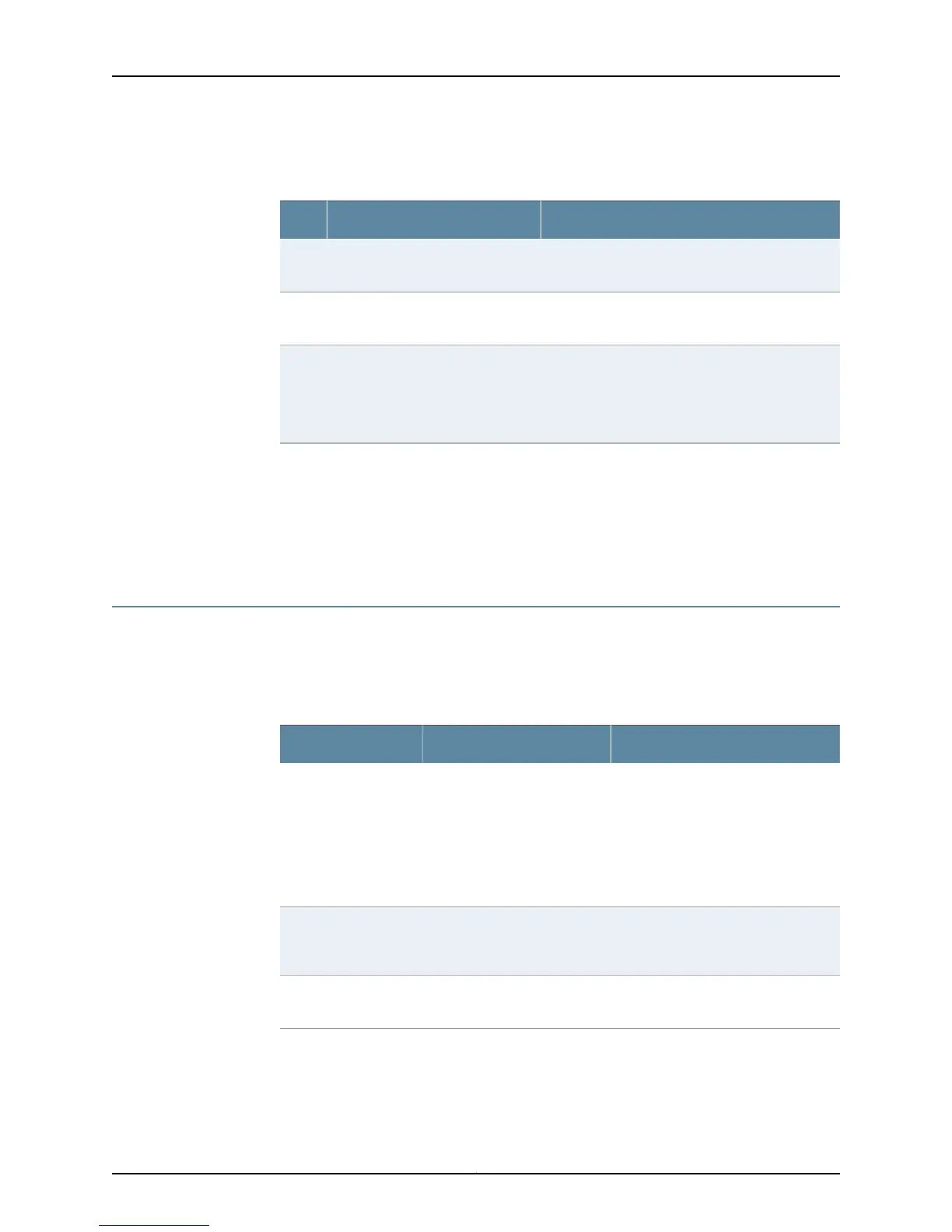Table 27: Installation Procedure for the SRX110 Services
Gateway (continued)
Additional InformationTaskStep
“Connecting and Organizing the SRX110 Services
Gateway Interface Cables” on page 75
Connect cables to external devices.6
“Grounding the SRX110 Services Gateway” on
page 72
Connect the grounding cables.7
“Powering On the SRX110 Services Gateway” on
page 80
“Powering Off the SRX110 Services Gateway” on
page 81
Power on the services gateway.8
Related
Documentation
Unpacking the SRX110 Services Gateway on page 51•
• General Site Guidelines for Installing the SRX110 Services Gateway on page 30
• Preparing the SRX110 Services Gateway for Rack-Mount, Desk-Mount, and Wall-Mount
Installation
Required Tools and Parts for Installing and Maintaining the SRX110 Services Gateway
Table 28 on page 48 lists the tools and equipments required for installing and maintaining
the SRX110 Services Gateway.
Table 28: Required Tools and Parts for Installing and Maintaining the
SRX110 Services Gateway
Additional InformationTools and PartsTask
“Installing the SRX110 Services
Gateway in a Rack” on page 59
“Installing the SRX110 Services
Gateway on a Desk” on page 63
“Installing the SRX110 Services
Gateway on a Wall” on page 65
•
Phillips (+) screwdriver,
number 1
•
Phillips (+) screwdriver,
number 3
•
Tie wrap
Installing the SRX110
Services Gateway
“Connecting the SRX110 Services
Gateway to the Power Supply” on
page 79
Electrostatic discharge (ESD)
grounding wrist strap
Connecting the
SRX110 Services
Gateway
“Grounding the SRX110 Services
Gateway” on page 72
Phillips (+) screwdriver,
number 1
Grounding the SRX110
Services Gateway
Copyright © 2015, Juniper Networks, Inc.48
SRX110 Services Gateway Hardware Guide for H2 Model Numbers