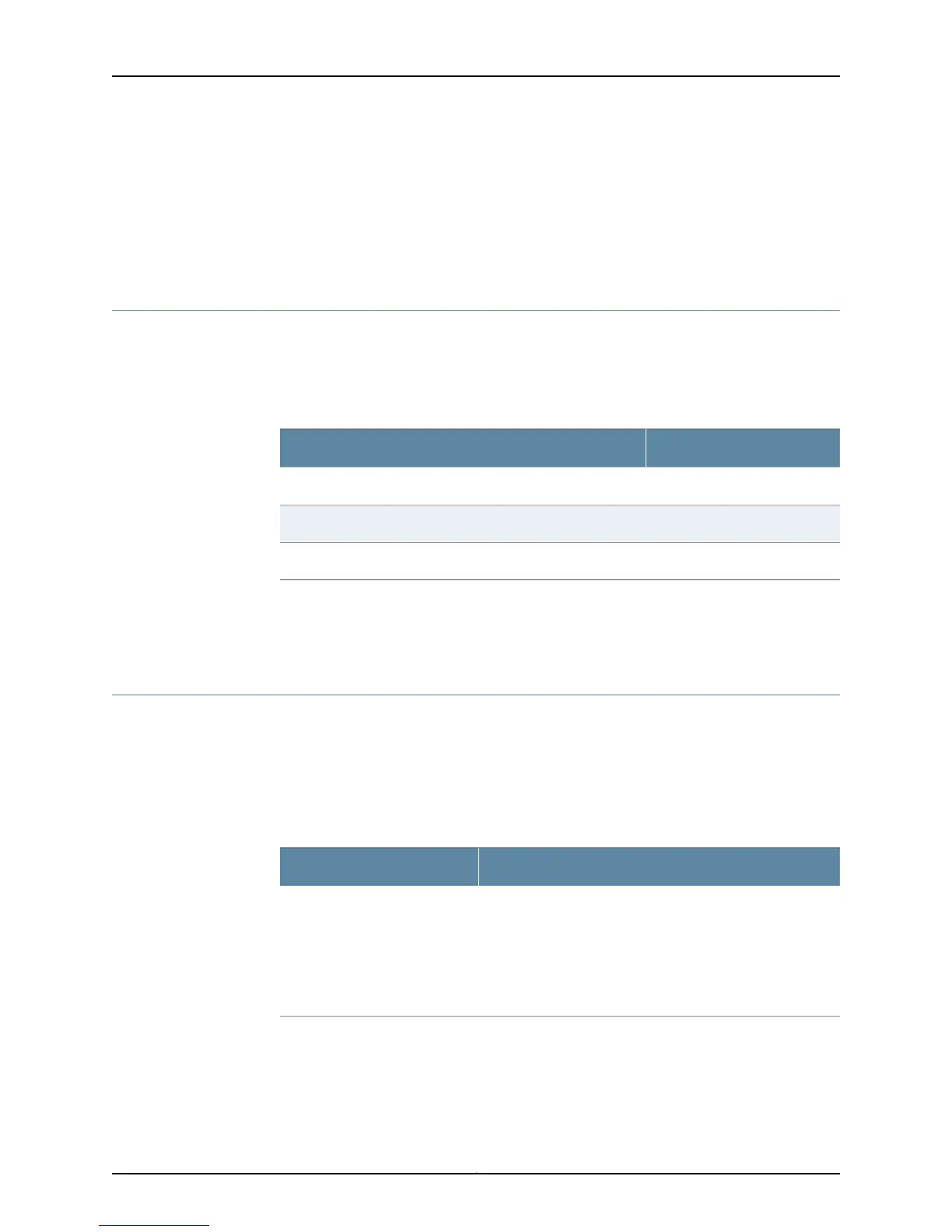• SRX110 Services Gateway Front Panel and Back Panel Views with 3G and Integrated
VDSL2 on page 15
• Monitoring the SRX110 Services Gateway Components Using LEDs on page 110
• SRX110 Services Gateway Electrical Safety Guidelines and Warnings on page 155
SRX110 Services Gateway 3G-WAN USB Port Physical Specifications
Table 16 on page 32 lists the physical specifications of the SRX110 Services Gateway
3G-WAN USB port.
Table 16: SRX110 Services Gateway 3G-WAN USB Port Physical
Specifications
ValueSpecification
5 VVoltage supply
0.5 ACurrent rating
2.5 WMaximum power consumption
Related
Documentation
Configuring the 3G USB Modem on the SRX110 Services Gateway on page 102•
• Installing a 3G USB Modem in the SRX110 Services Gateway USB Port on page 67
SRX110 Services Gateway Cabinet Requirements
The services gateway can be installed in a standard 31.5-in. (80.0-cm) or larger enclosed
cabinet.
Table 17 on page 32 provides the details on cabinet size, clearance, and airflow
requirements.
Table 17: SRX110 Services Gateway Cabinet Requirements
SpecificationsCabinet Requirement
19 in. (48.3 cm) as defined in Cabinets, Racks, Panels, and
Associated Equipment (document number EIA-310–D)
published by the Electronics Industry Association
(http://www.eia.org).
You can mount the services gateway horizontally in the
cabinet.
Size
Copyright © 2015, Juniper Networks, Inc.32
SRX110 Services Gateway Hardware Guide for H2 Model Numbers