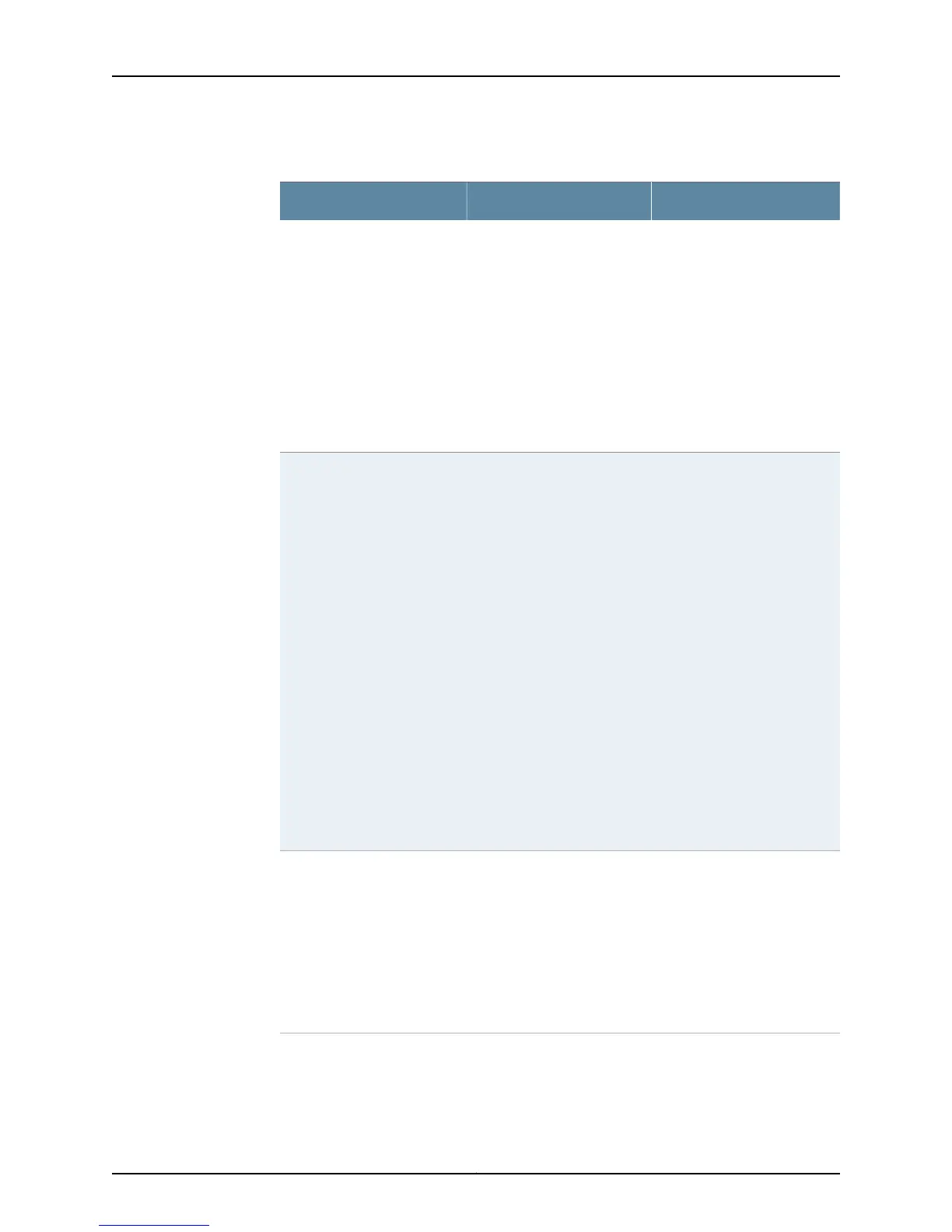Table 10: SRX110 Services Gateway Built-In Hardware Interfaces
DescriptionSpecificationInterface
The Fast Ethernet ports can be
used:
•
To provide LAN connectivity
to hubs, switches, local
servers, and workstations.
•
To forward incoming data
packets to the device.
•
To receive outgoing data
packets from the device.
The Fast Ethernet ports:
•
Consist of eight fixed ports
•
Are labeled as port 0/0 to
port 0/7 on the front panel
•
Provide link speeds of
10/100 Mbps
•
Operate in full-duplex and
half-duplex modes
•
Support flow control
•
Support autonegotiation
•
Support autosensing
Fast Ethernet
The USB port can be used:
•
To support a USB storage
device that functions as a
secondary boot device in
case of internal flash
memory device failure on
startup (if the USB storage
device is installed and
configured).
NOTE: You must install and
configure the USB storage
device on the USB port to
use it as a secondary boot
device. Additionally, the USB
device must have Junos OS
installed.
•
To provide the USB
interfaces that are used to
communicate with many
types of USB storage
devices supported by Juniper
Networks.
The USB port:
•
Consists of one port
•
Supports the following
modes:
•
Full-speed
•
High-speed
•
Complies with USB revision
2.0
Universal Serial Bus (USB)
The console port can be used:
•
To provide the console
interface.
•
To function as a
management port for
logging in to a device
directly.
•
To configure the device
using the CLI.
The console port:
•
Consists of one port
•
Uses an RJ-45 serial cable
connector
•
Supports the RS-232
(EIA-232) standard
Console
Copyright © 2015, Juniper Networks, Inc.18
SRX110 Services Gateway Hardware Guide for H2 Model Numbers