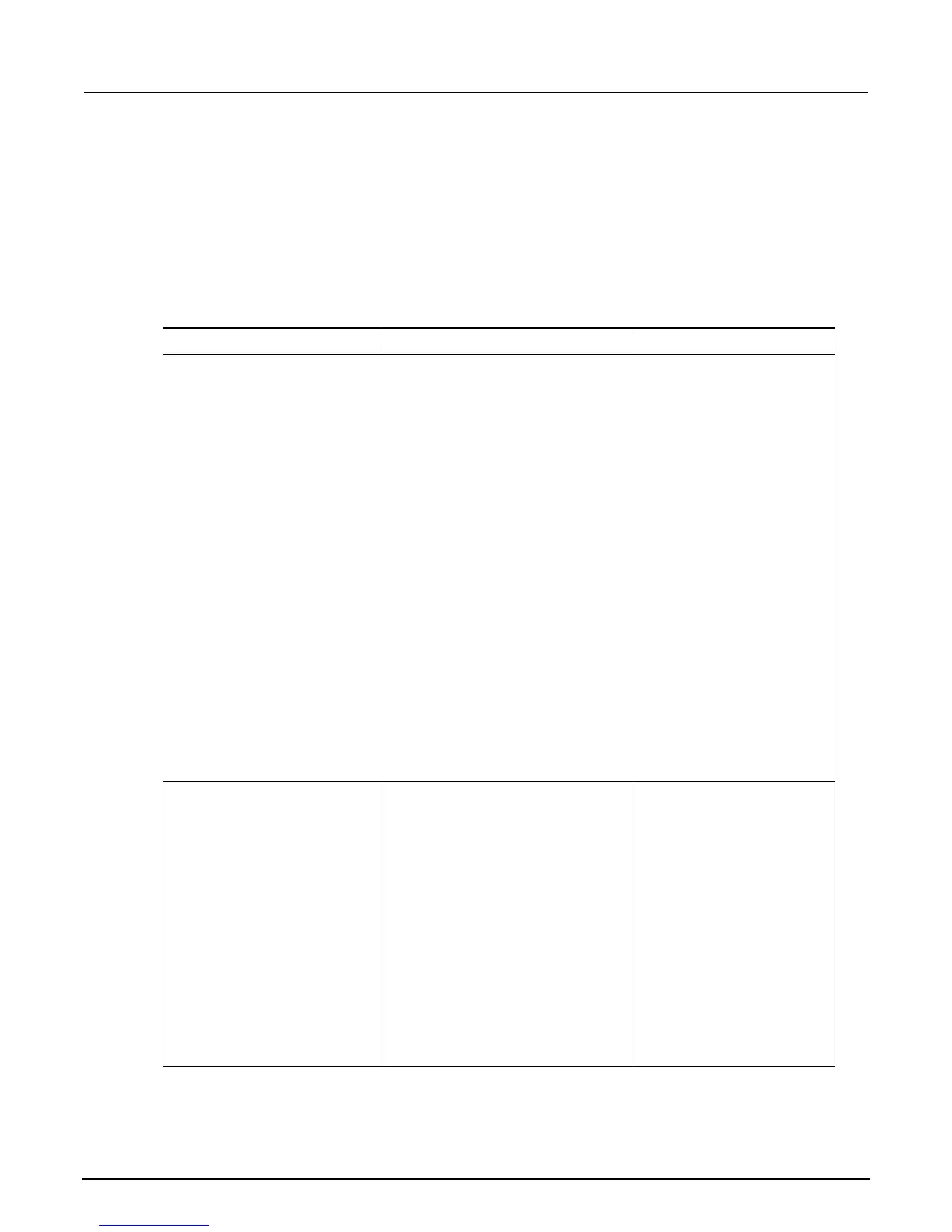Section 6: Test sequences Model 6517B Electrometer Reference Manual
6-12 6517B-901-01 Rev. C / August 2015
Configuring test sequences
Configure sequence menu
The CONFIGURE SEQUENCE menu is used to select and configure a test sequences and is
summarized in the below table. The top level of the menu is displayed by pressing CONFIG and then
SEQ.
Configure sequence menu
Menu item Description Default parameter
APPLICATIONS
DEV-CHAR
DIODE
LEAKAGE-CURRENT
START V
STOP V
STEP V
DELAY
CAPACITOR
LEAKAGE-CURRENT
BIAS V
STORE nnnnn READINGS
INTERVAL
CABLE
INSULATION-RESISTANCE
BIAS V
STORE READINGS
INTERVAL
RESISTOR
VOLTAGE-COEFFICIENT
SOURCE V1
DELAY 1
SOURCE V2
DELAY 2
Select type of test:
Device characterization tests:
Diode leakage current test:
Specify start voltage
Specify stop voltage
Specify step voltage
Specify delay
Capacitor leakage current test:
Specify bias voltage
Specify number of readings
Specify time interval
Cable insulation resistance test:
Specify bias voltage
Specify number of readings
Specify time interval
Resistor voltage coefficient test:
Specify 1st test voltage
Specify 1st delay
Specify 2nd test voltage
Specify 2nd delay
+1 V
+10 V
+1 V
1 s
+1 V
10
1 s
+1 V
5
1 s
+1 V
1 s
+2 V
1 s
R/RESISTIVITY
NORMAL
SURFACE
PRE-DISCH
BIAS V
BIAS-TIME
MEAS-V
MEAS-TIME
DISCHARGE
VOLUME
PRE-DISCH
BIAS V
BIAS-TIME
MEAS-V
MEAS-TIME
DISCHARGE
Resistance/resistivity tests:
Standard method resistivity tests:
Surface resistivity test:
Specify pre-discharge time
Specify bias voltage
Specify bias time
Specify measurement voltage
Specify measurement time
Specify discharge time
Volume resistivity test:
Specify pre-discharge time
Specify bias voltage
Specify bias time
Specify measurement voltage
Specify measurement time
Specify discharge time
0.2 s
+500 V
1 s
+500 V
0 s
2 s
10 s
+500 V
1 s
+500 V
0 s
2 s
