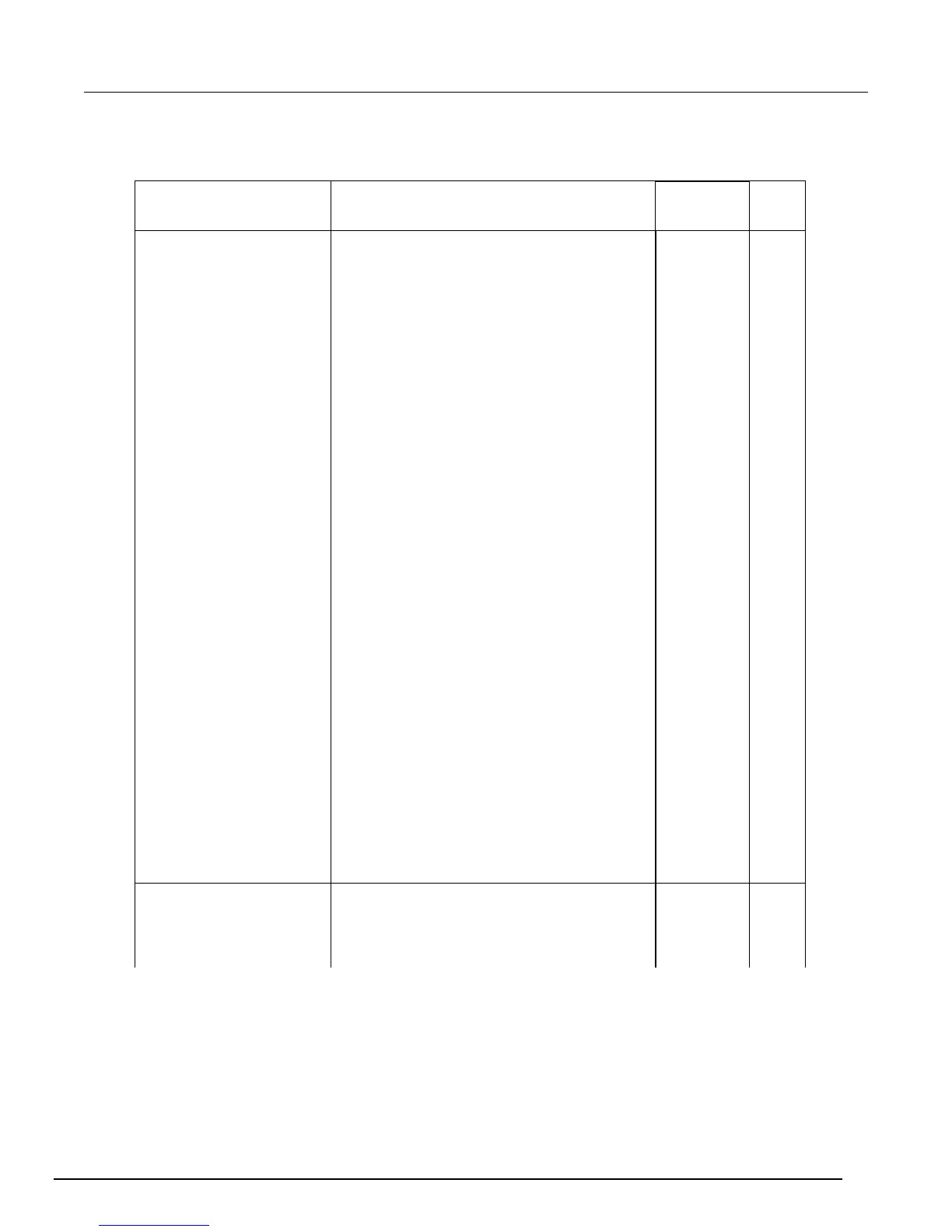Model 6517B Electrometer Reference Manual Section 14: SCPI command reference
6517B-901-01 Rev. C / August 2015 14-7
CALCulate command summary
Command Description
Default
parameter
SCPI
:CALCulate[1]
:FORMat <name>
Subsystem to control CALC1:
Select math format (NONE, POLynomial,
PERCent, RATio, DEViation,
PDEViation, LOG10)
Polynomial
:FORMat?
Query math format
:KMATh
:MA0Factor <NRf>
Path to control math calculations:
Set "a0" for POLynomial (-9.999999e30 to
+9.999999e30)
0
:MA0Factor?
:MA1Factor <NRf>
Query "a0" factor
Set "a1" for POLynomial (-9.999999e20 to
+9.999999e20)
Query "a1" factor
1
:MA1Factor?
:MA2Factor <NRf>
Query "a1" factor
Set "a2" for POLynominal (-9.999999e30 to
+9.999999e30)
0
:MA2Factor?
:PERCent <NRf>
Query "a2" factor
Specify target value for percent calc
(-9.999999e35 to +9.999999e35)
1
:PERCent?
:REFerence <NRf>
Query target value
Set reference value for Ratio, Deviation and
% Deviation (-9.999999e35 to
+9.999999e35)
:REFerence?
Query reference value
:STATe <b>
Enable or disable calculation (Note)
:STATe?
Query state of math function
:DATA
Path to read math result of calculation
[:LATest]?
Return last reading
:FRESh?
Return new reading
:IMMediate
Recalculate input data
:CALCulate2
Subsystem to control CALC 2:
:FORMat <name>
Select math format: (MEAN, SDEViation,
NONE
MAXimum, MINimum, PKPK, or
NONE)
