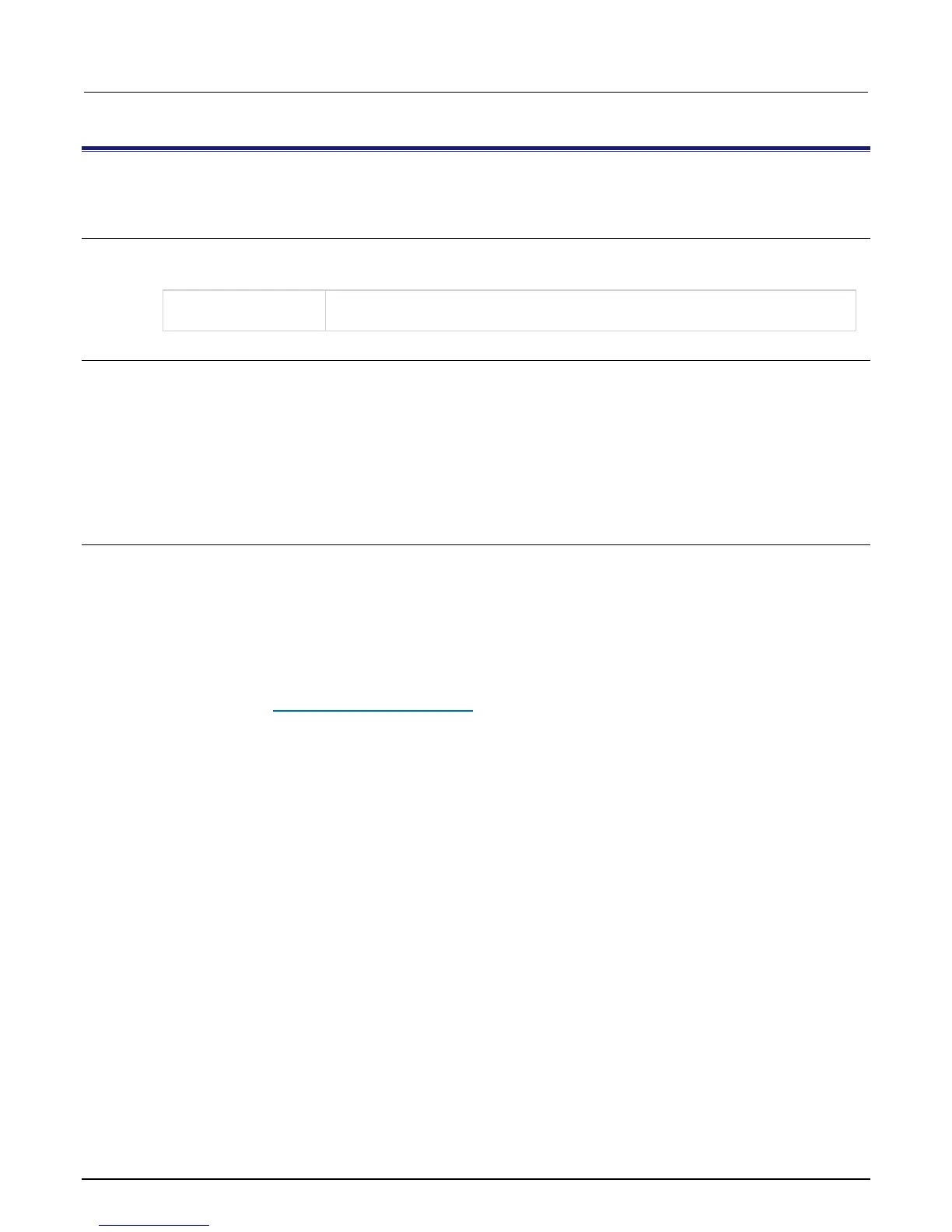Section 14: SCPI command reference Model 6517B Electrometer Reference Manual
14-50 6517B-901-01 Rev. C / August 2015
:ENABle <b>
This command is used to control the display circuitry.
Usage
:DISPlay:ENABle <b>
:ENABle?
<b
0 or OFF
1 or ON
Details
This command is used to enable and disable the front panel display circuitry. When disabled, the
instrument operates at a higher speed. While disabled, the display is frozen with the following
message:
FRONT PANEL DISABLED Press LOCAL to resume.
As reported by the message, all front panel controls (except LOCAL) are disabled. Normal display
operation can be resumed by using the :ENABle command to enable the display or by putting the
Model 6517B into local.
Also see
None
FORMat subsystem
The commands for this subsystem select the data format for transferring instrument readings over the
bus. The BORDer command and DATA command affect readings transferred from the buffer ONLY.
(for example, SENSE:DATA? and CALC:DATA? are always be sent in ASCII.) These commands are
summarized in FORMat command summary (on page 14-10).
