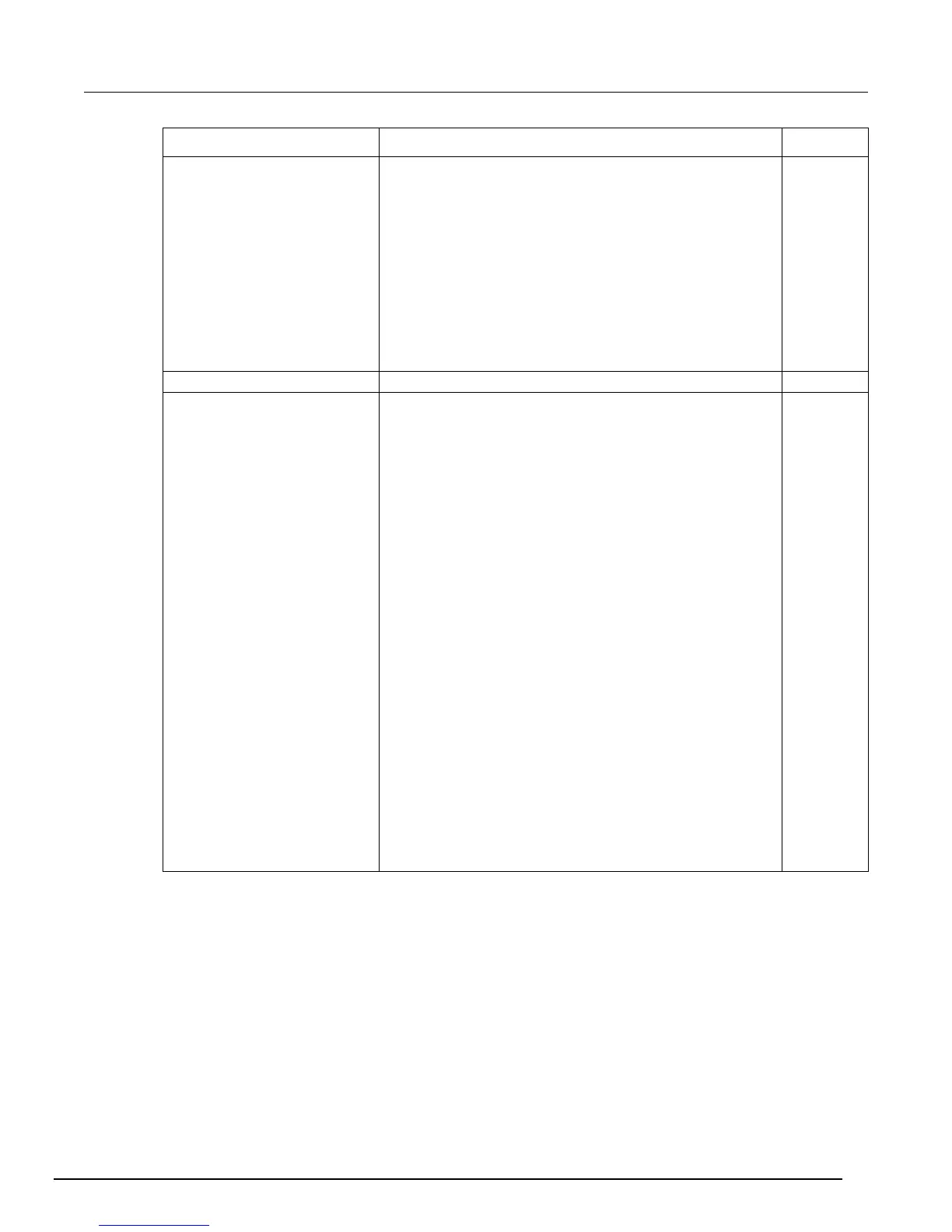Model 6517B Electrometer Reference Manual Section 2: Getting started
6517B-901-01 Rev. C / August 2015 2-19
Menu item Description Section
LIMITS
LIMIT-SET-1
CONTROL
LOLIM1
HILIM1
LIMIT-SET-2
CONTROL
LOLIM2
HILIM2
STROBE-CONTROL
PASS-PATTERN
Limits menu:
Limit-Set-1 menu:
Enable/disable limit set #1
Set value of low limit #1
Set value of high limit #1
Limit-Set-2 menu:
Enable/disable limit set #2
Set value of low limit #2
Set value of high limit #2
Enable/disable limit strobe signal of digital output #4 when
trigger occurs
Specify patterns on digital outputs to signify limit pass
10
STATUS-MSG Enable/disable status message mode. 2
GENERAL
DIGOUT
STATE
LOGIC-SENSE
SERIAL #
A/D-CONTROLS
LINE-SYNC
DATA-STAMP
LIMIT-CTRL
AUTORANGE-SPEED
TIMESTAMP
TYPE
RELATIVE-TIME
REAL-TIME
RESET-TIME
RESET-RDG#
DISPLAY
NUMERIC-FORMAT
DECIMAL-CHAR
TEMP-UNITS
CLOCK
TIME
DATE
FORMAT
General menu:
Digital output menu:
Checks/changes states of digital output lines
Checks/changes sense of digital output lines
Displays serial number, memory option SCPI version,
and firmware revisions
A/D menu:
Enables/disables line synchronization. Also displays power
line frequency
Configures A/D to measure additional inputs (humidity and
external temperature)
Enables/disables A/D hardware limit
Sets the autoranging speed (NORMAL or FAST)
Configure time stamp:
Check or change type
References time stamp to relative time
References time stamp to real time
Resets relative time stamp to zero
Resets reading number to zero
Display menu:
Selects measurement units (engineering or scientific)
Selects period or comma as decimal point
Selects temperature units (C, K, F)
Clock menu:
Checks or set time of day
Checks or set date
Selects clock format: (12-hour or 24-hour format)
10
2
2
2
2
2
SAVESETUP
The SAVESETUP option of the main menu is used for the following operations:
To save the present instrument configuration in non-volatile memory
To restore the instrument to a previously saved instrument configuration
To set the instrument's power-up configuration
To reset the instrument to a factory default configuration
