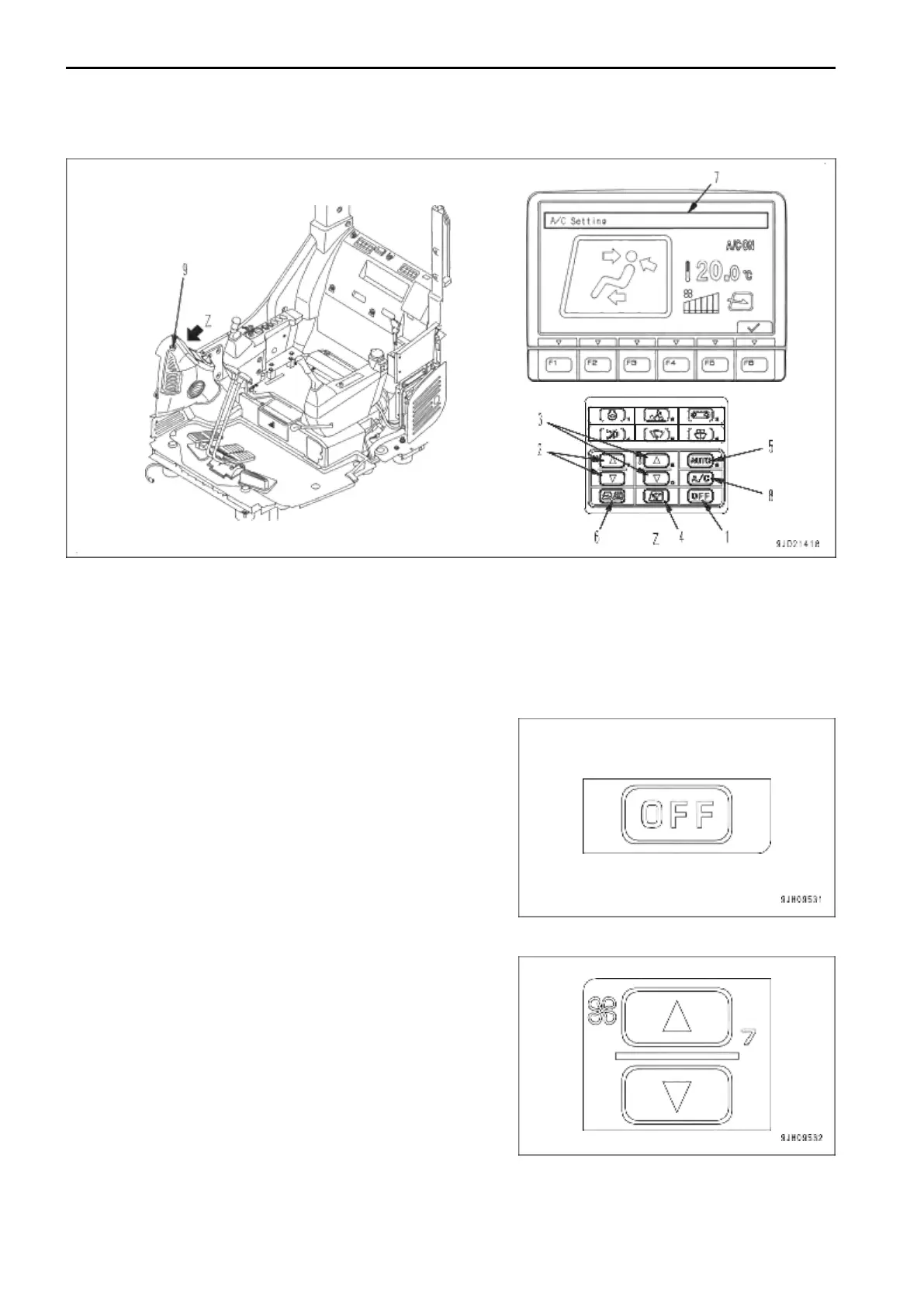EXPLANATION OF AIR CONDITIONER EQUIPMENT
(1) OFF switch
(2) Fan switch
(3) Temperature control switch
(4) Vent selector switch
(5) Auto switch
OFF SWITCH
(6) FRESH/RECIRC air selector switch
(7) Monitor
(8) Air conditioner switch
(9) Sunlight sensor
This switch is used for stopping the fan and air conditioner.
REMARK
Even if this OFF switch is pressed, the monitor screen does not
switch to the air conditioner adjustment screen.
FAN SWITCH
You can adjust the air flow by using the fan switch.
The air flow can be adjusted to 6 levels.
• Press the △ switch to increase the air flow; press the ▽
switch to decrease the air flow.
• During auto operation, the air flow is automatically adjust-
ed.
