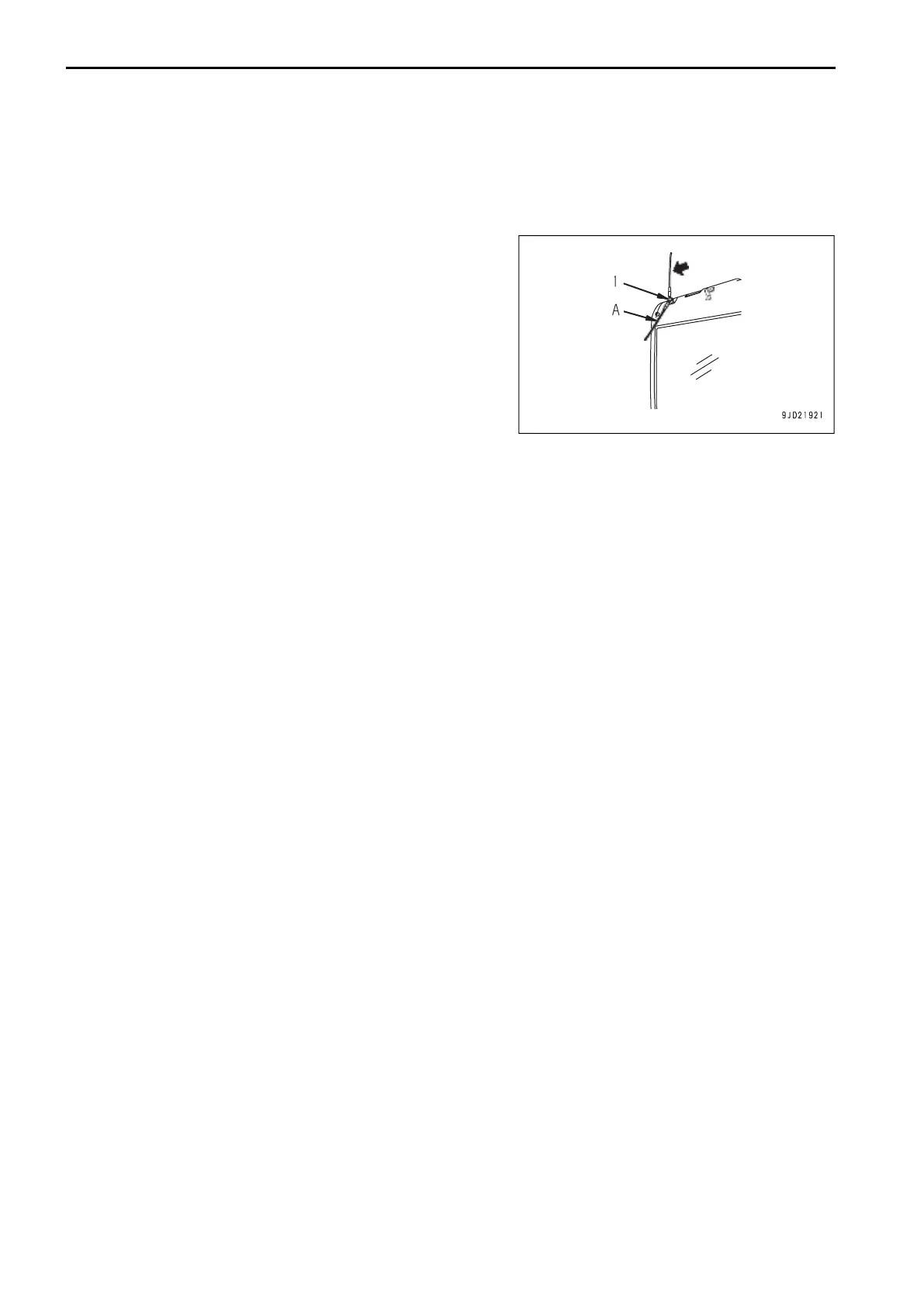6.
Press display selector button (1) to cancel time adjustment.
The screen returns to clock display.
STOW ANTENNA
Before transporting the machine putting it inside a building, store the antenna to prevent any interference.
1.
Loosen antenna mounting bolt (1) and store the antenna at
position (A).
2.
After storing the antenna, tighten bolt (1).
