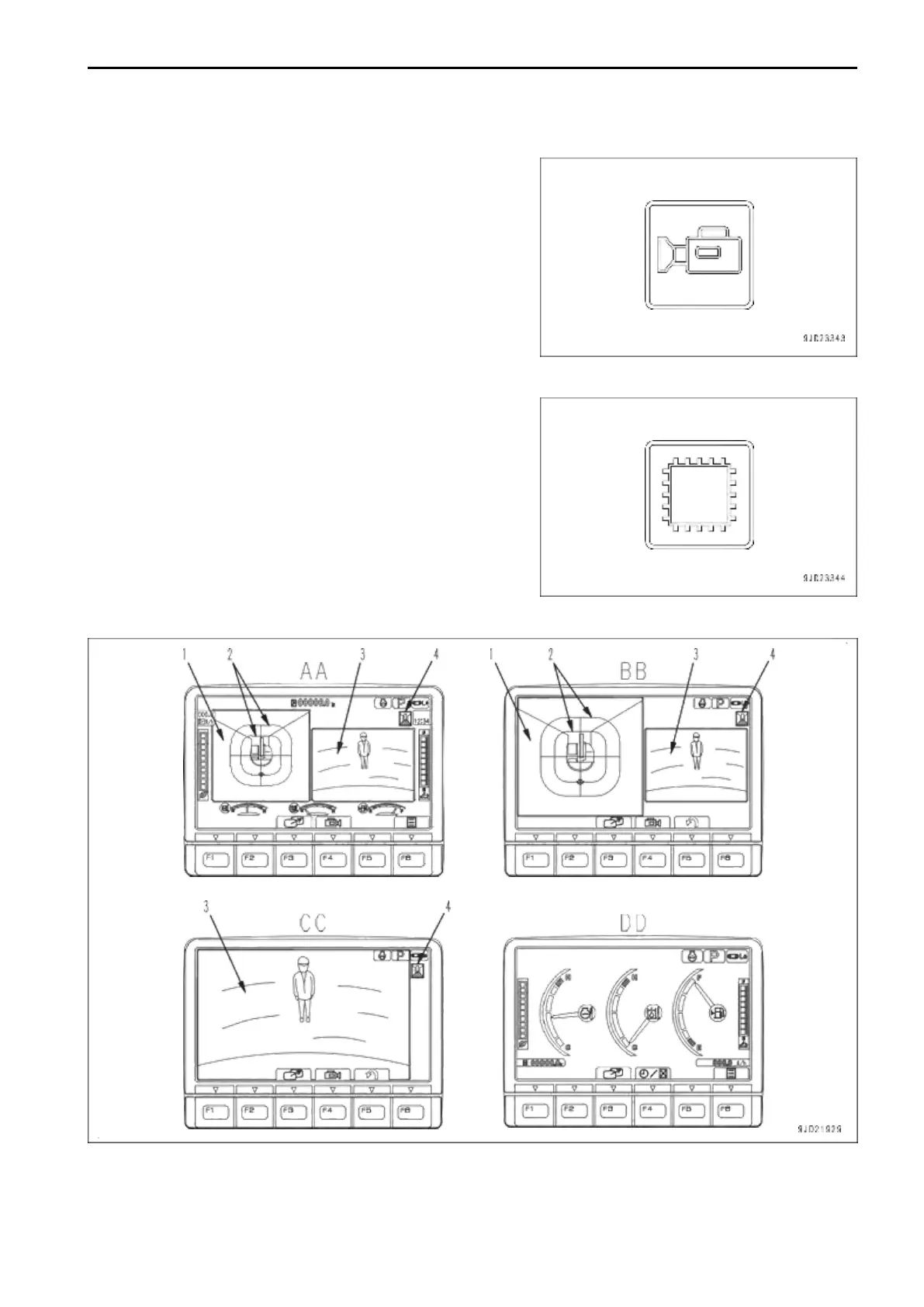CAMERA SYSTEM CAUTION LAMP
The caution lamp comes on in yellow with action level "L01"
when there is an issue with the camera connections. The fail-
ures such as loose connectors and disconnected cables are
the typical causes.
The machine monitor will not show the image from the defec-
tive camera.
Physically make sure the adjacent safety around the machine.
Consult your Komatsu distributor for inspection and mainte-
nance.
CAMERA CONTROLLER CAUTION LAMP
The caution lamp comes on in yellow with action level "L01"
when there is an issue with the controller of KomVision system.
The machine monitor will not show the image from the defec-
tive camera.
Physically make sure the adjacent safety around the machine.
Consult your Komatsu distributor for inspection and mainte-
nance.
MONITOR DISPLAY
AA: Start screen, BB: Enlarged screen from above, CC: Camera image screen, DD: Meter display screen
(1) Bird’s eye view display (2) Reference line
