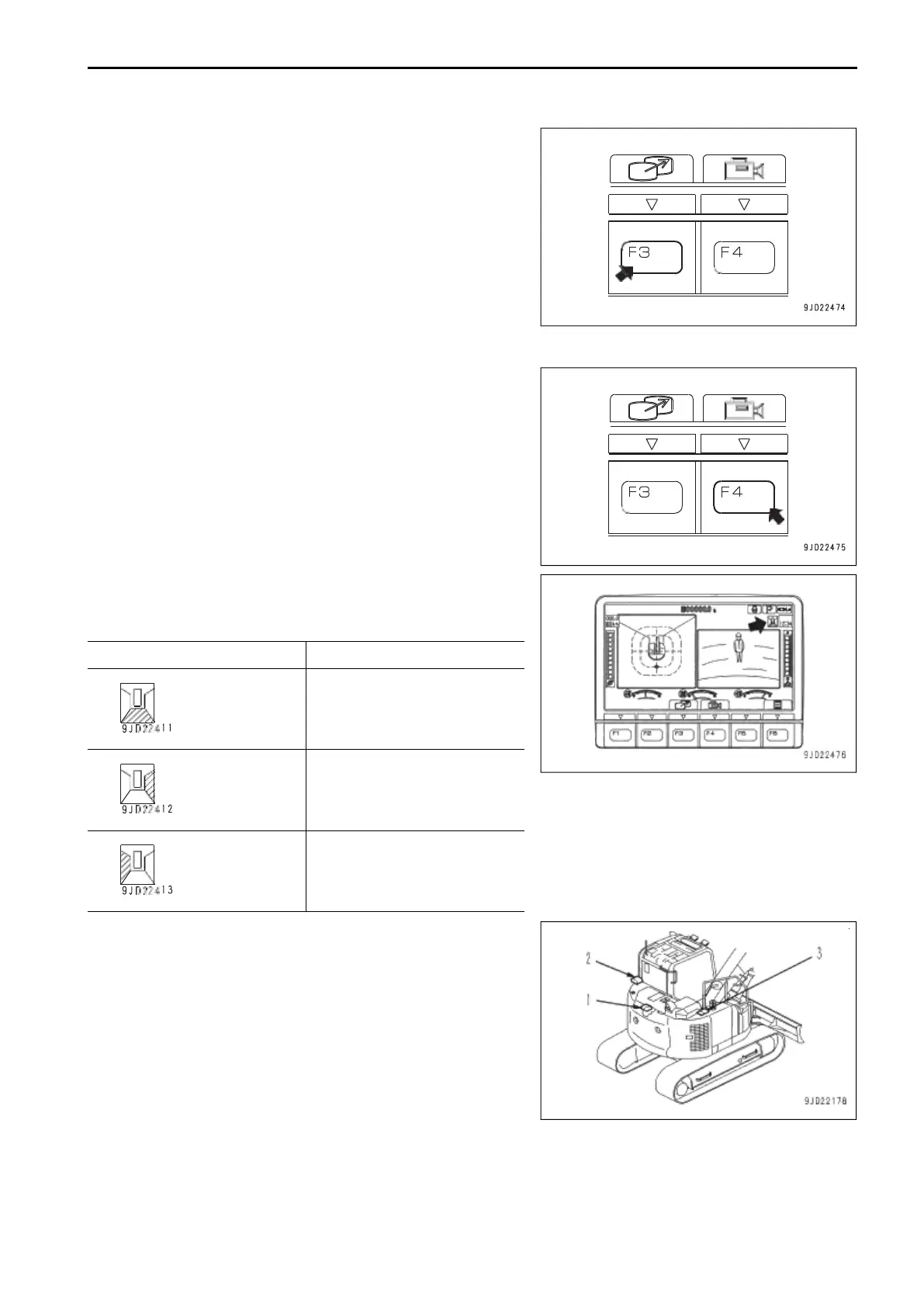• Press the switch F3 while the start screen AA appears to
show the enlarged image from the top.
• Press the switch F3 on the enlarged screen BB from the
top to show the screen CC of the camera image.
• Press the switch F3 on the camera image screen CC to
show the guidance screen DD.
• Press the switch F3 on the guidance screen DD to show
the start screen AA. Also press the switch F5 on the guid-
ance screen DD to show the meter display screen EE.
CAMERA IMAGE SELECTOR SWITCH
Press the switch F4 to select the image of the right, left and
rear side view of the machine.
On the start screen, the camera switch display flashes in the
position on the figure.
Active camera image comes on in green.
Displayed camera position
The direction of the camera is as follows:
(1) Back of the machine
(2) Left of the machine
(3) Right of the machine
METHOD FOR CHECKING BEFORE STARTING
Check the followings before you start the engine on each day.
