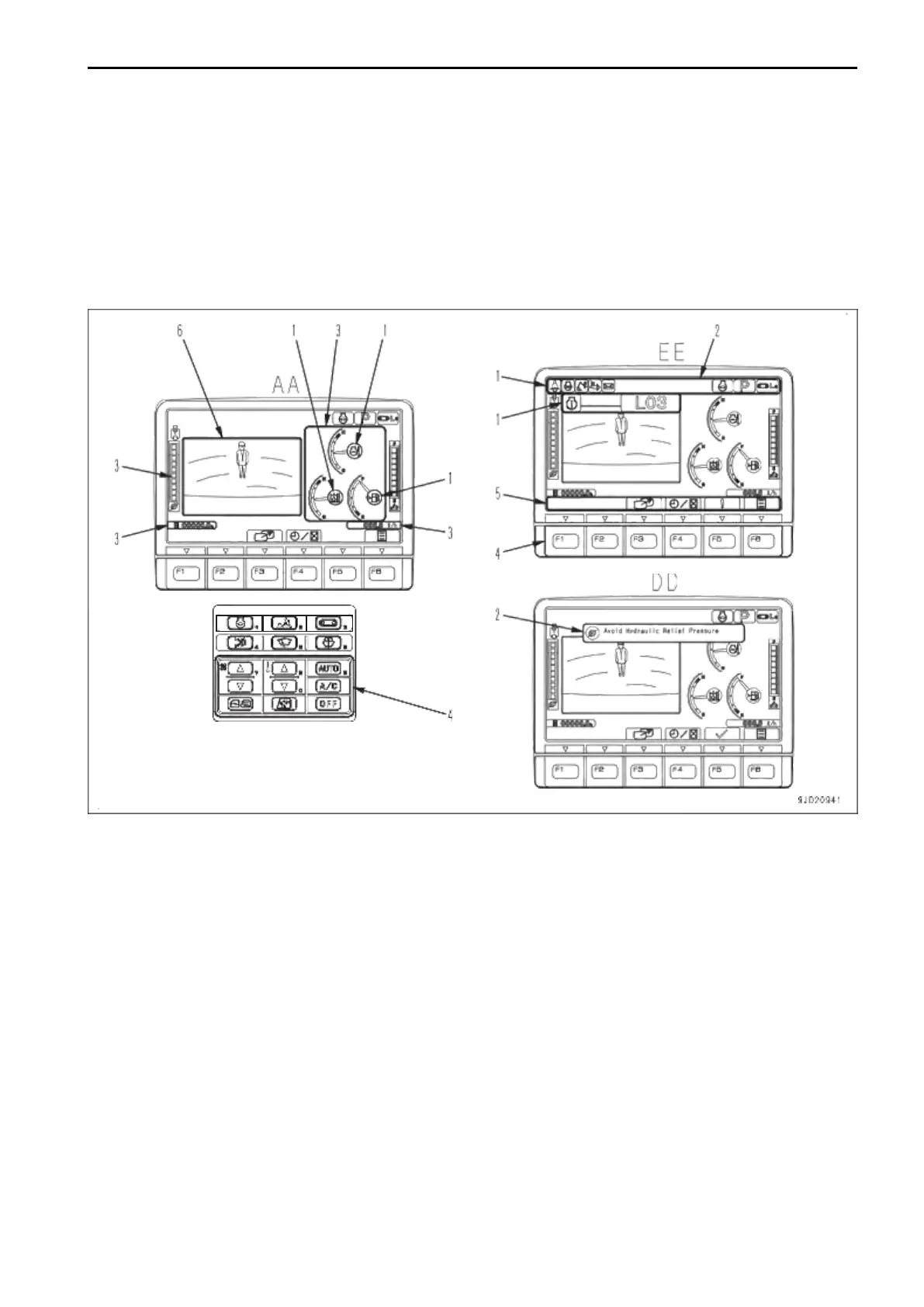EXPLANATION OF COMPONENTS
EXPLANATION OF COMPONENTS
The following is an explanation of devices necessary to operate the machine.
To perform suitable operations correctly and safely, it is important to completely understand methods of operat-
ing the equipment, and the meanings of the displays.
EXPLANATION OF MACHINE MONITOR EQUIPMENT
The display method of the monitor is partly different when the machine is not equipped with the KomVision. For
details, see ATTACHMENTS AND OPTIONS, “EXPLANATION OF MACHINE MONITOR EQUIPMENT (6-39)”.
AA: Standard screen, EE: Warning or Error screen, DD: Guidance screen
(1) Warning display
(2) Pilot display
(3) Meter display
REMARK
(4) Monitor switch area
(5) Guidance icon display
(6) Camera image display
• For the user menu used for setting various items of the machine on the machine monitor, see “USER
MENU DISPLAY SWITCH (3-55)”.
• If environmental temperature of the machine monitor is high, brightness may be automatically reduced to
protect the liquid crystal.
• Intensity or color of the objects may change because of the automatic adjustment function of the camera.
