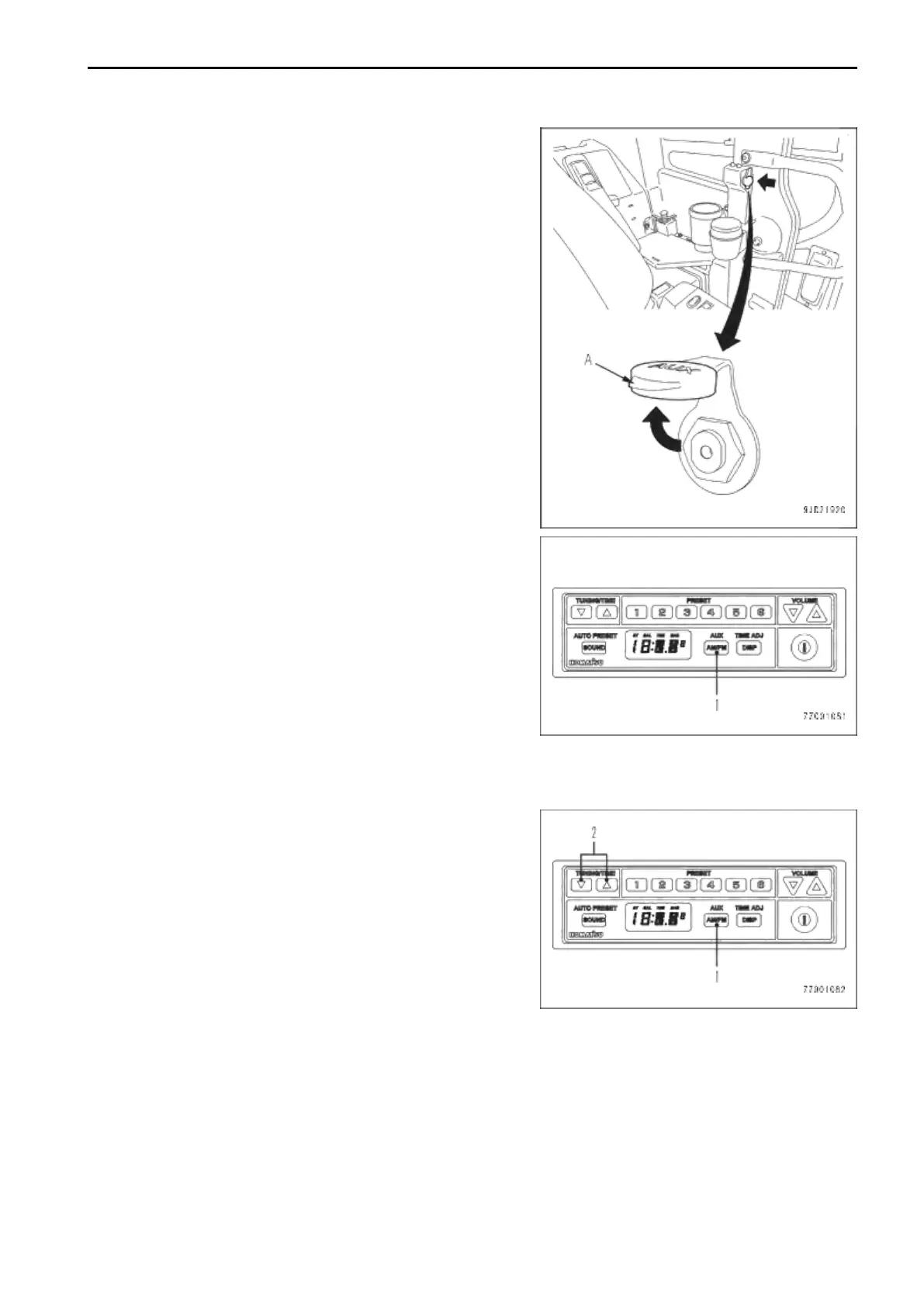1.
Open cap (A) at the rear right of the operator's seat.
2.
Connect a portable audio equipment by using an commer-
cially available audio cable.
3.
Press band/AUX selector button (1) to select “AUX”.
METHOD FOR CONTROLLING RADIO
METHOD FOR ADJUSTING FREQUENCY
1.
Press band/AUX selector button (1) and select FM or AM.
2.
Press tuning/time adjustment button (2) to adjust the fre-
quency.
• Press the △ button, and the frequency increases;
press the ▽ button, and the frequency decreases.
• Hold down the △ button, and the frequency increases
continuously; hold down the ▽ button, and the fre-
quency decreases continuously.
• Hold down the △ button and release it, then the fre-
quency increases continuously. Hold down the ▽ but-
ton and release it, them the frequency decreases continuously as an auto seek.
When a proper frequency is picked up, the tuning automatically stops.
