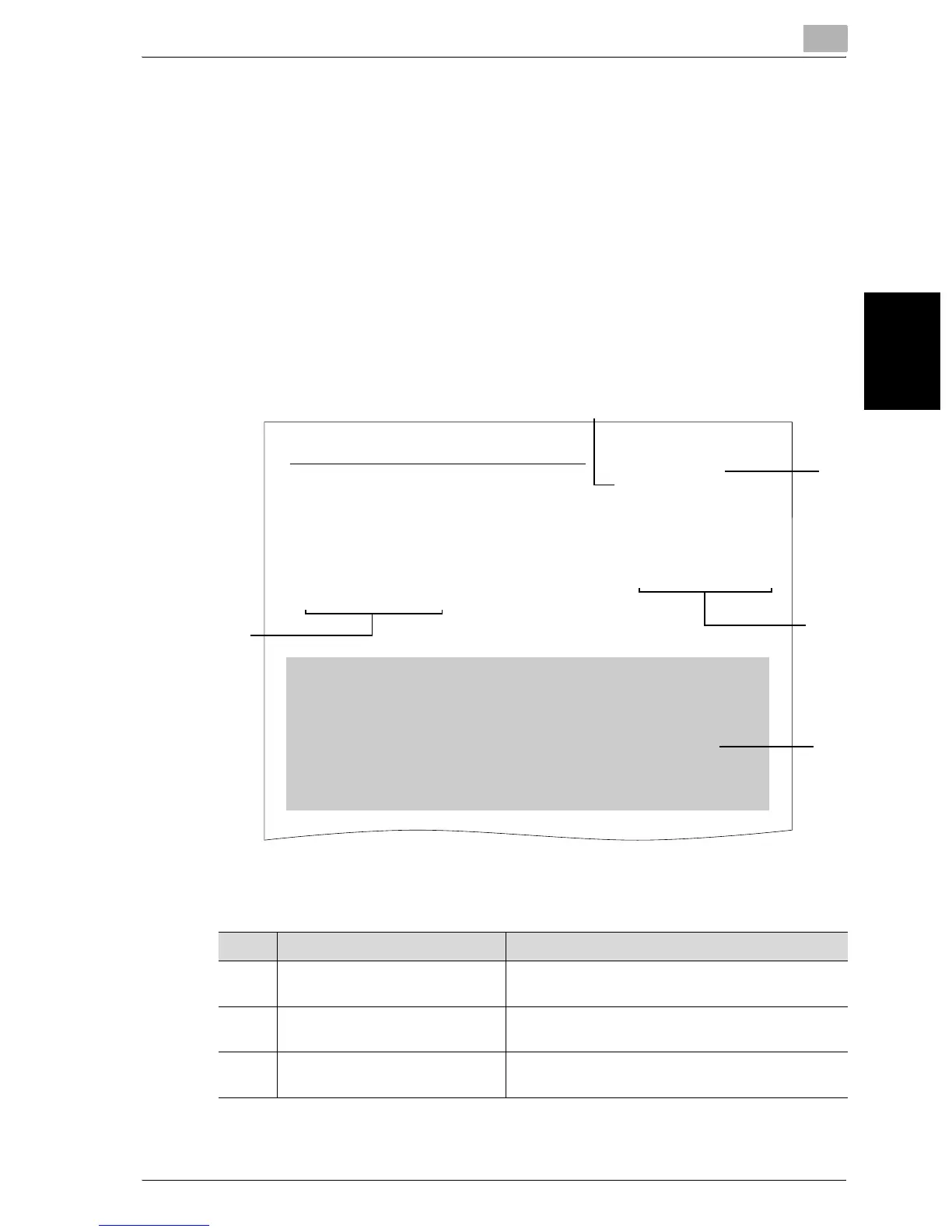Scan to E-Mail
3
200/250/350 3-33
Scan to E-Mail Chapter 3
3.5 If transmission could not be completed
If the transmission could not be completed correctly, a transmission report
is printed.
!
Detail
You can change the transmission report printing conditions. For details,
refer to “Specifying the transmission report printing conditions (Report
Settings)” on page 9-18.
Viewing a transmission report
The following document has not been transmitted. Try to retransmit.
P. 1
(TUE) APR 19 2006 11:32
CHICAGO
User/Account :SALES
DESTINATION :NEW YORK
ADDRESS :123451234@xyz.com
PAGES :0 page
RESULT :EA0006
DOCUMENT# :6614316-761
TIME STORED :APR 19 11:30
TX START :APR 19 11:31
DURATION :28 sec
MODE :PC-M
IMAGE
2
1
3
5
4
No. Item Description
1 Report output date and time Shows the date and time that the report was print-
ed.
2 Transmission source information
(TSI)
Shows the registered transmission source name.
3 Transmission information Prints the document number, the duration of the
transmission, and the transmission mode.
