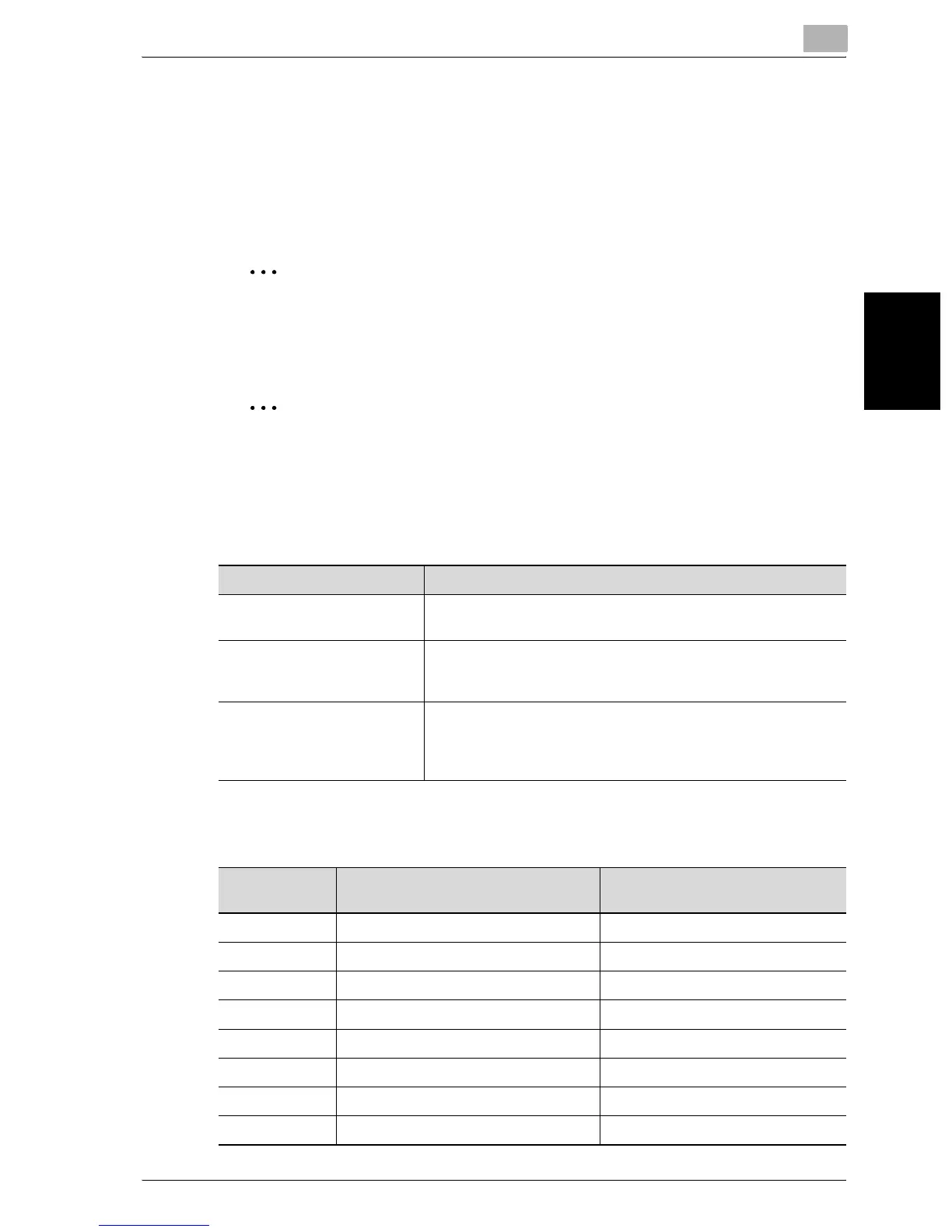Specifying management settings
9
200/250/350 9-29
Specifying management settings Chapter 9
9.8 Specifying software switch settings (machine func-
tions)
By using the software switch settings, the mode, bit, and HEX values of each
function of the machine can be changed from the factory settings to meet
your specific needs.
2
Reminder
Do not change any modes or bits other than those described in this man-
ual.
2
Note
When “Enhance Security” is set to “ON”, the software switch settings
cannot be changed.
Software switch settings
Examples of settings in bit selection (binary numbers) and HEX selection
(hexadecimal numbers) are shown below.
Item Description
Mode Selection Parameters to be specified are represented by a three-digit
number. Type in the value using the keypad.
Bit Selection A mode status is expressed with an eight-digit number. By
specifying a binary number (1 or 0) for each of the bits 0 through
7, a setting can be specified for each parameter.
HEX Selection The settings of each mode are expressed using hexadecimal
numbers (combinations of 0-9 and A-F). The bit selection
“00110000” equals the HEX selection “30”.
Specify mode settings either with bit or hexadecimal selections.
Decimal
number
Bit Selection (binary number) HEX Selection (hexadecimal
number)
0 0000 0000 00
1 0000 0001 01
2 0000 0010 02
3 0000 0011 03
4 0000 0100 04
5 0000 0101 05
6 0000 0110 06
7 0000 0111 07
