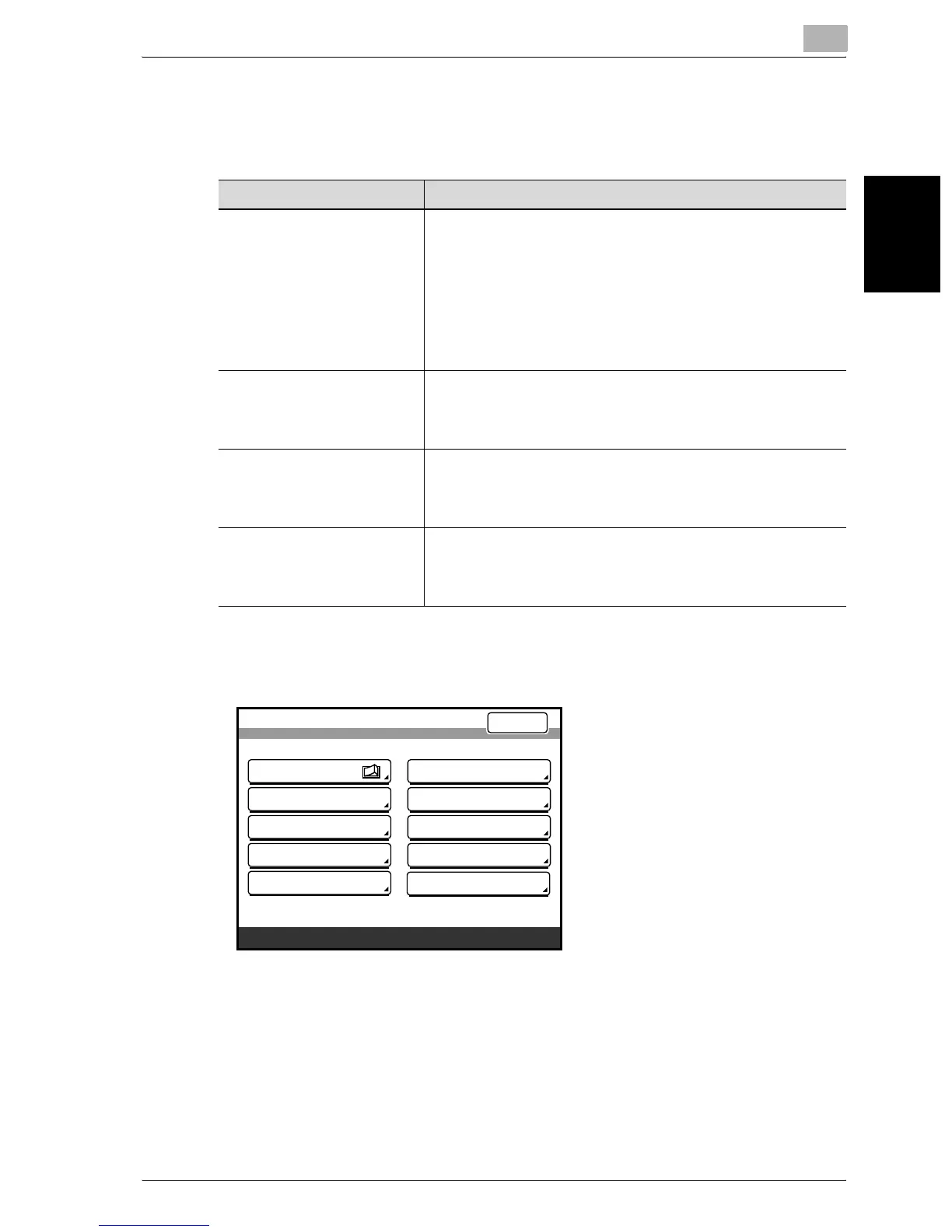Setup
2
200/250/350 2-15
Setup Chapter 2
2.4 DNS Settings
Settings can be specified for the following.
DNS Setting
1 In the Network Setting screen, touch [DNS Settings].
Item Description
DNS Setting Specify “YES” or “NO” for the DNS (Domain Name System).
When using a DNS server within a network, specify “YES”.
When not using a DNS server within a network, specify “NO”.
When using an external server such as an Internet provider,
specify “NO” if the IP address of the e-mail server is public. If
the DNS name of the e-mail server is public and the IP address
is not public, specify “YES”.
For details on the network environment, contact the network
administrator.
Host Name Specify the host name of this machine.
Contact the network administrator for the information to be en-
tered.
Specify when “DNS Setting” is set to “YES”.
Domain Name Specify the domain name of the DNS server.
Contact the network administrator for the information to be en-
tered.
Specify when “DNS Setting” is set to “YES”.
DNS Server Address Specify the IP addresses of the DNS server.
Contact the network administrator for the information to be en-
tered.
Specify when “DNS Setting” is set to “YES”.
Network Setting
Basic
Settings
DNS Settings
Machine Name
SMTP Settings
POP3 Settings
Priority Compress
Level
LDAP Setting
Scanner Settings
Frame Type Set
Enter
IP Filtering
100%
Memory
Free
