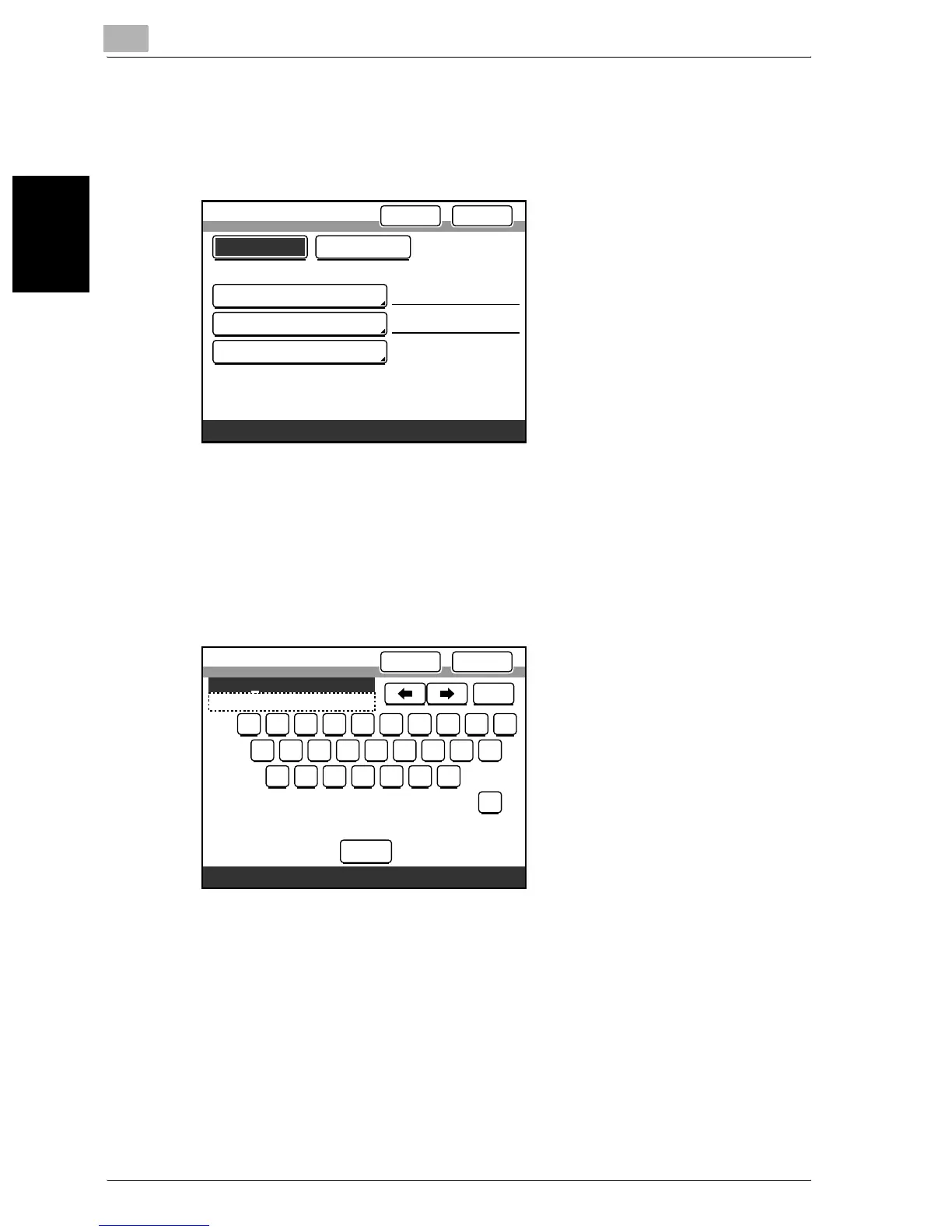2
Setup
2-16 200/250/350
Setup Chapter 2
2 To use the DNS server, touch [YES]. If the DNS server is not to be used,
touch [NO].
– If “YES” is selected, specify settings for “Host Name”, “Domain
Name”, and “DNS Server Address”.
3 Touch [Enter].
Host Name
1 In the DNS Setting screen, touch [Host Name].
2 Type in the host name of this machine, and then touch [Enter].
DNS Setting
Host Name
Domain Name
DNS Server Address
YES
EnterCancel
NO
100%
Memory
Free
Caps
W EQ R
Z X C
T
V
Y
B
U
N
I
M
O P
S DA F G H J K L
-
Host Name
EnterCancel
Del.
TEST001
100%
Memory
Free
