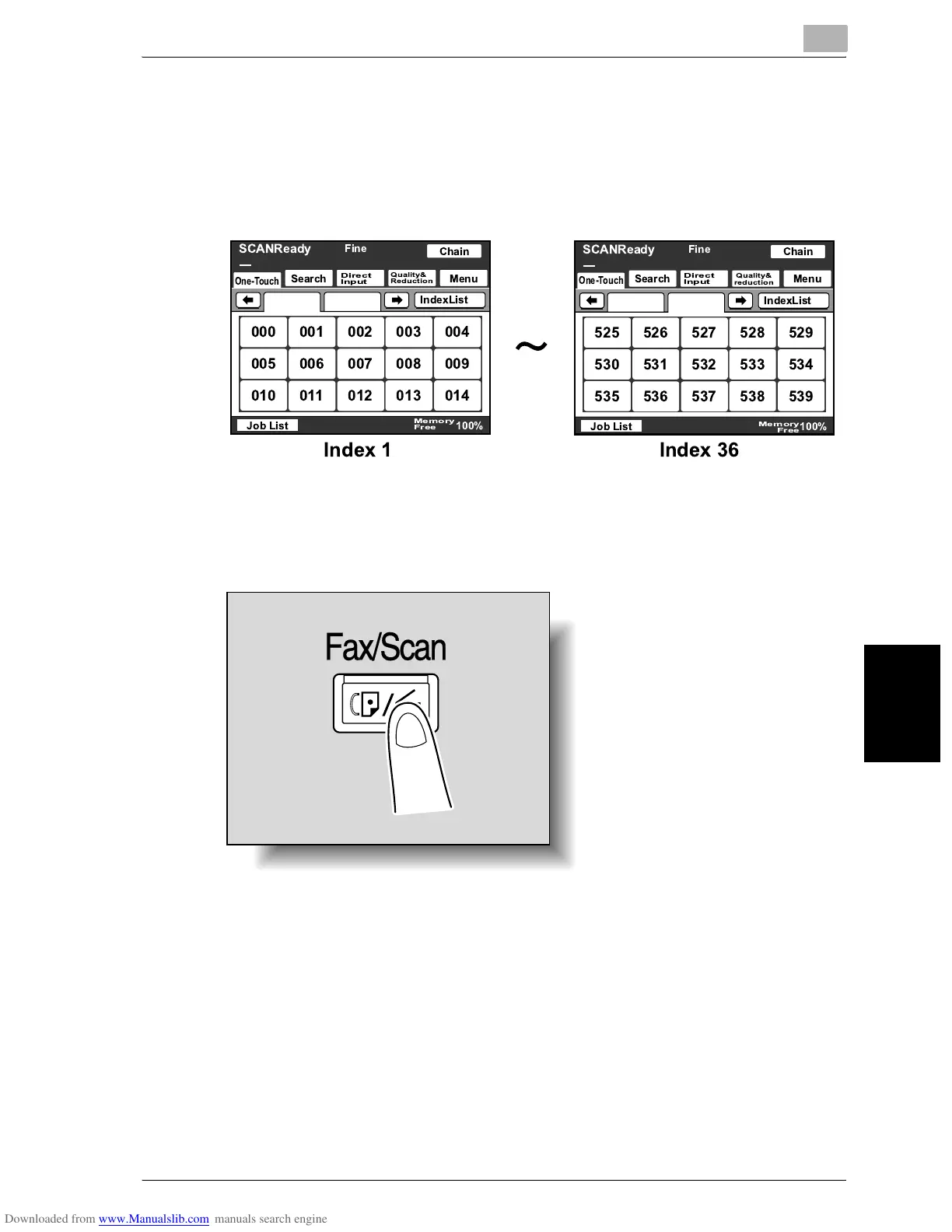Internet faxing
6
200/250/350 6-5
Internet faxing Chapter 6
Entering the number of a one-touch dial button
A one-touch dial button is assigned a number, as shown in the illustration.
You can quickly select a destination by specifying the number of a one-touch
dial button instead of touching the button.
1 Position the document to be scanned.
2 Press the [Fax/Scan] key.
!
"##$
%
### ##" ##& ##' ##(
##) ##* ##+ ##, ##-
#"# #"" #"& #"' #"(
.
!
% " % '*
!
"##$
%
)&) )&* )&+ )&, )&-
)'# )'" )'& )'' )'(
)')
)'* )'+ )', )'-
.
!
