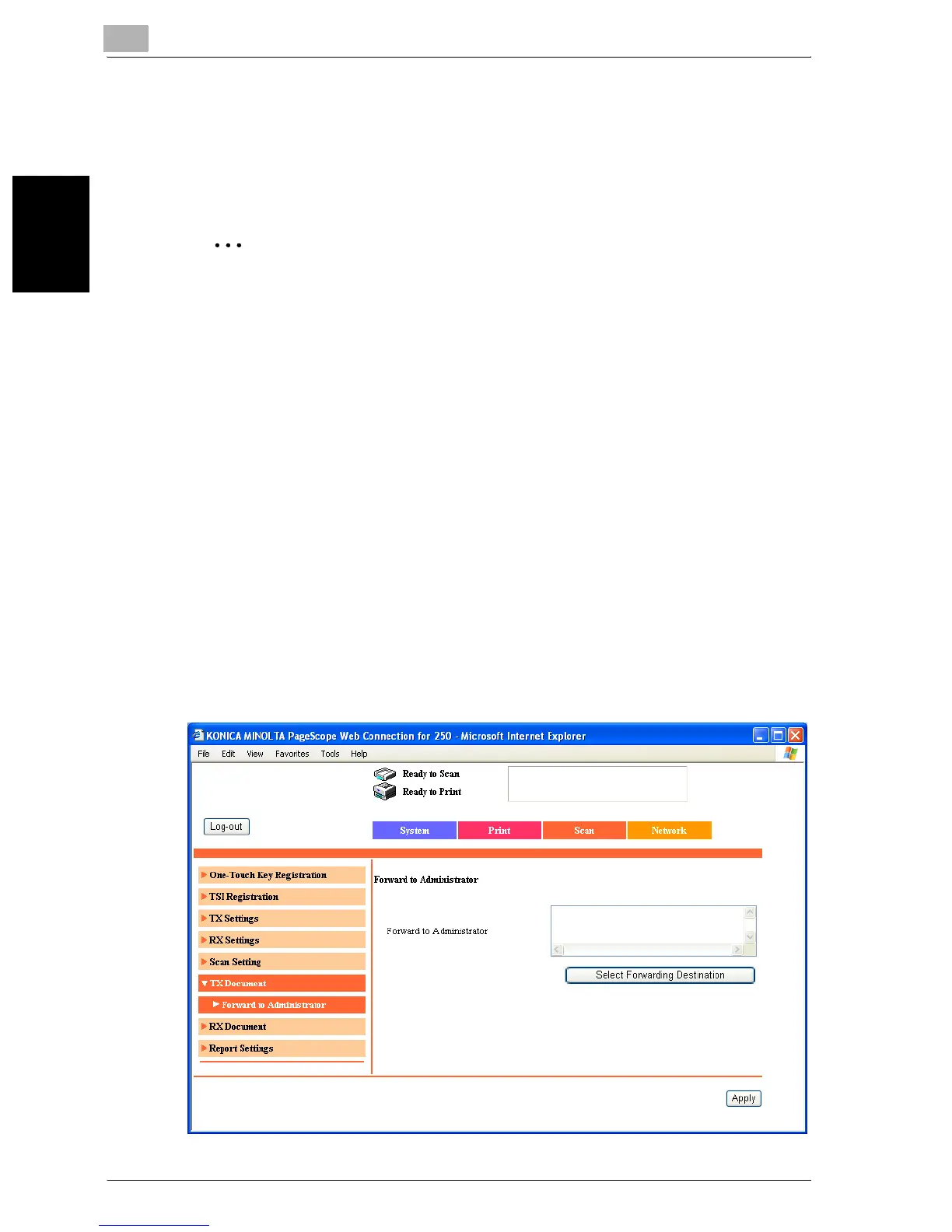8
Specifying settings using PageScope Web Connection
8-50 200/250/350
Specifying settings using PageScope Web Connection Chapter 8
8.11 TX Document (Administrator mode)
When sending documents from this machine, the document can be forward-
ed simultaneously to the addresses specified by the administrator. Specify
the address of the forwarding destination.
2
Note
Select the forwarding recipient from a one-touch dial destination. Be sure
to register the address of the forwarding recipient as a one-touch dial
destination in advance.
A document that was sent and forwarded cannot be forwarded to the ad-
ministrator.
Specifying the address of the forwarding destination
1 In the Administrator mode, click the Scan tab.
– If the optional fax kit has been installed, click the Fax/Scan tab.
– For the procedure to log on to Administrator mode, refer to “Log-
ging on to Administrator mode” on page 8-8.
2 Click [TX Document].
3 Select the address of the forwarding destination. Click [Select For-
warding Destination].
The list of one-touch dial destinations appears.
