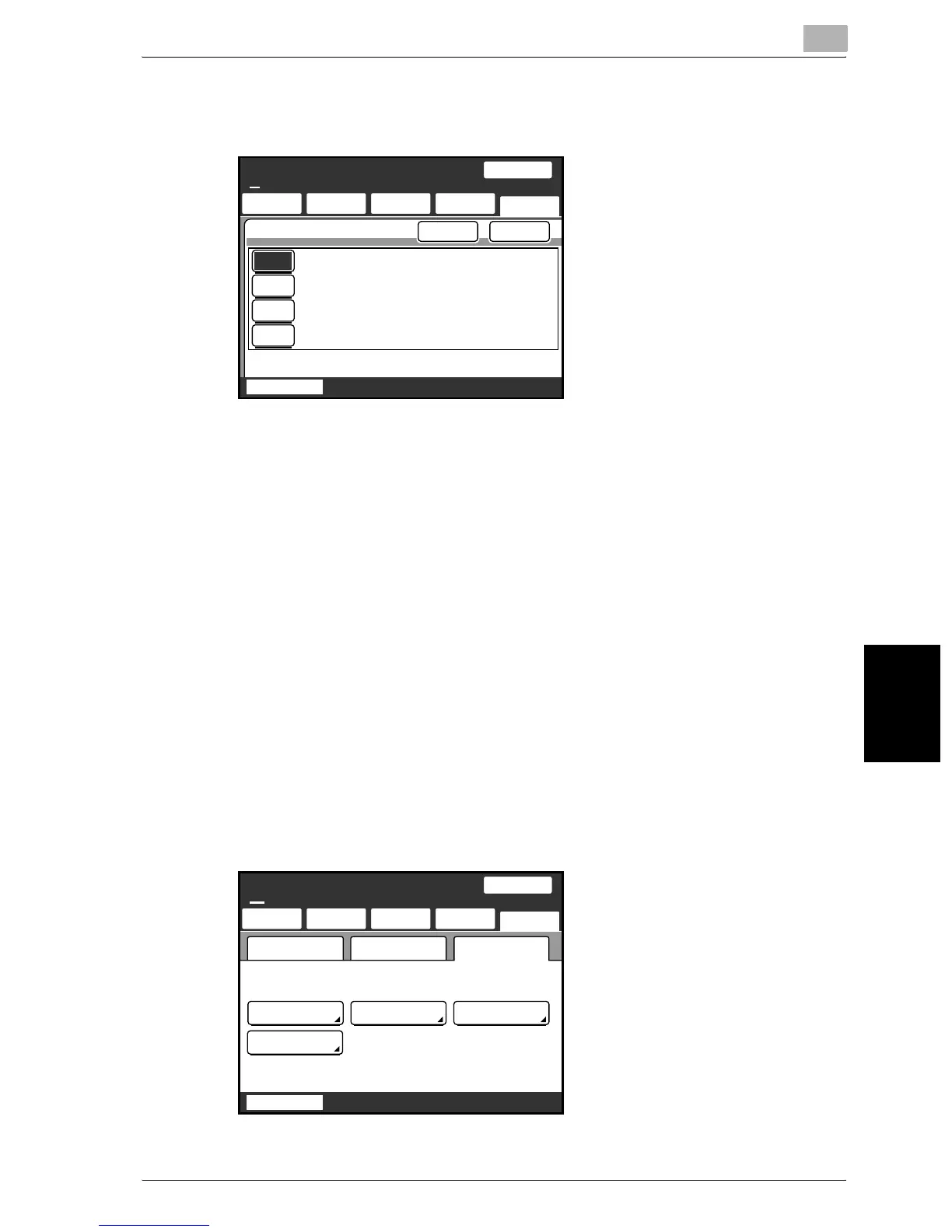Internet faxing
6
200/250/350 6-31
Internet faxing Chapter 6
3 Select a subject, and then touch [Enter].
– Touch [OFF] to cancel the setting.
!
Detail
When no subject is registered, the e-mail subject line “[Image File] (one-
touch name), (machine name), (number)” is sent.
Specifying a reply address
From the e-mail addresses registered with a one-touch dial button, you can
specify the return e-mail address displayed to the recipient.
0 The reply address is printed by the receiving machine when “Yes” is
specified in the RX Doc. Header Print screen.
1 Touch [Menu].
– If the optional fax kit has been installed, touch [FAX Menu].
2 Touch [Network], then [Reply Address].
– If the optional fax kit has been installed, touch [Net.], then [Reply
Address].
EnterOFF
Subject Selection
Job List
100%
Memory
Free
4
3
2
1
Information
Minutes
Connection
Conference
SCANReady
Fine
One-Touch
Search
Menu
Direct
Input
Quality&
Reduction
Chain
One-Touch
Search
Direct
Input
NetworkSetting 1 Setting 2
Quality/
Reduction
Menu
Job List
SCANReady
Fine
Chain
100%
Subject
Selection
Reply
Address
File Name
Email Noti-
fication
Memory
Free
