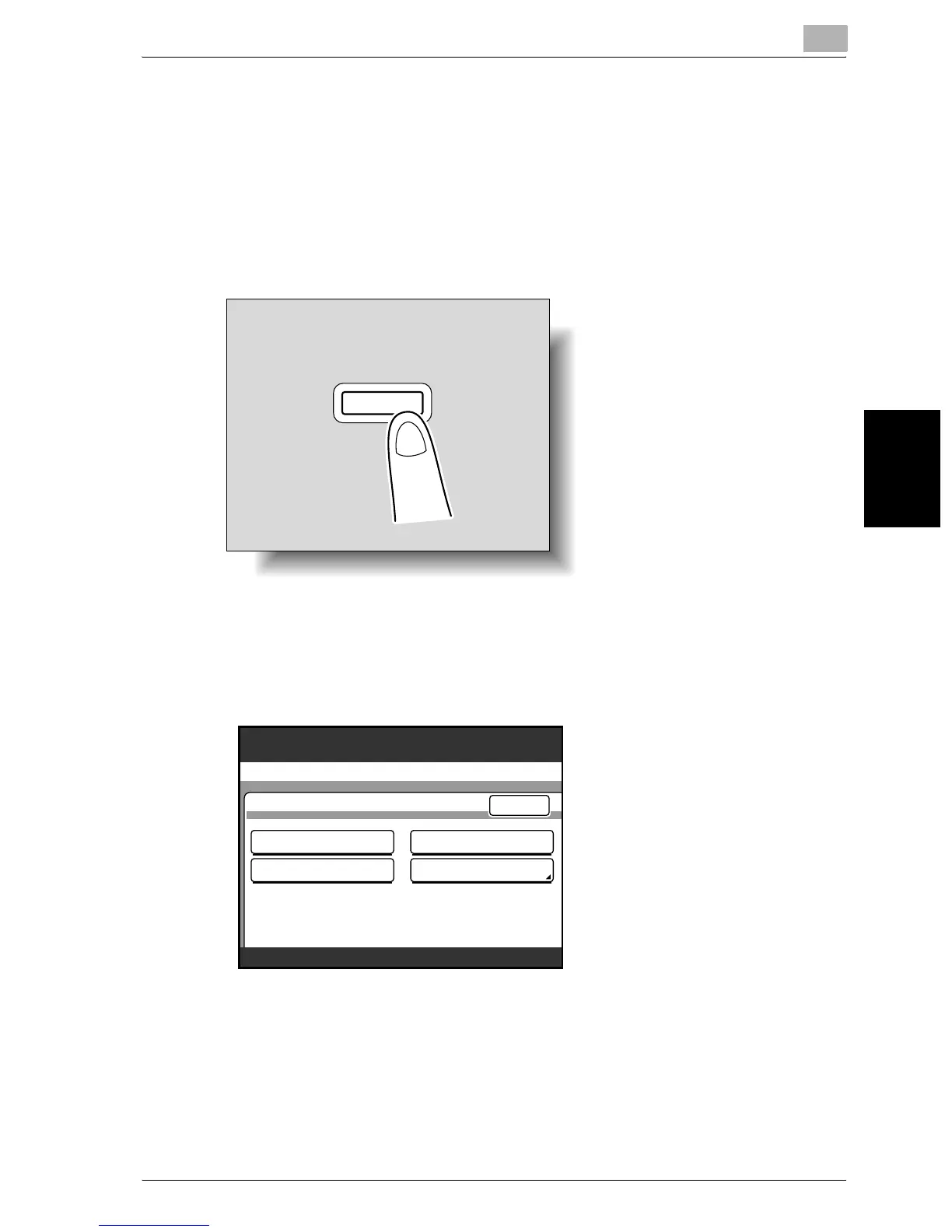Reports and lists
10
200/250/350 10-5
Reports and lists Chapter 10
10.2 Checking the reception conditions (RX Report)
The reception activity report (RX Report) shows the document number, start
date and time of the reception, duration of the reception, destination, mode,
number of pages received, and the transmission results.
Printing a reception activity report
1 Press the [Utility/Counter] key.
2 Touch [Reports].
3 Touch [RX Report].
The reception activity report is printed.
Utility/Counter
Print List
Enter
TX Report RX Report
Mail Program List
One-Touch List
