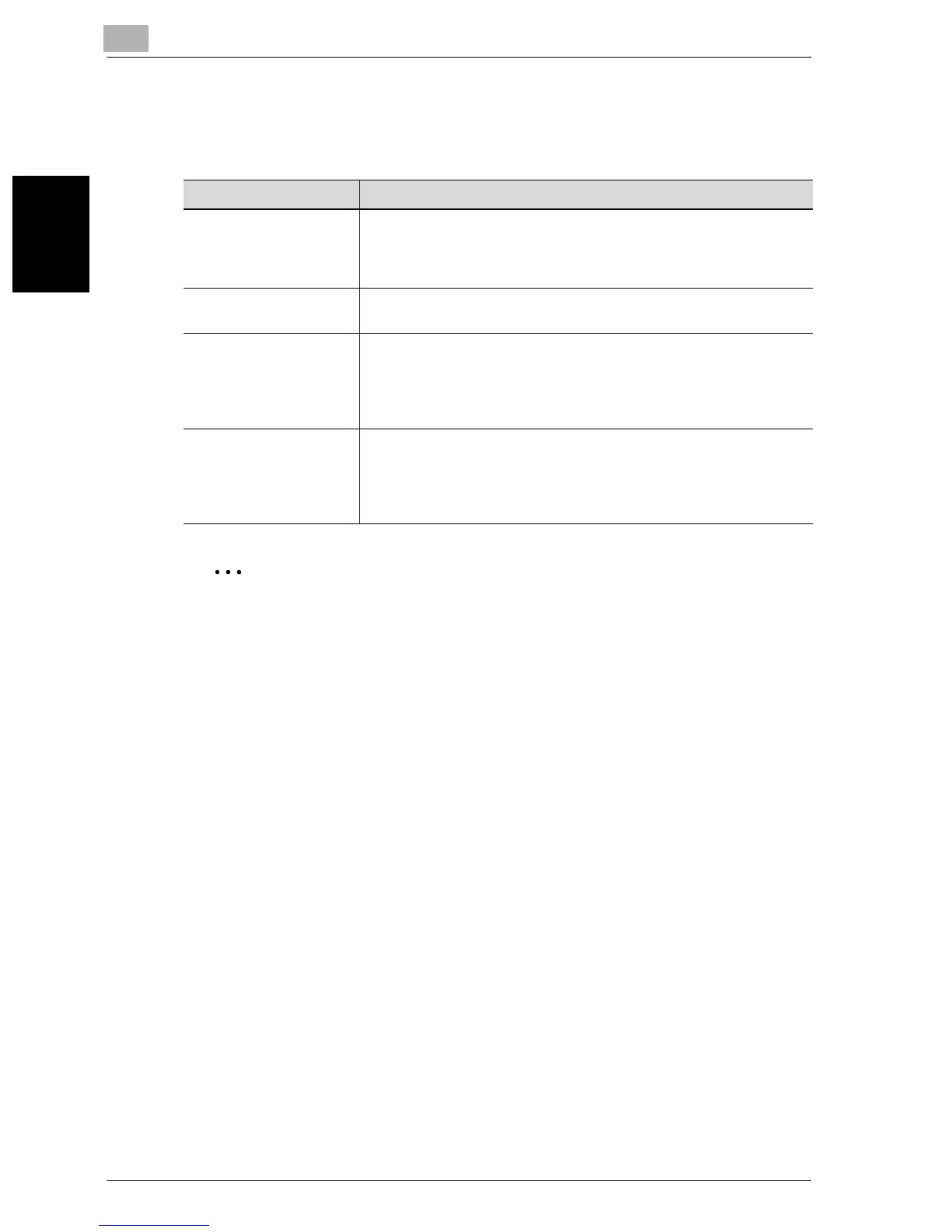2
Setup
2-20 200/250/350
Setup Chapter 2
2.6 SMTP Settings
Settings can be specified for the following.
2
Note
The following appear when bits 6 and 2 of mode 380 are set to “1” in the
Software Switch Setting screen. For details, refer to “Specifying software
switch settings (machine functions)” on page 9-29.
- SMTP Authentication User Name
- SMTP Authentication Password
If bit 4 of mode 371 is set to “1” in the Software Switch Setting screen,
two SMTP servers can be registered. For details, refer to “Specifying
software switch settings (machine functions)” on page 9-29.
Item Description
SMTP Server Address Specify when performing Scan to E-Mail or Internet faxing. In addi-
tion, specify when using the E-Mail notification function with Scan to
FTP, Scan to SMB or Scan to HDD.
Contact the network administrator for the information to be entered.
E-Mail Address Enter the e-mail address of this machine.
Contact the network administrator for the information to be entered.
SMTP Authentication
User Name
Specify the user name when using the e-mail transmission authenti-
cation (SMTP authentication) function.
Contact the network administrator for the information to be entered.
It is not necessary to specify the setting when the SMTP authentica-
tion user name and the POP3 user name are the same.
SMTP Authentication
Password
Specify the password when using the e-mail transmission authenti-
cation (SMTP authentication) function.
Contact the network administrator for the information to be entered.
It is not necessary to specify the setting when the SMTP authentica-
tion password and the POP3 password are the same.
