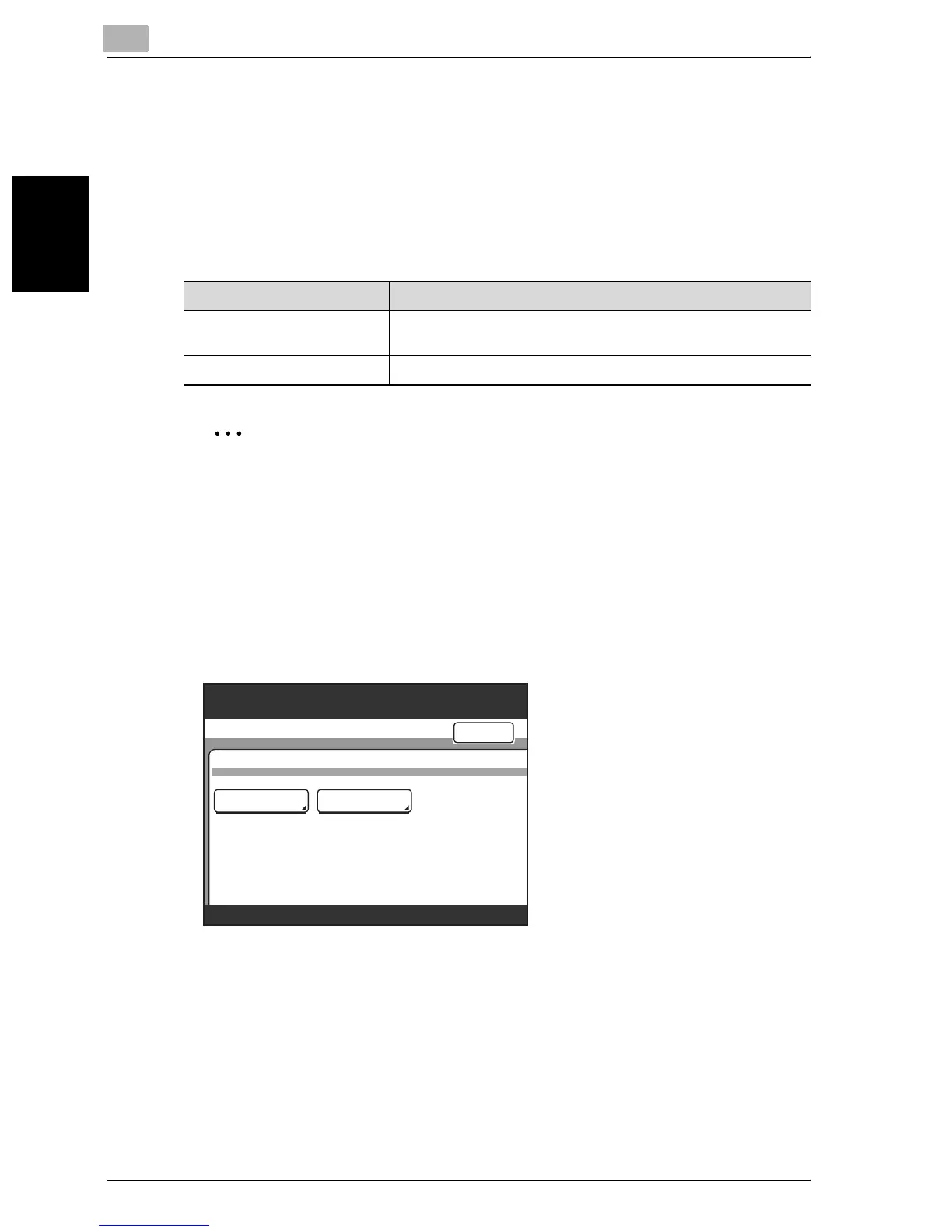2
Setup
2-50 200/250/350
Setup Chapter 2
2.12 IP Filtering
Select whether or not reception is possible within the range of specified IP
addresses. As an example, this section provides the procedure for specifying
the range where access is permitted. The range where access is denied is
specified in the same way as the range where access is permitted.
Settings can be specified for the following.
2
Note
0.0.0.0 cannot be included in a specified range. For example, to specify
the range of addresses before 192.168.1.20, specify the range from
0.0.0.1 to 192.168.1.20.
To specify IP filtering settings
1 In the Network Setting screen, touch [IP Filtering].
2 Touch [Accept Setting] or [Deny Access].
Item Description
Accept Setting Reception of only the IP addresses in the specified range is per-
mitted.
Deny Access IP addresses in the specified range are blocked.
IP Filtering
Accept
Setting
Deny
Access
Enter
Utility/Counter
Select the IP Filtering.
100%
Memory
Free
