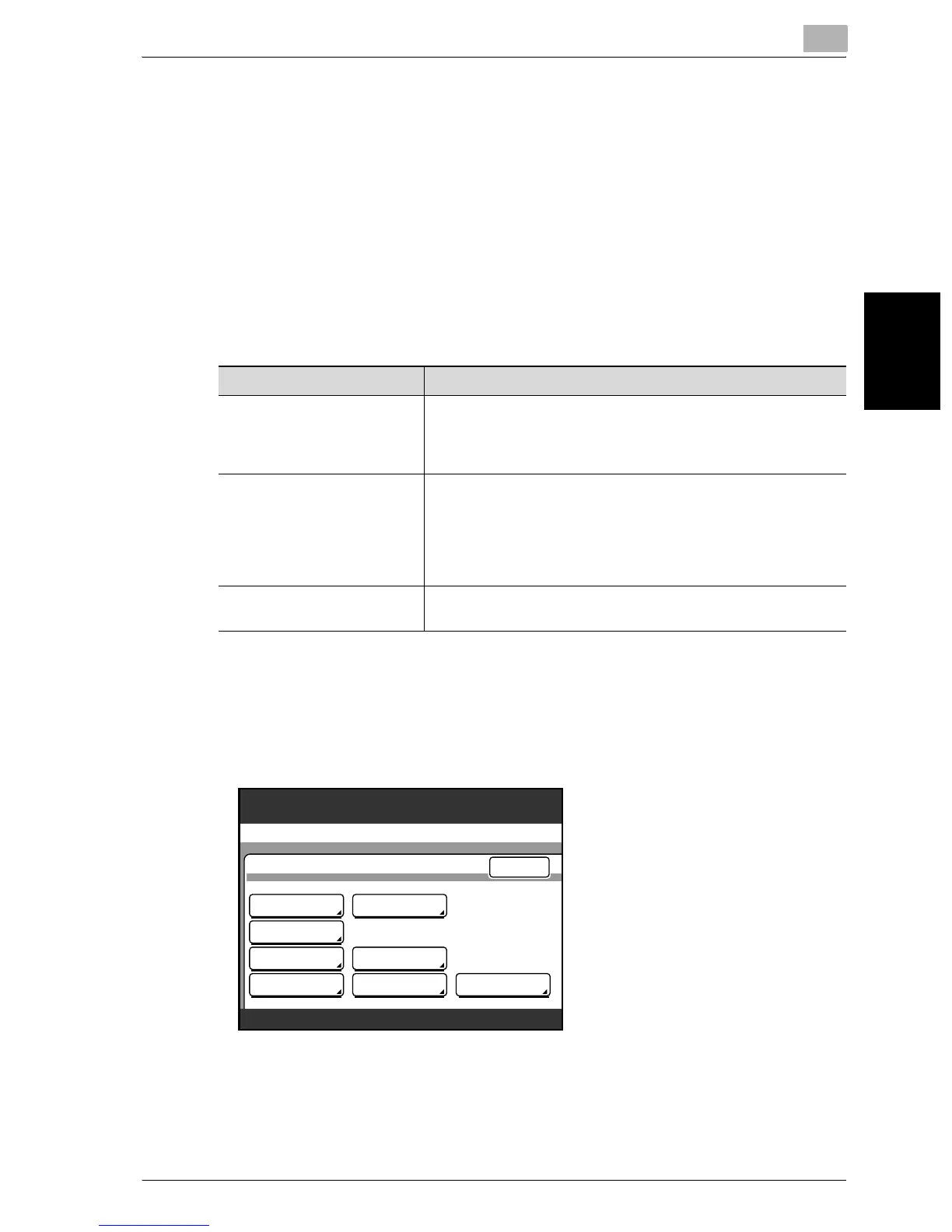Specifying management settings
9
200/250/350 9-23
Specifying management settings Chapter 9
9.7 Specifying the processing method for received docu-
ments (Document Management)
You can specify the method for processing documents received over a net-
work.
Specifying the processing of documents received on a port
On this machine, you can specify the processing method, such as printing
and forwarding, for documents received on a port.
Settings can be specified for the following.
To specify the processing method for received documents
1 Enter Administrator mode, and then touch [Admin. 1].
2 Touch [Document Management].
Item Description
Document management Select whether to process the documents from a selected line.
NO: Does not process the received documents.
YES: Specifies the save destination and forwarding destination
of the received documents.
RX Doc. Settings When “YES” is selected in the Document Management screen,
select the processing method for the received documents.
Print: Prints the document.
Forward: Forwards the data to the specified destination.
Print and Forward: Prints the document and at the same time
forwards the data to the specified destination.
Forwarding Dest. Specify when “Forward” is selected in the Setting of RX Doc.
screen.
Utility/Counter
Administrator Management 1
Enter
Account/
User Auth.
Initial
Setting
Admin.Set
Print Lists
Report
Settings
TX Settings
RX Settings
Document
Management
100%
Memory
Free
