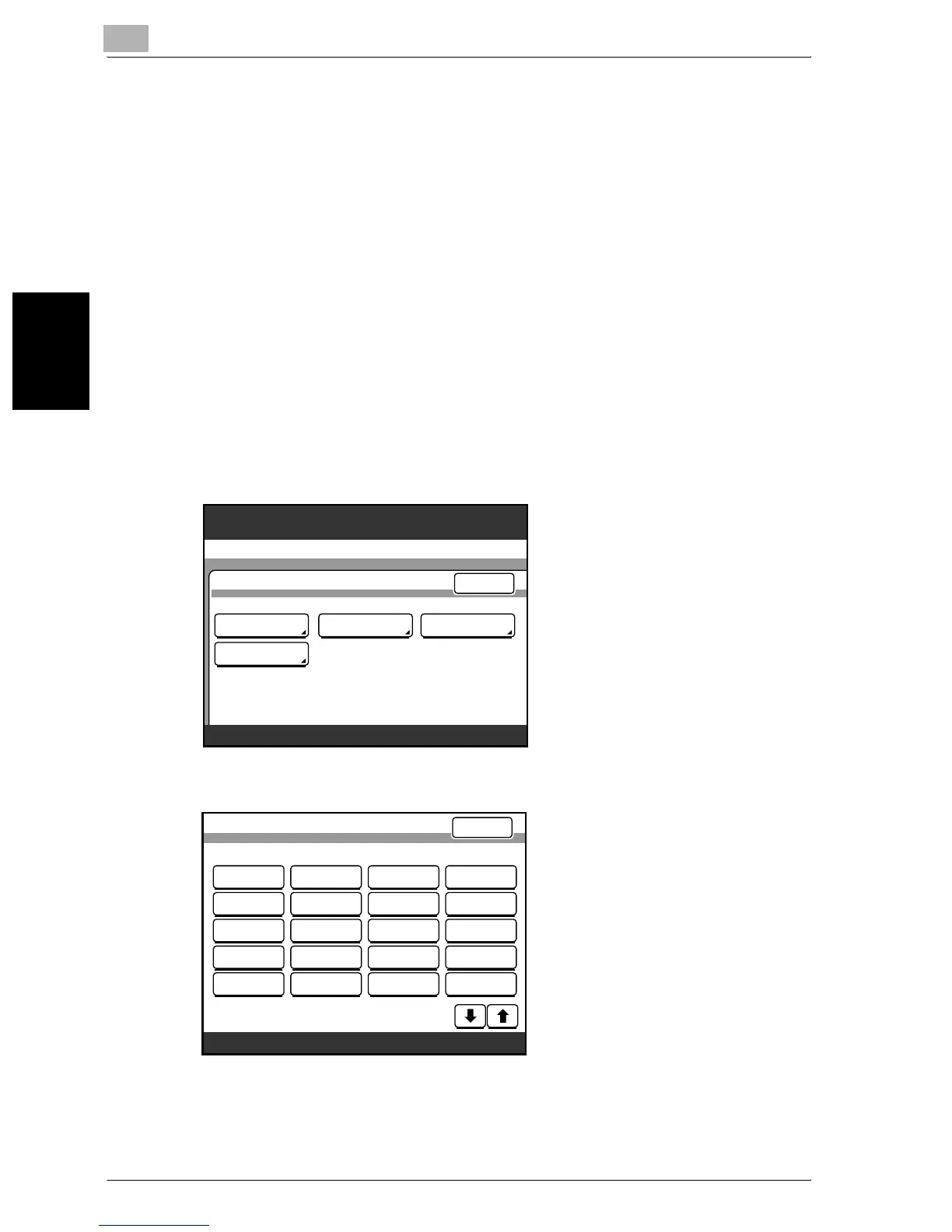3
Scan to E-Mail
3-44 200/250/350
Scan to E-Mail Chapter 3
Naming an index
By classifying one-touch dial buttons into indexes named, for example,
“Branches” or “Clients”, you can easily find a desired one-touch dial button.
!
Detail
An index name can contain up to 8 characters.
36 indexes containing up to 15 one-touch dial button can be pro-
grammed.
To name an index
1 Perform steps 1 through 3 of the procedure in “To program a one-
touch dial button”.
2 Touch [Index].
3 Touch the index button to be programmed.
Utility/Counter
E-Mail
Input
Enter
Mail Program
Index
Domain Name
One-Touch
100%
Memory
Free
Index
Enter
JPN US
/
2
1
100%
Memory
Free
