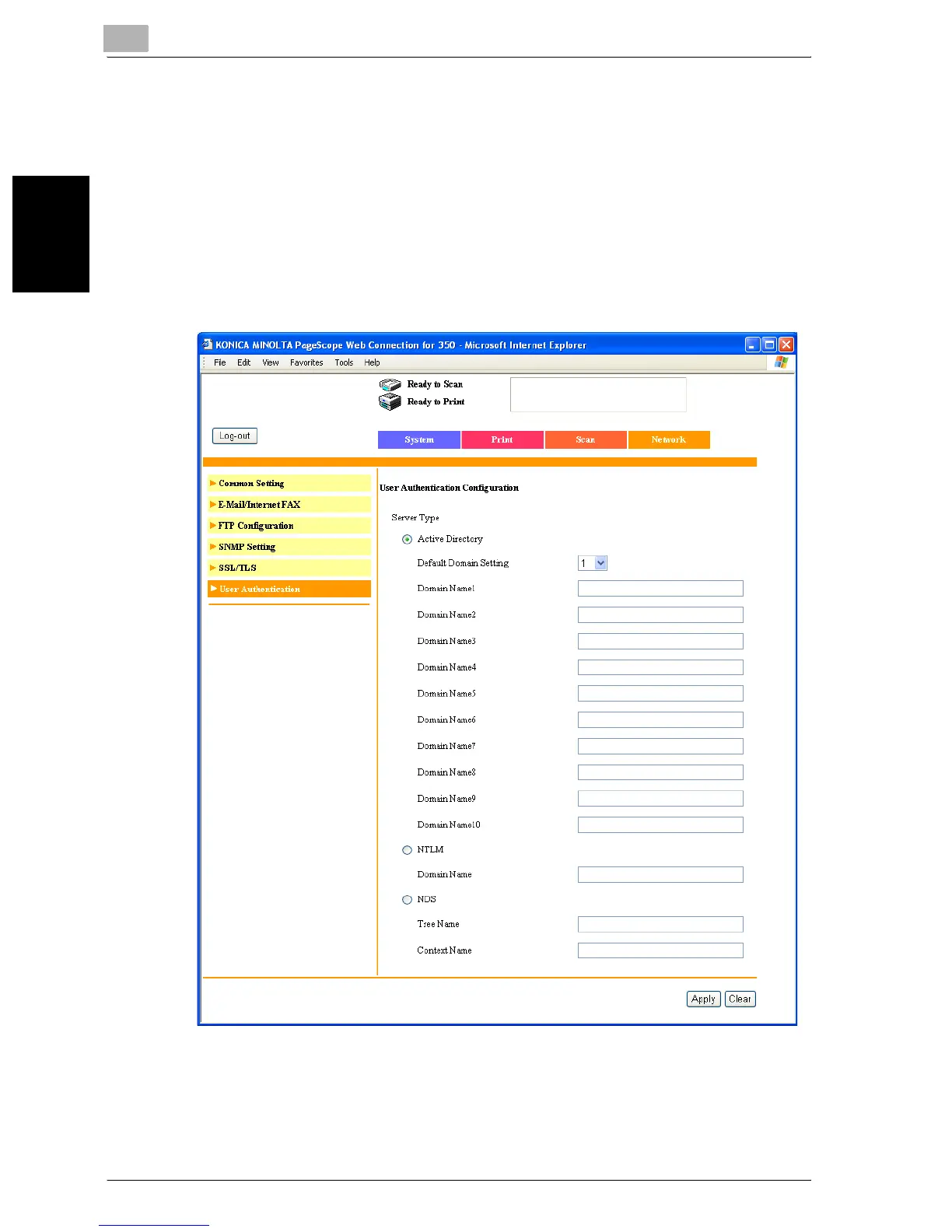8
Specifying settings using PageScope Web Connection
8-90 200/250/350
Specifying settings using PageScope Web Connection Chapter 8
Specifying user authentication settings
1 In the Administrator mode, click the Network tab.
– For the procedure to log on to Administrator mode, refer to “Log-
ging on to Administrator mode” on page 8-8.
2 Click [User Authentication].
3 Select the server type used for authentication, and specify a setting for
each parameter.
4 Click [Apply].
