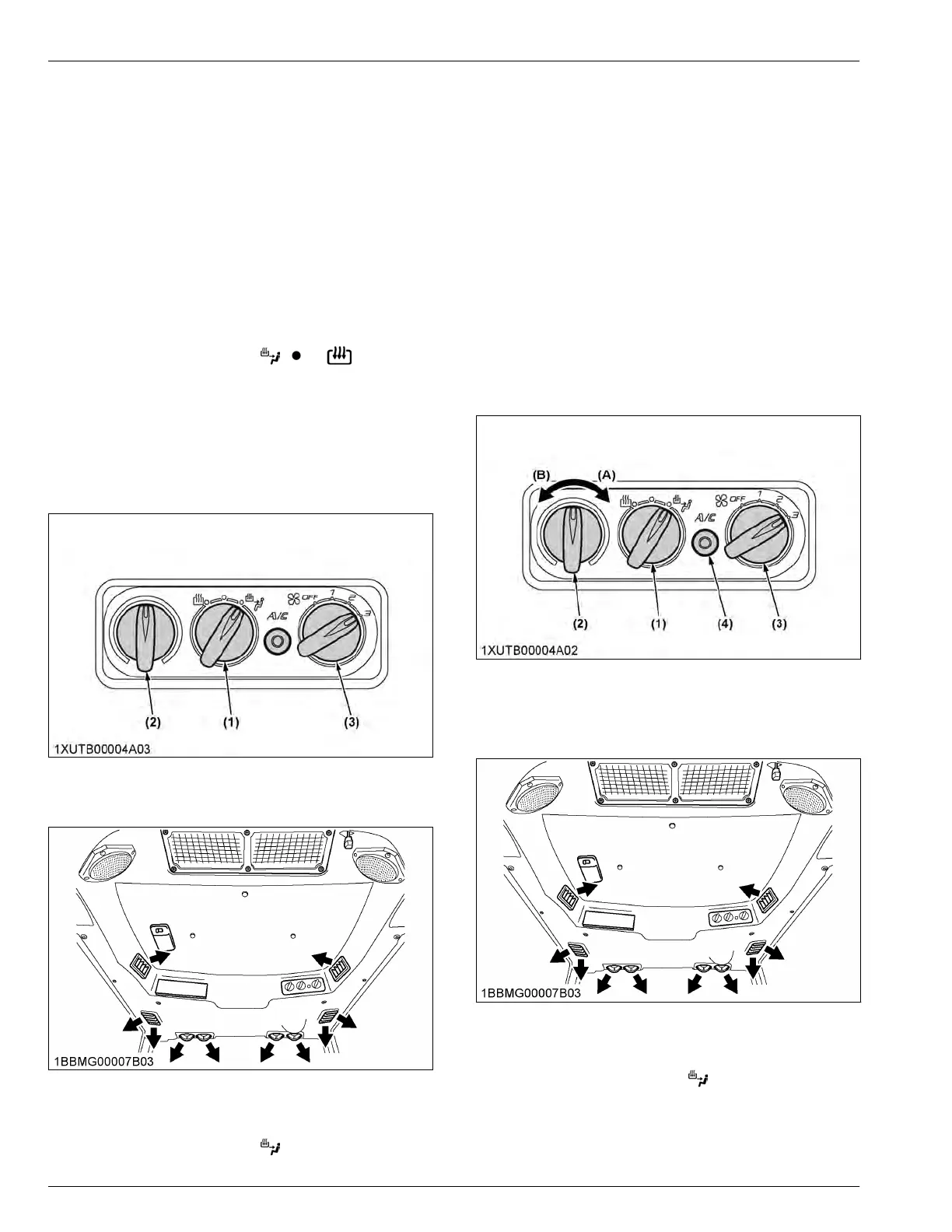air conditioner switch to “ON”.
Keep this for
one minute or so.
If the air conditioner switch is set to “ON” with
the engine running at high rpm, the compressor
may get in trouble.
NOTE :
• With the blower switch at the “OFF” position,
the indicator light will not light up even when
the air conditioner switch is set to “ON”.
4. Operation
4.1 Heating
1. Set the mode switch to the
, or position.
2. Set
the recirculation or fresh air selection lever to
the “FRESH AIR” position. To raise the temperature
in the CAB quickly, set this lever to the
“RECIRCULATION” position.
3. Adjust the blower ([1]/[2]/[3]) switch and the
temperature control dial to achieve a comfortable
temperature level.
(1) Mode switch
(2)
Temperature control dial
(3) Blower switch
4.2 Cooling or dehumidifying-heating
1. Set the mode switch to the position.
2. Set
the recirculation or fresh air selection lever to
the “FRESH AIR” position. To lower the temperature
in the CAB quickly, set this switch to the
“RECIRCULATION” position.
3. Press and turn on the air conditioner switch with
indicator.
4. Turn on the blower ([1]/[2]/[3]) switch.
5. Adjust the temperature control dial to “COOL” or
intermediate position to achieve a comfortable
temperature level.
NOTE :
• In summer when the heater is not used, keep
the temperature control dial at the max
“COOL” (end of counterclockwise) position.
Otherwise, hot air will raise the temperature
in the CAB.
(1) Mode switch
(2)
Temperature control dial
(3) Blower switch
(4) Air conditioner switch with in-
dicator light
(A) “WARM”
(B) “COOL”
4.3 Foot warming and head cooling
1. Set the mode switch to the position.
2. In
the cooling or dehumidifying-heating mode, set
the temperature control dial at the center position
area.
CAB OPERATION AIR CONDITIONER