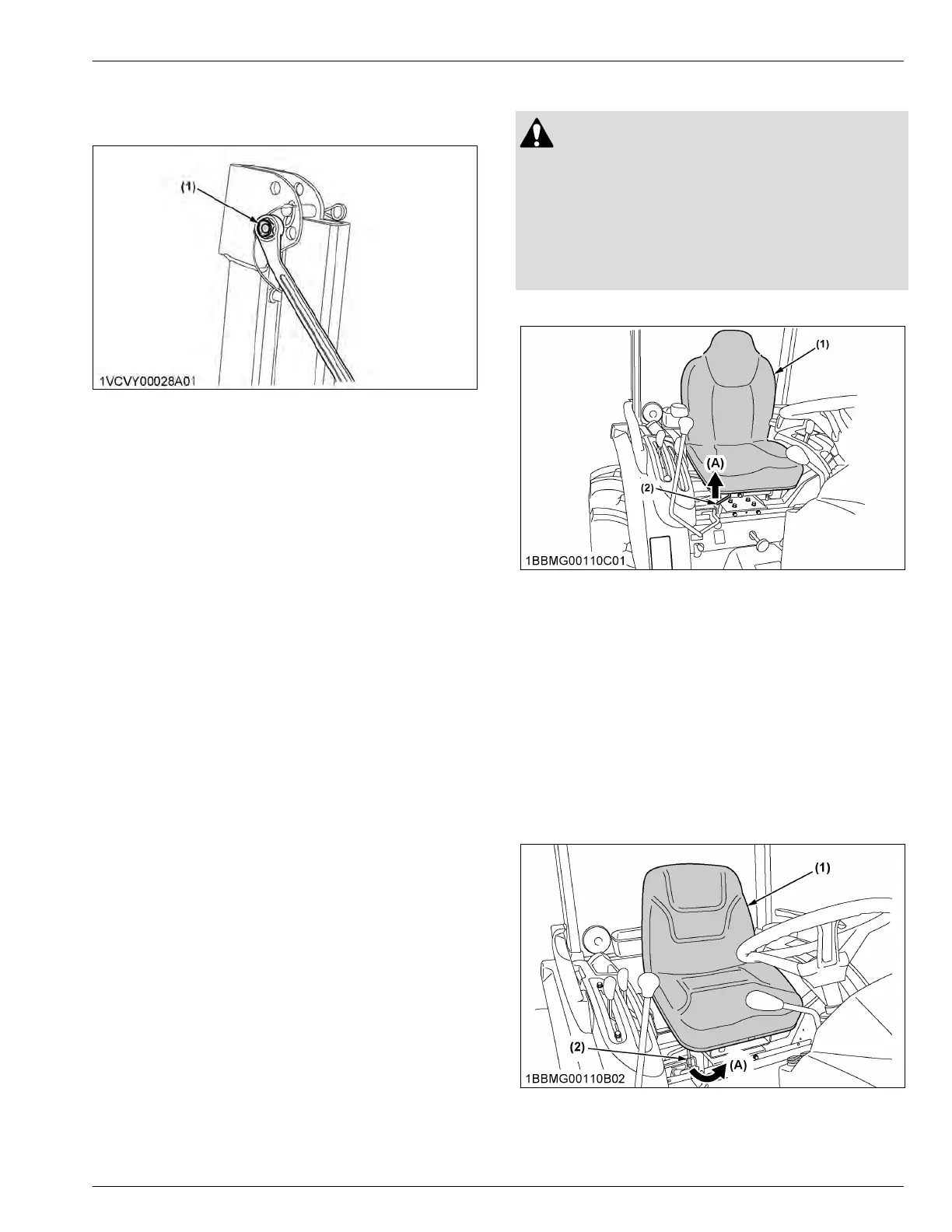2. If
you feel less friction in folding the ROPS, tighten
the nut (1) until you feel the right friction in the
movement.
(1) Nut
STARTING THE TRACTOR
1. Adjusting the operator's position.
NOTE :
•
The seat and suspension should be adjusted
to ensure that the controls are comfortably
at hand for the operator, ensuring that the
operator maintains a good posture and
minimizes risks from whole body vibration.
• Operator's seat on page 59
• Seat belt on page 60
• Tilt steering adjustment [except LX2610SU] on
page 60
2. Selecting light switch position.
• Headlight switch on page 61
• Turn signal switch and hazard light switch on
page 61
3. Checking the brake pedal.
• Brake pedals (right and left) on page 62
4. Pull the position control lever to raise the
implement.
• Position control on page 83
5. Selecting the travel speed.
• Range gear shift lever (L-M-H) on page 63
• Front wheel drive lever on page 64
6. Accelerate the engine.
• Hand throttle lever on page 65
7. Unlock the brake pedals.
• Parking brake lever on page 63
8. Depress the Speed Control Pedal.
• Speed control pedal on page 65
• Speed set lever [LX2610/LX3310 ROPS model]
on page 65
• Cruise control lever [LX2610/LX3310 CAB
model] on page 66
1. Operator's seat
WARNING
T
o avoid personal injury or death:
• Make adjustments to the seat only while the
tractor is stopped.
• Make sure that the seat is completely secured
after each adjustment.
• Do not allow any person other than the driver to
ride on the tractor.
[LX2610/LX3310 ROPS model]
(1) Seat
(2)
Position adjust lever
(A) “PULL UP”
Position adjustment
Pull
in the position adjust lever and slide the seat
backward or forward, as required. The seat will lock in
position when the lever is released.
Armrest angle adjustment
Armrest may be set upright position if desired.
IMPORTANT :
• After adjusting the operator's seat, be sure to
check that the seat is properly locked.
[LX2610SU ROPS]
(1) Seat
(2)
Position adjust lever
(A) “PULL IN”
STARTING THE TRACTOR OPERATING THE TRACTOR