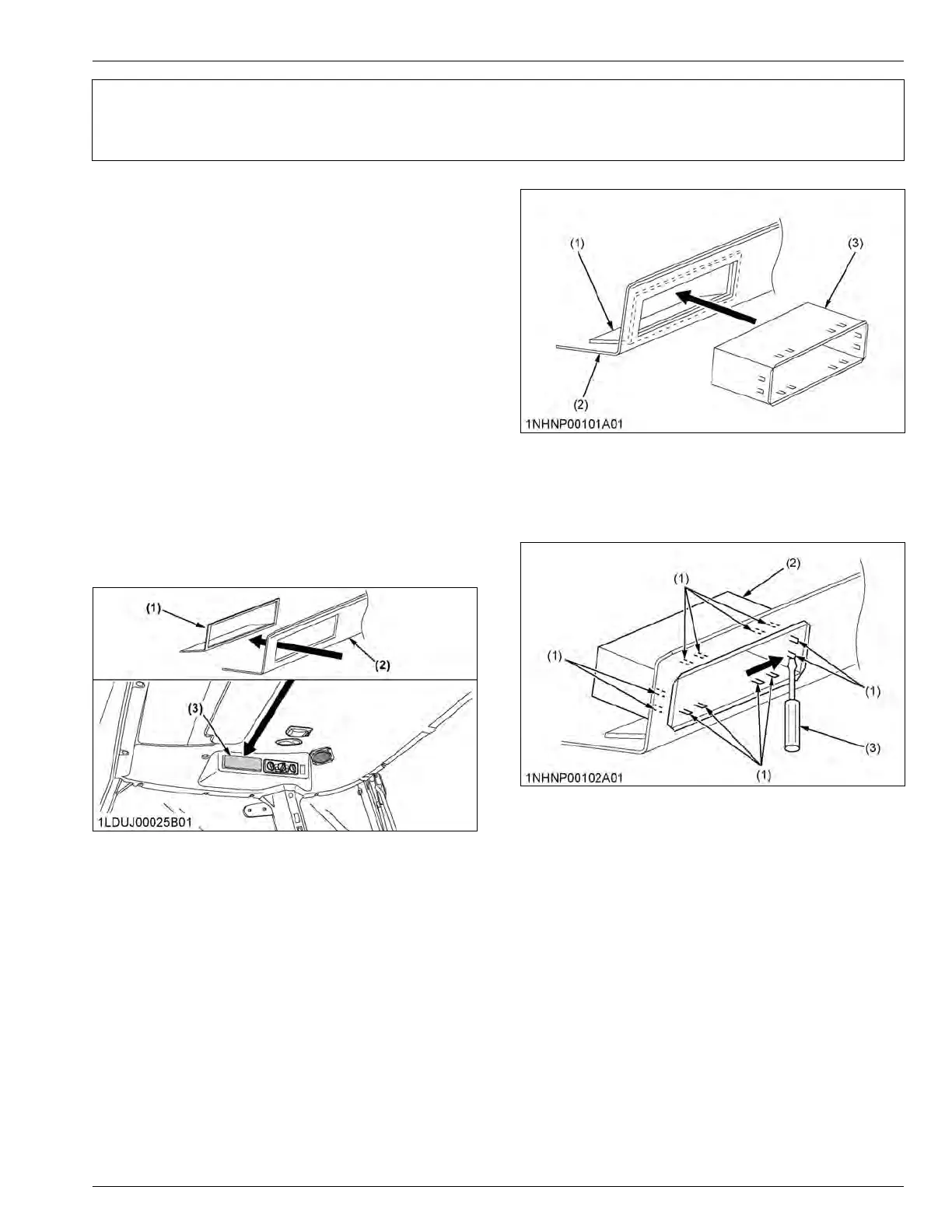OPTIONS
LIST OF OPTIONS
Consult your local KUBOT
A Dealer for further details.
• Rear work light
High visibility for night work
• Front end weights for front ballast
• Mounting kit (front end weights) to mount front end
weights
• Engine block heater for extremely cold weather
starting
• Radio CD player with weather band (CAB model)
• Rear remote hydraulics
• Spacer kit (ROPS model)
MOUNTING THE SUPPORT
PLA
TE
1. Installation procedures
1. Insert the support plate through the CD player
mounting opening of the inner roof.
(1) Support plate
(2)
Inner roof
(3) CD player mounting opening
2. Insert
the mounting collar into the inner roof and
support plate.
(1) Support plate
(2)
Inner roof
(3) Mounting collar
3. Bend
the mounting tabs of the mounting collar out
with a screwdriver.
(1) Mounting tabs
(2)
Mounting collar
(3) Screwdriver
4. Connect the antenna lead to the CD player.
LIST OF OPTIONS OPTIONS